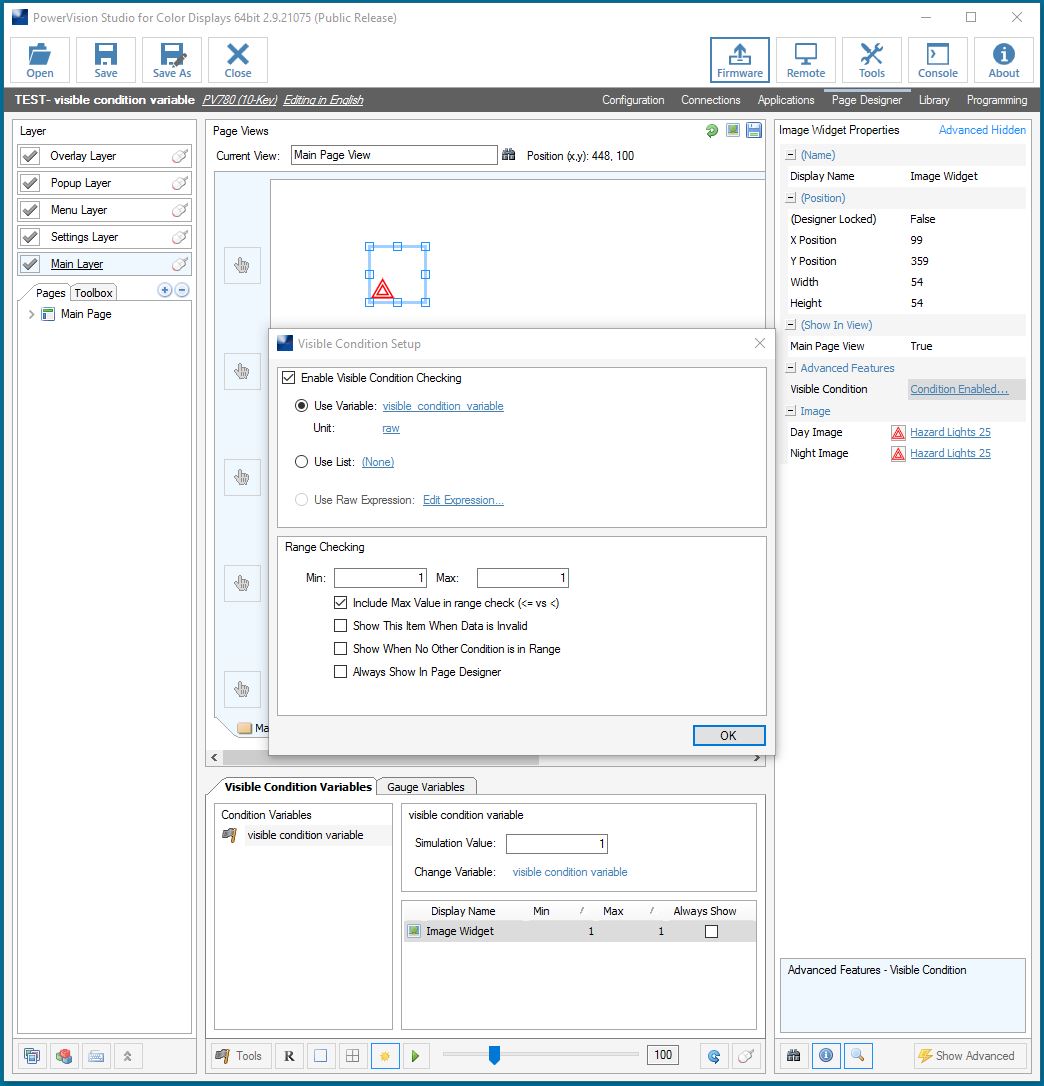Hi
V2.9 21073 for colour displays, PV780, Windows10
If you have a variable linked to an image visible condition and change the simulation value to "1" to display the image in the tools section nothing happens. If you change it back to zero and then change it back to 1 again the image then appears. After that it works OK. It gets a bit tedious when there is a lot of testing to do.
Also is it possible to get the simulation slider back that we had in earlier versions please? Testing would be much quicker and easier especially if you have multiple values.
Is the automatic backup coming back at some point?
Thanks & regards Tony
V2.9 for colour displays - simulation values
- TonyFrazier
- Posts: 6
- Joined: Mon Jan 09, 2017 11:21 am
- boyce
- Enovation Controls Development

- Posts: 322
- Joined: Wed Sep 08, 2010 5:09 pm
Re: V2.9 for colour displays - simulation values
It seems to work as expected for me. How are you configuring the visibility condition?
I told the Director of Software that you would like the slider back.
I told the Director of Software that you would like the slider back.
Boyce Schrack
Enovation Controls
Enovation Controls
- TonyFrazier
- Posts: 6
- Joined: Mon Jan 09, 2017 11:21 am
Re: V2.9 for colour displays - simulation values
I did some more testing today after opening up the config I just sent you and a lot worked first time but quite a few didn't. It's very inconsistent.
On the main page open up the tools and go to the bottom of the list of variables. Change the simulation value to 1 for EmergStopLamp - a warning appears. Go up one and change CableTensionWarningRed to 1 - nothing happens. Change it back to 0 - nothing happens - change it back to 1 and a warning appears. If you close and reopen the config it works the other way round too - the second variable you change usually won't appear and after that it's anyone's guess.
Hope that helps, regards Tony
On the main page open up the tools and go to the bottom of the list of variables. Change the simulation value to 1 for EmergStopLamp - a warning appears. Go up one and change CableTensionWarningRed to 1 - nothing happens. Change it back to 0 - nothing happens - change it back to 1 and a warning appears. If you close and reopen the config it works the other way round too - the second variable you change usually won't appear and after that it's anyone's guess.
Hope that helps, regards Tony
- boyce
- Enovation Controls Development

- Posts: 322
- Joined: Wed Sep 08, 2010 5:09 pm
Re: V2.9 for colour displays - simulation values
Can you Private Message the .murphyConfig for it to me? Thank you.
Boyce Schrack
Enovation Controls
Enovation Controls
- boyce
- Enovation Controls Development

- Posts: 322
- Joined: Wed Sep 08, 2010 5:09 pm
Re: V2.9 for colour displays - simulation values
Thanks for sending in the configuration. I confirmed the problem as you described and I will submit a bug for the developers. Sorry for your inconvenience.
Boyce Schrack
Enovation Controls
Enovation Controls
- TonyFrazier
- Posts: 6
- Joined: Mon Jan 09, 2017 11:21 am
Re: V2.9 for colour displays - simulation values
No problem, thanks very much Boyce