PowerVison 2.8.10366
Windows 10
Problem: Unknown, bug report below.
Error Message:
Object reference not set to an instance of an object.
PowerVision Configuration Studio Version:
2.8.10366
Environment:
Microsoft Windows NT 6.2.9200.0 Is64Bit: True
Error Location:
at PowerVision.WindowsClient.Framework.ActionSelectionDialog.ActionSelected(Object sender, ListViewItemSelectionChangedEventArgs e)
at PowerVision.WindowsClient.Framework.ActionSelectionDialog.Refilter(Object sender, EventArgs e)
at System.Windows.Forms.Control.OnTextChanged(EventArgs e)
at PowerVision.WindowsClient.Framework.ApplicationTextBox.OnTextChanged(EventArgs e)
at System.Windows.Forms.TextBoxBase.WmReflectCommand(Message& m)
at System.Windows.Forms.TextBoxBase.WndProc(Message& m)
at System.Windows.Forms.TextBox.WndProc(Message& m)
at System.Windows.Forms.Control.ControlNativeWindow.OnMessage(Message& m)
at System.Windows.Forms.Control.ControlNativeWindow.WndProc(Message& m)
at System.Windows.Forms.NativeWindow.Callback(IntPtr hWnd, Int32 msg, IntPtr wparam, IntPtr lparam)
How To Replicate:
Open Powervision 2.8.10366
Create a new configuration from Murphy Standard PV380 from the Base Configuration section
Go to programming tab
Got to gauge screen controls folder
Go to Display L1 Status Params State Machine
Click on L1
On the right hand side under "On entering state execute these actions"
Click + (add)
Under Central Control Module (CCM) select Start Timer
Type anything in the "Enter a value to filter list" box, in my case it breaks after the first keystroke of any character
Notes:
Doesn't seem to matter what state machine/activity program I try to call a timer from, they cause an unhandled exception
If a newer FWM PV380 config file exists that does not have this behaviour, please contact/PM.
PV380 MSTD Config
- Ocelot
- Posts: 77
- Joined: Thu Oct 06, 2011 10:43 am
PV380 MSTD Config
Kyle Bruneau
Applications Engineer - MurCal Inc
Applications Engineer - MurCal Inc
- stalley
- Enovation Controls Development

- Posts: 618
- Joined: Tue Mar 18, 2014 12:57 pm
Re: PV380 MSTD Config
Hello Ocelot,
I see you have Windows 10. We have seen several issues with PowerVision Configuration Studio with Windows 10, mostly with the high DPI displays and scaling.
Make sure you have the latest .net, this is probably automatic with Windows 10, but it doesn't hurt to check.
There is another topic here viewtopic.php?f=13&t=1257 you might want check out. It shows how to add a manifest file so that PowerVision will be run without being aware of the high DPI and scaling. We have been testing a change to PowerVision Configuration Studio to automatically do this so that users don't have to go through the manifest process manually.
The other thing would be to set your computer display scaling to 100%.
Let me know if you continue to have problems and we can take a closer look.
I see you have Windows 10. We have seen several issues with PowerVision Configuration Studio with Windows 10, mostly with the high DPI displays and scaling.
Make sure you have the latest .net, this is probably automatic with Windows 10, but it doesn't hurt to check.
There is another topic here viewtopic.php?f=13&t=1257 you might want check out. It shows how to add a manifest file so that PowerVision will be run without being aware of the high DPI and scaling. We have been testing a change to PowerVision Configuration Studio to automatically do this so that users don't have to go through the manifest process manually.
The other thing would be to set your computer display scaling to 100%.
Let me know if you continue to have problems and we can take a closer look.
Sara Talley
Software Engineer
Enovation Controls
Software Engineer
Enovation Controls
- Ocelot
- Posts: 77
- Joined: Thu Oct 06, 2011 10:43 am
Re: PV380 MSTD Config
Hello stalley,
I am running a laptop with a screen that maxes at 1080p hardware wise. 4k is not possible on this laptop, so the 4k scaling etc. shouldn't be causing a problem (I think?).
I should mention, if I scroll through the list of timer variables, and double click on them, I can add/call them in the config. However if I try to use the search box I get the exception.
I did notice there is a blank timer variable at the top of the search list, but if I double click on it, PowerVision let's me add that timer call (that has no name?). I am not sure what that is tied to.
I went to Tools -> Search Configuration (Set Types to EventTimer) and clicked OK without entering anything to search for, and the results I get in the Event Log do not display a blank timer variable.
See attached image for what I am referring to.
I ran regedit.exe to check my .NET libraries, navigated to HKEY_LOCAL_MACHINE\SOFTWARE\Microsoft\.NETFramework\v4.0.30319 and in there I see, v4.0, v4.0.1, v4.0.2, v4.0.3, v4.5, v4.5.1, v4.5.2, v4.5.3, v4.6, v4.6.1
Looking around online it looks like v4.6.1 is the correct current release for my current version of Windows 10.
Any thoughts?
I am running a laptop with a screen that maxes at 1080p hardware wise. 4k is not possible on this laptop, so the 4k scaling etc. shouldn't be causing a problem (I think?).
I should mention, if I scroll through the list of timer variables, and double click on them, I can add/call them in the config. However if I try to use the search box I get the exception.
I did notice there is a blank timer variable at the top of the search list, but if I double click on it, PowerVision let's me add that timer call (that has no name?). I am not sure what that is tied to.
I went to Tools -> Search Configuration (Set Types to EventTimer) and clicked OK without entering anything to search for, and the results I get in the Event Log do not display a blank timer variable.
See attached image for what I am referring to.
I ran regedit.exe to check my .NET libraries, navigated to HKEY_LOCAL_MACHINE\SOFTWARE\Microsoft\.NETFramework\v4.0.30319 and in there I see, v4.0, v4.0.1, v4.0.2, v4.0.3, v4.5, v4.5.1, v4.5.2, v4.5.3, v4.6, v4.6.1
Looking around online it looks like v4.6.1 is the correct current release for my current version of Windows 10.
Any thoughts?
- Attachments
-
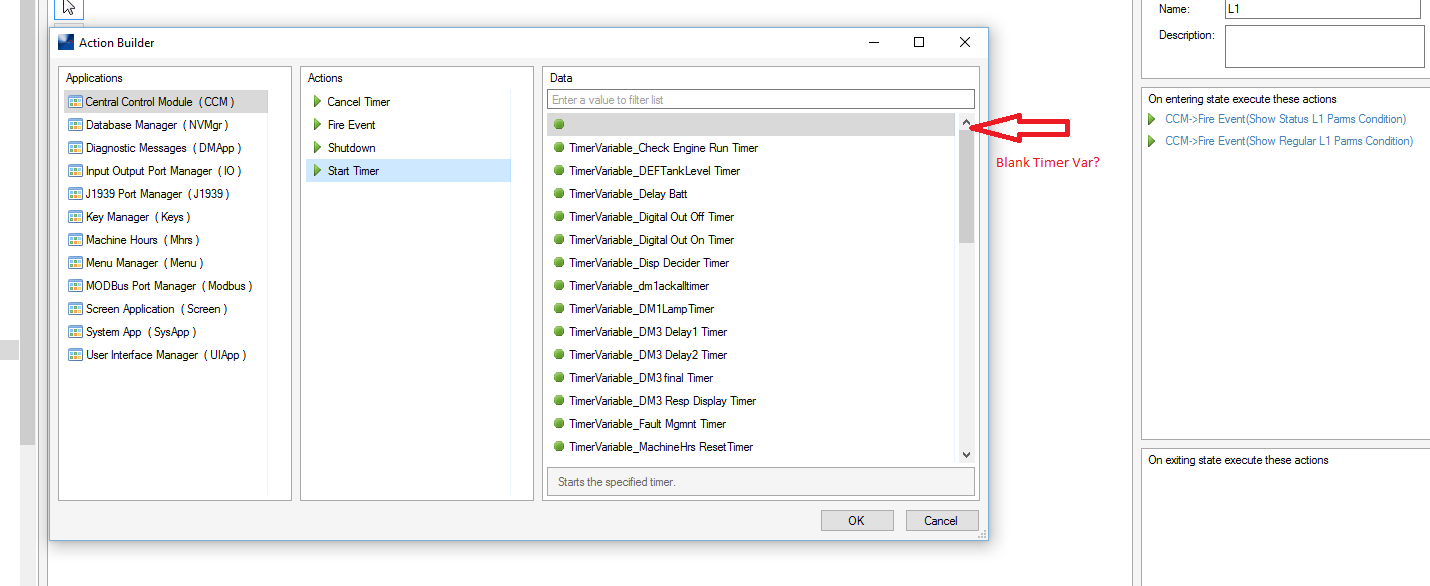
- PV380_Timer_MSTD.png (49.74 KiB) Viewed 91 times
Kyle Bruneau
Applications Engineer - MurCal Inc
Applications Engineer - MurCal Inc
- stalley
- Enovation Controls Development

- Posts: 618
- Joined: Tue Mar 18, 2014 12:57 pm
Re: PV380 MSTD Config
Hello Ocelot,
So sorry for the inconvenience with this. I found the timer without a name! Search for the TR Throttle go back event. There is a High Speed Timer on it. Not sure why it has become blank. I found it by going to the Applications > Central Control Module > Actions then search for the Start Timer.
There are a lot of timers used in the PV380 config, but I found the blank one being used in the SM Throttling state machine.
If you uncheck the High Speed Timer box, you will get a variable there then check again, it will rename and show up for you.
The next release of PowerVision Configuration Studio will have a new Engine Control Application for the monochrome displays. It makes it so that the TSC1 message doesn't need to be a Free Form message freeing up some config space and making the transmit much more consistent.
So sorry for the inconvenience with this. I found the timer without a name! Search for the TR Throttle go back event. There is a High Speed Timer on it. Not sure why it has become blank. I found it by going to the Applications > Central Control Module > Actions then search for the Start Timer.
There are a lot of timers used in the PV380 config, but I found the blank one being used in the SM Throttling state machine.
If you uncheck the High Speed Timer box, you will get a variable there then check again, it will rename and show up for you.
The next release of PowerVision Configuration Studio will have a new Engine Control Application for the monochrome displays. It makes it so that the TSC1 message doesn't need to be a Free Form message freeing up some config space and making the transmit much more consistent.
Sara Talley
Software Engineer
Enovation Controls
Software Engineer
Enovation Controls
- Ocelot
- Posts: 77
- Joined: Thu Oct 06, 2011 10:43 am
Re: PV380 MSTD Config
stalley,
Thank you for the help, that resolved it.
Thank you for the help, that resolved it.
Kyle Bruneau
Applications Engineer - MurCal Inc
Applications Engineer - MurCal Inc
