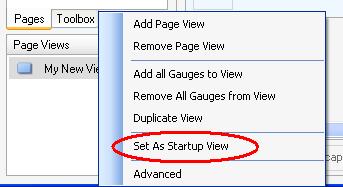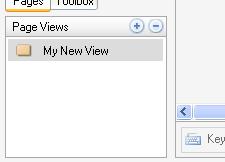From a user:
Using the Blank Config, the user was trying to change the Main screen view by deleting the View and adding a new one. After generating and loading the config, the PV750 was stuck on the splash screen after reboot.
Config sticks on PV750 Splash Screen
- jpurdum
- Enovation Controls Development

- Posts: 153
- Joined: Mon Jun 21, 2010 11:19 am
- jpurdum
- Enovation Controls Development

- Posts: 153
- Joined: Mon Jun 21, 2010 11:19 am
Re: Config sticks on PV750 Splash Screen
In this particular case, this issue turned out to be that when the user deleted the Main View in the Main Page in the Blank Config - they actually deleted the startup view for the layer. The config tool does not assume that the next one added should be default - you have to set it specifically. Someone, for some reason, might not actually want a view shown on a layer at startup (would then show it with an action later), so this is by design.
To set a view to the startup view for a Config, right click on your new view and select “Set As Startup View” Then your view should change to the dark yellow shade indicate it’s the default view…
To set a view to the startup view for a Config, right click on your new view and select “Set As Startup View” Then your view should change to the dark yellow shade indicate it’s the default view…
- jpurdum
- Enovation Controls Development

- Posts: 153
- Joined: Mon Jun 21, 2010 11:19 am
Re: Config sticks on PV750 Splash Screen
There's another post on a stuck splash screen if this doesn't resolve your issue:
viewtopic.php?f=5&t=19
viewtopic.php?f=5&t=19