I would like to use timers in for the glow and start sequence on our engine, however, I'd like to keep it all in a script if possible. I've looked through some examples and they all seem to use state machines.
In a perfect world I'd love to be able to just call,
Code: Select all
Delay(1000); // stop script for 1 sec
I found this,
Code: Select all
ScreenPanMapData panInfo;
panInfo.XValue = 450.0f;
panInfo.YValue = 123.0f;
panInfo.PanType = 0; // 0 = Pixels, 1 = Degrees, 2 = Lon (x) / Lat (y) Direct
SendActionObject(ApplicationIDs.Screen, ActionIDs.Screen_PanMap, @panInfo);
SendAction(ApplicationIDs.Screen, ActionIDs.Screen_Process, ActionData.Empty );
Code: Select all
ActionData data;
... // assign action data here
SendAction(ApplicationIDs.CCM, ActionIDs.CCM_Start_Timer, @data);
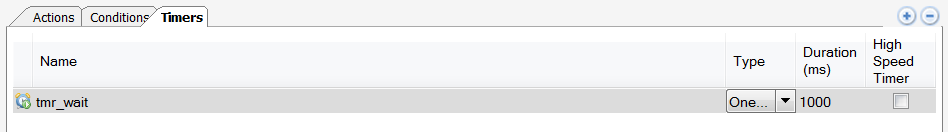
And I can access it using TimerIDs.tmr_wait, but I don't know the proper syntax to bind that with ActionData.
Also, is there a way to have this pause the script or do I have to specify a callback function (or whatever AngelScripts equivelant is) and have that handle the code after the timer runs out?
Thank you,

