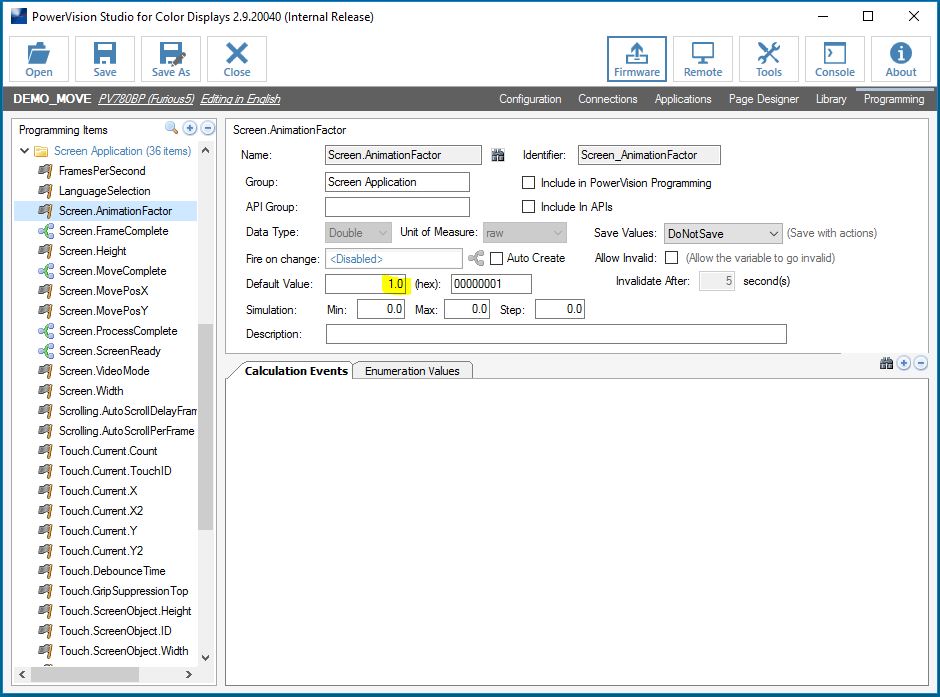PV780 --> P780B Missing API
- mzainuddin
- Posts: 14
- Joined: Sat Jan 31, 2015 11:35 pm
PV780 --> P780B Missing API
Hello,
On the PV780 I used the ScreenApiMove\Rotate\Color function.
On the PV780-B the API have been removed and to achieve similar effects I'm forced to use the actions ActionIDs.Screen_AnimatePosition\Rotation\Color
Is there a combination of the action data parameter to avoid the animation and having the transformation applied instantaneously?
Could you provide a rationale on why you dropped the support for the simple but effective API in favor of clunkier animation actions?
Thanks
On the PV780 I used the ScreenApiMove\Rotate\Color function.
On the PV780-B the API have been removed and to achieve similar effects I'm forced to use the actions ActionIDs.Screen_AnimatePosition\Rotation\Color
Is there a combination of the action data parameter to avoid the animation and having the transformation applied instantaneously?
Could you provide a rationale on why you dropped the support for the simple but effective API in favor of clunkier animation actions?
Thanks
- boyce
- Enovation Controls Development

- Posts: 322
- Joined: Wed Sep 08, 2010 5:09 pm
Re: PV780 --> P780B Missing API
Reply from the Director of Software:
When bringing up the new platform, we had a goal to simplify the architecture and eliminate redundant features to help new users. Most recent users use animation actions since they can be used in Scripting OR State Machines and this action has enough flexibility to support all use cases.
Boyce Schrack
Enovation Controls
Enovation Controls
- mzainuddin
- Posts: 14
- Joined: Sat Jan 31, 2015 11:35 pm
Re: PV780 --> P780B Missing API
I definitely agree on that...Most recent users use animation actions since they can be used in Scripting OR State Machines...
but in that I cannot... not ALL the use case, mine, for example, is not covered, basically in your effort of reduction of redundancy you also trimmed down the power of expression, if you could extend the animation feature to allow instantaneous effects, than you can claim that it will cover ALL the cases, and I will be happy too!and this action has enough flexibility to support all use cases.
Thanks
- boyce
- Enovation Controls Development

- Posts: 322
- Joined: Wed Sep 08, 2010 5:09 pm
Re: PV780 --> P780B Missing API
You should be able to get similar behavior using the Animation calls as the older API calls. And to add to the confusion, I accidently missed copying the whole quote to the previous reply.
For example, set the ScreenPositionData Recurrance and AnimationFactor to 1 for an instantaneous move.If you want to trigger a Animation instantly, specify 1 for your number of frames and a frame multiple of 1.
Boyce Schrack
Enovation Controls
Enovation Controls
- mzainuddin
- Posts: 14
- Joined: Sat Jan 31, 2015 11:35 pm
Re: PV780 --> P780B Missing API
Hi Boyce,
Tried with:
But the animation effect is still very apparent.
I'm afraid it would require a rework of the animation implementation... could you please investigate a bit more as we need this feature for functional and not merely aesthetic reasons?
Thanks
Tried with:
Code: Select all
scr.Recurrance = 1;
scr.AnimationFactor = 1;I'm afraid it would require a rework of the animation implementation... could you please investigate a bit more as we need this feature for functional and not merely aesthetic reasons?
Thanks
- boyce
- Enovation Controls Development

- Posts: 322
- Joined: Wed Sep 08, 2010 5:09 pm
Re: PV780 --> P780B Missing API
Can you provide a simple configuration that demonstrates the animation issue? If so, please Private Message it to me.
Boyce Schrack
Enovation Controls
Enovation Controls
- mzainuddin
- Posts: 14
- Joined: Sat Jan 31, 2015 11:35 pm
Re: PV780 --> P780B Missing API
Done, check your inbox.
Thanks
Thanks
- boyce
- Enovation Controls Development

- Posts: 322
- Joined: Wed Sep 08, 2010 5:09 pm
Re: PV780 --> P780B Missing API
Thank you for the configuration. I was able to find the cause of the issue. Because the M2 displays are so much faster, they added a variable Screen.AnimationFactor with a default value of 4. If you change that value to 1 the image will move instantaneously.
Boyce Schrack
Enovation Controls
Enovation Controls