Dear Sirs,
Error message is shown as attached the photo on PV450.
Configuration was created by PowerVision ver. 2.3 and upgraded to ver. 2.7.
Revision number of PV450 is "REV-E".
Please kindly advise what is a problem and what I need to handle this.
Thank you and best regards,
Shiii
Error Message/PV450
- tshiii
- Posts: 79
- Joined: Thu Sep 09, 2010 8:56 pm
Error Message/PV450
- Attachments
-
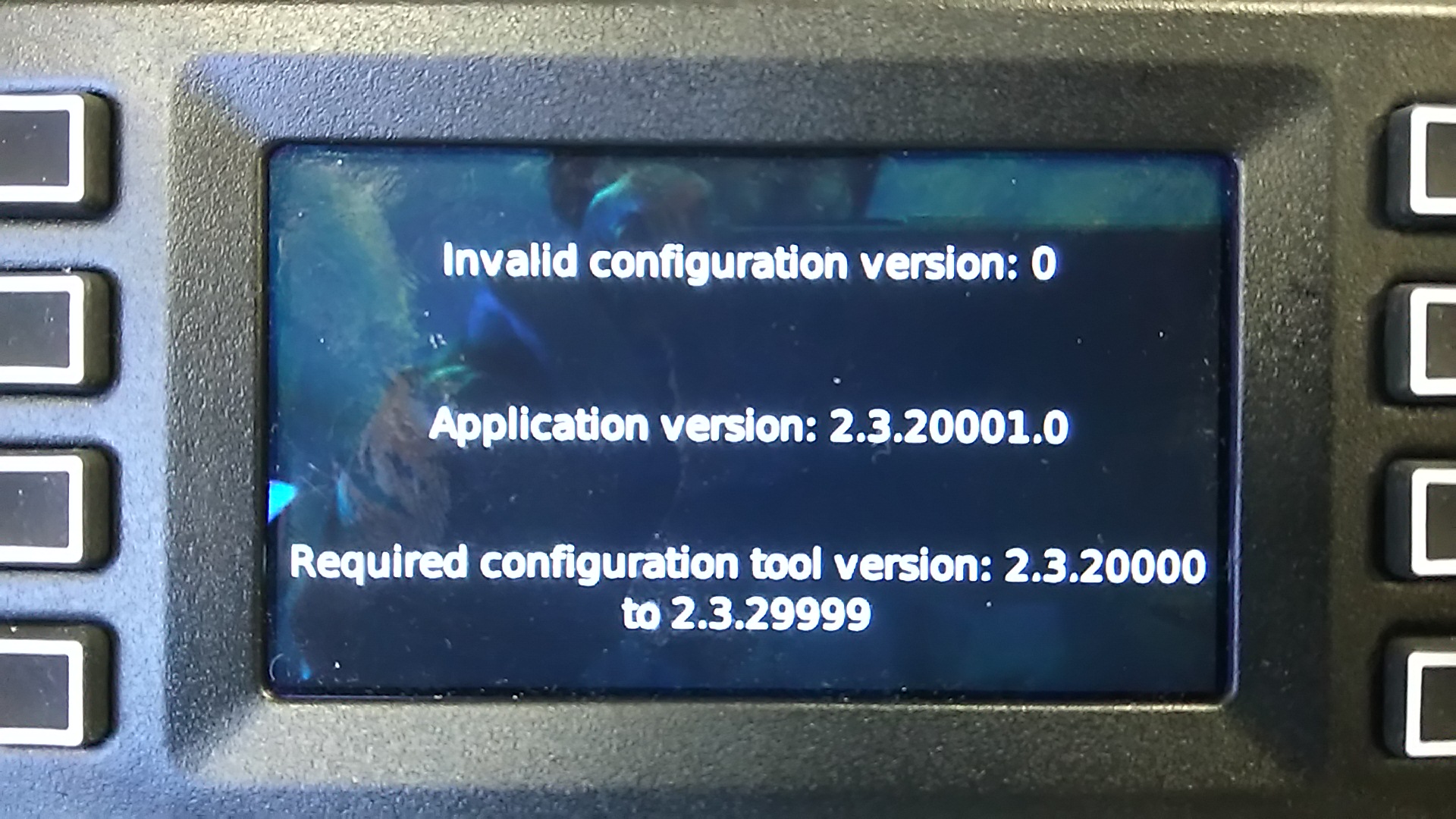
- Ref.1.JPG (487.2 KiB) Viewed 68 times
- stalley
- Enovation Controls Development

- Posts: 618
- Joined: Tue Mar 18, 2014 12:57 pm
Re: Error Message/PV450
Hello,
You need to create a full install to put on the display.
When going between major PowerVision Configuration Studio versions, 2.3, 2.6, 2.7, 2.8, ... You need to create and load a full install. When going from one patch to another within the same version, 2.7 Patch 2 and 2.7 Patch 4, you need to create and load a full install.
There are three major parts of the software/firmware that runs on an Enovation Controls display. They are created and installed at different times:
I hope the explanation will help to understand the difference between the Create button and using Tools->Create Full Install, when to use them and why.
You need to create a full install to put on the display.
When going between major PowerVision Configuration Studio versions, 2.3, 2.6, 2.7, 2.8, ... You need to create and load a full install. When going from one patch to another within the same version, 2.7 Patch 2 and 2.7 Patch 4, you need to create and load a full install.
There are three major parts of the software/firmware that runs on an Enovation Controls display. They are created and installed at different times:
- bootloader - usually created outside of the PowerVision Configuration Studio; installed seperate from any of the other parts of the software/firmware.
- applications - provide the capabilities used in the configurations, installed by creating and loading a full install (Tools->Create Full Install). A full install file (update-full.tar.gz) contains the applications and a configuration.
- configuration - what we design and develop with the PowerVision Configuration Studio, installed by creating and loading a full install or just the configuration, update.tar.gz (Create button).
I hope the explanation will help to understand the difference between the Create button and using Tools->Create Full Install, when to use them and why.
Sara Talley
Software Engineer
Enovation Controls
Software Engineer
Enovation Controls
- tshiii
- Posts: 79
- Joined: Thu Sep 09, 2010 8:56 pm
Re: Error Message/PV450
Hello,
Thank you for your a reply and information.
The configuration was upgraded and installed properly.
Thanks,
Shiii
Thank you for your a reply and information.
The configuration was upgraded and installed properly.
Thanks,
Shiii
