Question from customer:
What exactly ties the units on text gauges to the selected units on the Settings Layer/Units View in the standard config.? I have noticed that when I create new text gauges the units do not change on the 750 along with the selected units, but the text gauges already created in the standard config. do change like they should. If I copy and paste any of the already created text gauges and change the parameter, etc. they still update to the selected units. I cannot tell any association from looking at the gauges.
Units on New Text Gauges
- jpurdum
- Enovation Controls Development

- Posts: 153
- Joined: Mon Jun 21, 2010 11:19 am
- jtilley
- Enovation Controls Development

- Posts: 31
- Joined: Wed Sep 08, 2010 10:02 am
Re: Units on New Text Gauges
The Unit Groups act like a sub-configuration on the screen objects within a configuration. For the Murphy Standard configuration, you'll notice that the gauge and widget properties change for each unit group. These properties were all manually configured for each screen object when the Murphy Standard configuration was created. You can see the property changes for each screen object by changing the unit group using the context menu on the button bar below the Page Designer (see attached image).
The variable that controls the current unit group is "UserDefinedVariable.UnitGroup". For Murphy Standard, the unit groups correspond to the variable value as follows:
0 - USA Standard
1 - Metric Bar
2 - Metric kPa
3 - British Standard
The reason a new gauge or widget dragged onto the canvas from the toolbox doesn't change along with the unit group is because the gauge hasn't been configured to have different property values for the different unit groups, as the other gauges in the Murphy Standard configuration have. If you'd like that functionality without having to manually configure the gauge properties for each unit group, it would probably be better to copy/paste an existing gauge and modify the properties to suit your needs for each unit group.
Let me know if you have any questions.
The variable that controls the current unit group is "UserDefinedVariable.UnitGroup". For Murphy Standard, the unit groups correspond to the variable value as follows:
0 - USA Standard
1 - Metric Bar
2 - Metric kPa
3 - British Standard
The reason a new gauge or widget dragged onto the canvas from the toolbox doesn't change along with the unit group is because the gauge hasn't been configured to have different property values for the different unit groups, as the other gauges in the Murphy Standard configuration have. If you'd like that functionality without having to manually configure the gauge properties for each unit group, it would probably be better to copy/paste an existing gauge and modify the properties to suit your needs for each unit group.
Let me know if you have any questions.
- Attachments
-
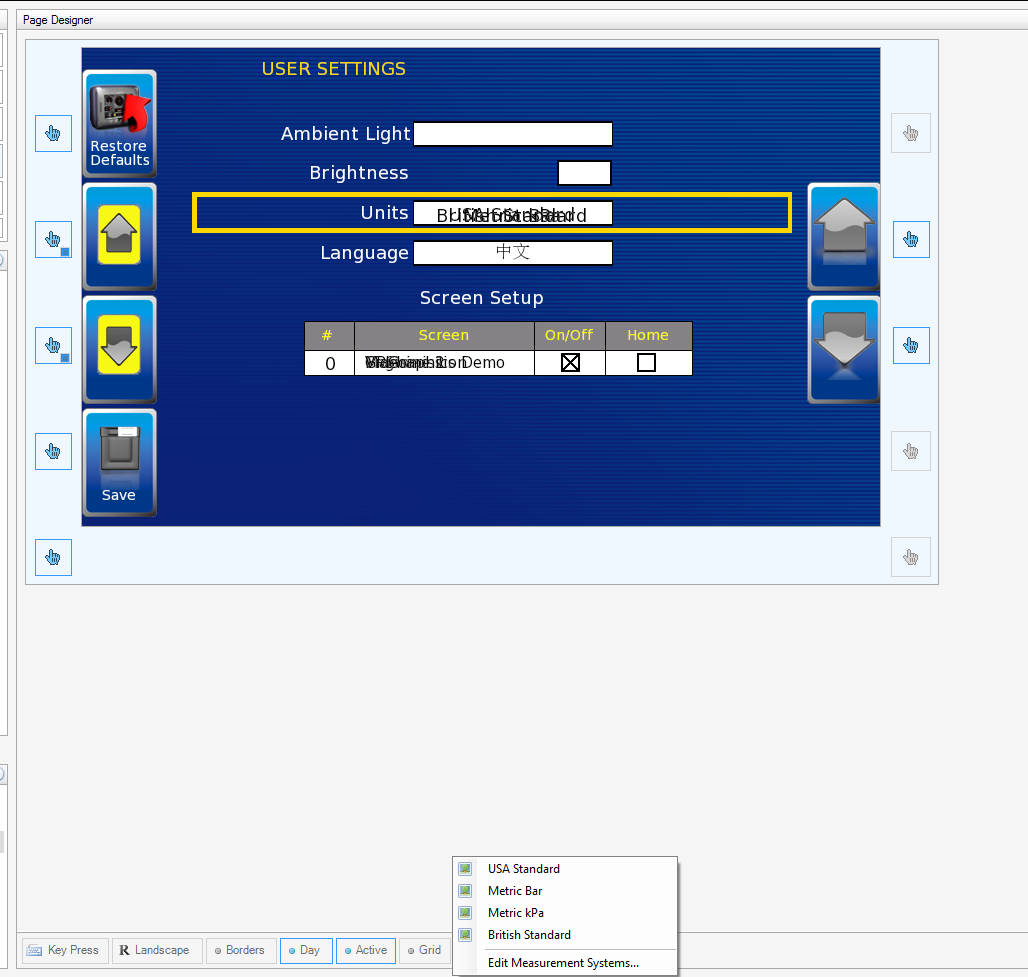
- UnitSystems.png (162.78 KiB) Viewed 48 times
Joe Tilley
Software Engineer
FW Murphy
Software Engineer
FW Murphy
