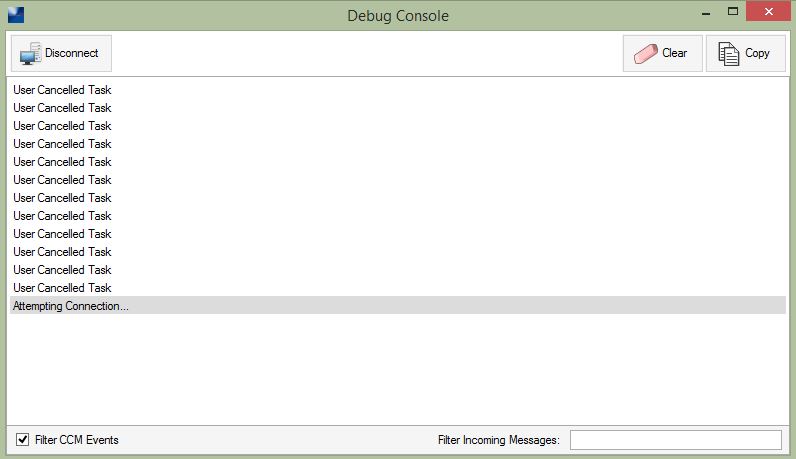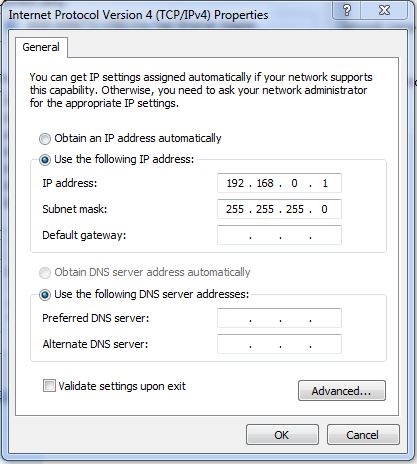PV Version: 2.7.10475
Display: PV450
I want to use a print statement along with the debug console to monitor entry into my scripts. When I try to connect to the debug console, I get the following message continually until I close the console window:
Am I missing a setting?
Thanks,
Dan
Happy New Year!
Debug Console
- dmsellers
- Posts: 42
- Joined: Mon Aug 12, 2013 7:45 pm
- stalley
- Enovation Controls Development

- Posts: 618
- Joined: Tue Mar 18, 2014 12:57 pm
Re: Debug Console
Hi Dan,
Happy New Year to you also.
Something is going on because I get the same thing that you describe, but it works just fine for others. Same PowerVision version and the standard PV450 config. I am perplexed.
The problem seems to be with the auto discovery in 2.7. This is what worked for me. You don't have to reboot the display or anything. Just go to the Network and Sharing of your computer and change the connection to the display to be the static IP address, 192.168.0.1/255.255.255.0
After I did this, I was able to connect to the debug console from PowerVision. It is strange since the Load works with the auto detect as does the Remote Diagnostics. For some reason the Debug Console only works with the static IP address.
Hope this will work for you also.
Happy New Year to you also.
Something is going on because I get the same thing that you describe, but it works just fine for others. Same PowerVision version and the standard PV450 config. I am perplexed.
The problem seems to be with the auto discovery in 2.7. This is what worked for me. You don't have to reboot the display or anything. Just go to the Network and Sharing of your computer and change the connection to the display to be the static IP address, 192.168.0.1/255.255.255.0
After I did this, I was able to connect to the debug console from PowerVision. It is strange since the Load works with the auto detect as does the Remote Diagnostics. For some reason the Debug Console only works with the static IP address.
Hope this will work for you also.
Sara Talley
Software Engineer
Enovation Controls
Software Engineer
Enovation Controls
- dmsellers
- Posts: 42
- Joined: Mon Aug 12, 2013 7:45 pm
Re: Debug Console
Problem solved!
Thanks Sara,
Dan
Thanks Sara,
Dan