HI,
I am setting up two fields on my Systems Setting page that will allow the user to input the capacity of a fuel tank and in another field name that tank. I want to input the capacity using the numeric keyboard and the name using the full keyboard as shown in the attached screen shots.
Do I need to create a variable for the keyboard output into each applicable field or is this done via a script and strings?
Is there an applicable tutorial anywhere for this?
Thanks
Jon
PV780 Touch Keyboard
- jonsadowsky
- Posts: 7
- Joined: Thu Dec 13, 2012 4:58 pm
PV780 Touch Keyboard
- Attachments
-
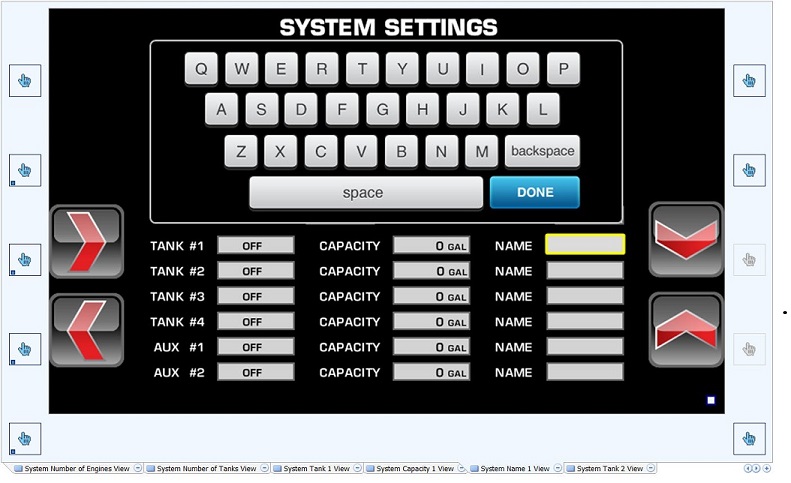
- System Settings Name.jpg (103.34 KiB) Viewed 97 times
-
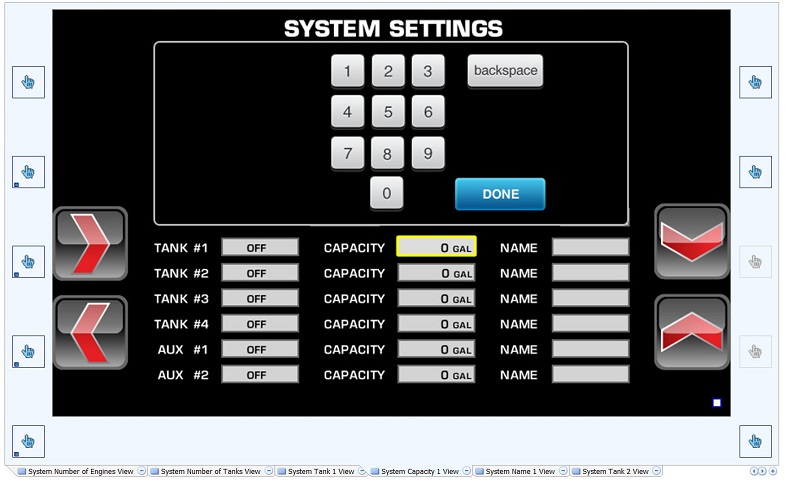
- System Settings Capacity.jpg (90.44 KiB) Viewed 97 times
