Possible Logging error
- ADE
- Posts: 18
- Joined: Mon Oct 06, 2014 7:00 pm
Possible Logging error
Hello, I am unsure if this is a bug on my end or your end but I am hoping you can give me some help.
We currently have a logger, which logs basic usage stats, set up on the screen that logs once every 5 seconds and has a max size of 20000 Kb (the logger mode is 'Standard'). It also has the delete old entries when out of space ticked. We have about 20 screens out in the field and whenever possible we like to export this data onto USB, often though we are unable to get to the units before they start writing over the old data and this is fine and works as expected. However recently we went and exported some data from one of the screens and found that for some reason it had stopped logging data back in May (we only exported the log on the 13th of Aug). The other weird thing is that the log looks to be an incomplete entry as the last entry of the log, i have attached an image of this.
From speaking to the customer they have been using the unit since May and have had no other issues with it other than this apparent loss of data, and so far we have never seen this issue.
1.) Version of Configuration Tool being used: 2.7.10475
2.) Model Number of Unit: PV450
3.) Operating System: 2.7.20022
We currently have a logger, which logs basic usage stats, set up on the screen that logs once every 5 seconds and has a max size of 20000 Kb (the logger mode is 'Standard'). It also has the delete old entries when out of space ticked. We have about 20 screens out in the field and whenever possible we like to export this data onto USB, often though we are unable to get to the units before they start writing over the old data and this is fine and works as expected. However recently we went and exported some data from one of the screens and found that for some reason it had stopped logging data back in May (we only exported the log on the 13th of Aug). The other weird thing is that the log looks to be an incomplete entry as the last entry of the log, i have attached an image of this.
From speaking to the customer they have been using the unit since May and have had no other issues with it other than this apparent loss of data, and so far we have never seen this issue.
1.) Version of Configuration Tool being used: 2.7.10475
2.) Model Number of Unit: PV450
3.) Operating System: 2.7.20022
- Attachments
-
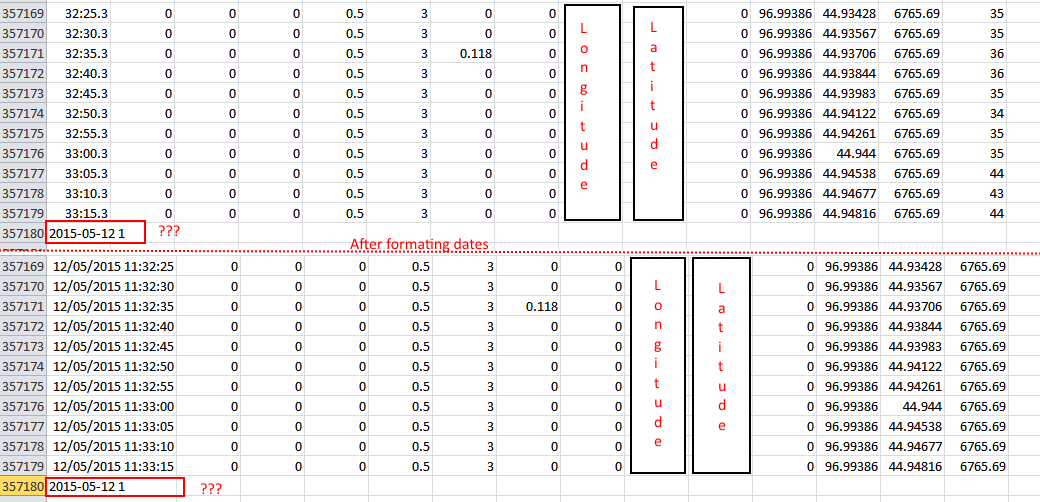
- Snippet of log data.
- Possible Logging bug.png (27.5 KiB) Viewed 179 times
- stalley
- Enovation Controls Development

- Posts: 618
- Joined: Tue Mar 18, 2014 12:57 pm
Re: Possible Logging error
Hello ADE,
We have seen similar problems related to the USB stick. It seems that if a USB stick does not get enough power, the log will only be partially written. As you know, the USB stick will get its power from the display unless you are using a USB device with an external power source. Some USB sticks are more sensitive it seems.
Did you use the same USB device at all sites?
From your description, it seems as though the config and firmware are the same, the devices are the same. Are there other differences that should be considered?
It is good to hear that the other displays are functioning properly.
We have seen similar problems related to the USB stick. It seems that if a USB stick does not get enough power, the log will only be partially written. As you know, the USB stick will get its power from the display unless you are using a USB device with an external power source. Some USB sticks are more sensitive it seems.
Did you use the same USB device at all sites?
From your description, it seems as though the config and firmware are the same, the devices are the same. Are there other differences that should be considered?
It is good to hear that the other displays are functioning properly.
Sara Talley
Software Engineer
Enovation Controls
Software Engineer
Enovation Controls
- ADE
- Posts: 18
- Joined: Mon Oct 06, 2014 7:00 pm
Re: Possible Logging error
Hey Sally,
Thankyou for your quick reply. In the past we have been using different usb's however we did use the same usb on two other systems that day and it appeared to work fine. Though perhaps those systems hadn't been online as long so they did have smaller logs to export.
I guess the only unfortunate thing in this case is that the export complete event was triggered which results in the clearing of the log and also a notification to tell the user that the log was exported correctly. Would it be possible to identify that the USB connection was lost mid way and trigger the export error? Or is this a difficult event to detect?
Also as an intermediate step would you be able to advise on preferred USB stick parameters/the current available to the USB stick from the screen?
Sincerely,
Michael
Thankyou for your quick reply. In the past we have been using different usb's however we did use the same usb on two other systems that day and it appeared to work fine. Though perhaps those systems hadn't been online as long so they did have smaller logs to export.
I guess the only unfortunate thing in this case is that the export complete event was triggered which results in the clearing of the log and also a notification to tell the user that the log was exported correctly. Would it be possible to identify that the USB connection was lost mid way and trigger the export error? Or is this a difficult event to detect?
Also as an intermediate step would you be able to advise on preferred USB stick parameters/the current available to the USB stick from the screen?
Sincerely,
Michael
- stalley
- Enovation Controls Development

- Posts: 618
- Joined: Tue Mar 18, 2014 12:57 pm
Re: Possible Logging error
Hi Michael,
Sorry to take so long to respond. I have tried to gather up some information about the USB sticks and the display config.
We are doing some testing to find USB sticks that work better, so it may take a little time.
Current requirements are on the packages, you save the packaging, don't you ? Some of the manuafacturer's websites might have the information.
Some of the manuafacturer's websites might have the information.
You could try using the optional event when you copy the log to the USB. This is the prototype.
copyToUSB( string &in, int eventId [, int failEvent] )
Copies named file to the USB stick and sends eventId when complete, or optionally, eventId if successful and failEvent if the copy failed.
We will continue to research your problem.
Sorry to take so long to respond. I have tried to gather up some information about the USB sticks and the display config.
We are doing some testing to find USB sticks that work better, so it may take a little time.
Current requirements are on the packages, you save the packaging, don't you ?
You could try using the optional event when you copy the log to the USB. This is the prototype.
copyToUSB( string &in, int eventId [, int failEvent] )
Copies named file to the USB stick and sends eventId when complete, or optionally, eventId if successful and failEvent if the copy failed.
We will continue to research your problem.
Sara Talley
Software Engineer
Enovation Controls
Software Engineer
Enovation Controls
- ADE
- Posts: 18
- Joined: Mon Oct 06, 2014 7:00 pm
Re: Possible Logging error
Hey Sally
No Problems at all, I have also take a long time to get back to this topic.
Luckily though the packaging is long gone it does seem like google can help us out with this problem.
This is where the interesting point is, we are using the Datalogger.OutputError and Datalogger.OuputComplete events (as the the export is started using an event not a script). So it would appear that even though only half of the log exported the OutputComplete event fired.
Does the Script export function work better than the even driven version?
Thanks for your continued support.
Sincerely,
Michael
No Problems at all, I have also take a long time to get back to this topic.
Luckily though the packaging is long gone it does seem like google can help us out with this problem.
This is where the interesting point is, we are using the Datalogger.OutputError and Datalogger.OuputComplete events (as the the export is started using an event not a script). So it would appear that even though only half of the log exported the OutputComplete event fired.
Does the Script export function work better than the even driven version?
Thanks for your continued support.
Sincerely,
Michael
- stalley
- Enovation Controls Development

- Posts: 618
- Joined: Tue Mar 18, 2014 12:57 pm
Re: Possible Logging error
Hello ADE,
I have answers to your questions!
USB sticks that are more likely to work are smaller, 2Gig and will not have LEDs. Larger USB sticks and ones with LEDs will consume a little more power. Trying to save large files may contribute to the problem, however, you have yours limited to 20 Mb on a PV450 so that should be ok.
There should not be any significant difference between the script event/actions and state machine event/actions being more reliable.
From what we can tell, the problem is related to the system power and the USB power consumption.
I have answers to your questions!
USB sticks that are more likely to work are smaller, 2Gig and will not have LEDs. Larger USB sticks and ones with LEDs will consume a little more power. Trying to save large files may contribute to the problem, however, you have yours limited to 20 Mb on a PV450 so that should be ok.
There should not be any significant difference between the script event/actions and state machine event/actions being more reliable.
From what we can tell, the problem is related to the system power and the USB power consumption.
Sara Talley
Software Engineer
Enovation Controls
Software Engineer
Enovation Controls
- ADE
- Posts: 18
- Joined: Mon Oct 06, 2014 7:00 pm
Re: Possible Logging error
Hey Sarah,
Firstly sorry for continually calling you Sally, apparently my poor brain fused your first and last name.
Im not to sure if this new issues is a similar bug to the one we previously experienced or different but it seems to be somewhat related so i thought i would post in the same thread.
We have experienced a few more issues with exporting logs or logs in general. In this case it looks like the full file has been exported (there are no partially completed entries at the end of the file like in the earlier issue) however the logs seem to be stopping recording when they fill up. I have ticked "When out of space, delete old log entries instead of sending error" so the logs should be looping (and when i tested this back when i first implemented the logging it appeared to work correctly). Can you shed any light on why the logs would stop looping?
In the two cases we have seen this happen so far the file size is roughly 37.5MB and appear to be complete except that they are missing up to a month of the most recent data. If you need any additional information or would like a copy of the logs or code then please let me know and I can PM you the data.
Sincerely,
Michael
1.) Version of Configuration Tool being used: 2.7.10475
2.) Model Number of Unit: PV450
3.) Operating System: 2.7.20022
Firstly sorry for continually calling you Sally, apparently my poor brain fused your first and last name.
Im not to sure if this new issues is a similar bug to the one we previously experienced or different but it seems to be somewhat related so i thought i would post in the same thread.
We have experienced a few more issues with exporting logs or logs in general. In this case it looks like the full file has been exported (there are no partially completed entries at the end of the file like in the earlier issue) however the logs seem to be stopping recording when they fill up. I have ticked "When out of space, delete old log entries instead of sending error" so the logs should be looping (and when i tested this back when i first implemented the logging it appeared to work correctly). Can you shed any light on why the logs would stop looping?
In the two cases we have seen this happen so far the file size is roughly 37.5MB and appear to be complete except that they are missing up to a month of the most recent data. If you need any additional information or would like a copy of the logs or code then please let me know and I can PM you the data.
Sincerely,
Michael
1.) Version of Configuration Tool being used: 2.7.10475
2.) Model Number of Unit: PV450
3.) Operating System: 2.7.20022
- stalley
- Enovation Controls Development

- Posts: 618
- Joined: Tue Mar 18, 2014 12:57 pm
Re: Possible Logging error
Hello Michael,
There are a lot worse names you could use than Sally :-) so thanks for noticing.
Well, I think the next step is what you have suggested, if you send me your config and the log files with the missing entries, we can try to set up a test system to see if we can recreate the problem here.
I would also appreciate some additional information.
Is the log with the missing entries on the same PV450(s) that had the empty logs or failed to write to the USB previously? Have you seen anymore occurrences of no log or empty log?
Are all of the CAN networks the same for all of your systems? Do the displays with the problems, either or both problems, have more or less CAN traffic?
Thanks for your patience with this. It is certainly helpful to get any details you might have related to the problem.
There are a lot worse names you could use than Sally :-) so thanks for noticing.
Well, I think the next step is what you have suggested, if you send me your config and the log files with the missing entries, we can try to set up a test system to see if we can recreate the problem here.
I would also appreciate some additional information.
Is the log with the missing entries on the same PV450(s) that had the empty logs or failed to write to the USB previously? Have you seen anymore occurrences of no log or empty log?
Are all of the CAN networks the same for all of your systems? Do the displays with the problems, either or both problems, have more or less CAN traffic?
Thanks for your patience with this. It is certainly helpful to get any details you might have related to the problem.
Sara Talley
Software Engineer
Enovation Controls
Software Engineer
Enovation Controls
