Hello,
We have a potential new project, which will require the display to data log the last 30 days of data, and then delete any entries older than 30 days.
Is it possible to read a certain line from a log, and then delete it?
What functions are available for use on the PV780 SD card slot?
Thanks,
PV780 SD card
- Josh.b@ST
- Posts: 18
- Joined: Tue Dec 06, 2011 10:00 am
- stalley
- Enovation Controls Development

- Posts: 618
- Joined: Tue Mar 18, 2014 12:57 pm
Re: PV780 SD card
Hi Josh,
Thank you for your interest in the PV780.
In the 2.7 version of Powervision, under the Data Logging application, if you check the box by "When out of space, delete old log entries instead of sending error.", the older entries will drop off.
Being able to log 30 days of data will depend on the amount of data you want to record and how frequently you add a record.
There is an example configuration with a datalogger under the Knowledge Base and Tutorials forum. You should find several helpful sample configurations from an advanced Powervision training session. Also, there are more example configurations on the Standard and Example Configurations forum.
The USB is used for the datalogger. The SD card slot on the HV780 is used for the maps. The SD card functions are not customizable through Powervision.
Please let us know if we can provide additional information.
Sara
Thank you for your interest in the PV780.
In the 2.7 version of Powervision, under the Data Logging application, if you check the box by "When out of space, delete old log entries instead of sending error.", the older entries will drop off.
Being able to log 30 days of data will depend on the amount of data you want to record and how frequently you add a record.
There is an example configuration with a datalogger under the Knowledge Base and Tutorials forum. You should find several helpful sample configurations from an advanced Powervision training session. Also, there are more example configurations on the Standard and Example Configurations forum.
The USB is used for the datalogger. The SD card slot on the HV780 is used for the maps. The SD card functions are not customizable through Powervision.
Please let us know if we can provide additional information.
Sara
Sara Talley
Software Engineer
Enovation Controls
Software Engineer
Enovation Controls
- Josh.b@ST
- Posts: 18
- Joined: Tue Dec 06, 2011 10:00 am
Re: PV780 SD card
Thanks for your reply Sara.
Am I correct in understanding that the SD card slot on the PV780 has no functionality?
The documentation for the PV780 shows that the SD card can be used for program updates and data storage.
I am refering to the document: http://www.fwmurphy.com/uploaded/docume ... 211002.pdf.
Thanks,
Josh
Am I correct in understanding that the SD card slot on the PV780 has no functionality?
The documentation for the PV780 shows that the SD card can be used for program updates and data storage.
I am refering to the document: http://www.fwmurphy.com/uploaded/docume ... 211002.pdf.
Thanks,
Josh
- Attachments
-
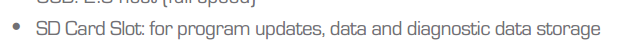
- Capture2.PNG (9.96 KiB) Viewed 199 times
- stalley
- Enovation Controls Development

- Posts: 618
- Joined: Tue Mar 18, 2014 12:57 pm
Re: PV780 SD card
Hi Josh,
Currently, if the particular PV780 comes with mapping, the SD card is used to store the maps. The PV780 is able to read and display the maps.
It seems as though the PV780 brochure on the website is a version from when it was thought the SD card functionality would be different from how it is now. The brochure is inaccurate. It is possible that using the SD card for data logging and reprogramming will be added in the future.
I apologize for the confusion. We are grateful that you found the fault and sorry for any inconvenience.
Currently, if the particular PV780 comes with mapping, the SD card is used to store the maps. The PV780 is able to read and display the maps.
It seems as though the PV780 brochure on the website is a version from when it was thought the SD card functionality would be different from how it is now. The brochure is inaccurate. It is possible that using the SD card for data logging and reprogramming will be added in the future.
I apologize for the confusion. We are grateful that you found the fault and sorry for any inconvenience.
Sara Talley
Software Engineer
Enovation Controls
Software Engineer
Enovation Controls
- Josh.b@ST
- Posts: 18
- Joined: Tue Dec 06, 2011 10:00 am
Re: PV780 SD card
I'm sorry, but this is ridiculous. This is the second time in almost as many weeks the Murphy documentation has been in correct and has/will have major implications to our customers.
Seeing as this is the second time, I would suggest that Murphy/Enovation controls go through the documentation swiftly and resolve the inaccuracies. The reason we chose Murphy is because of its reputation and so far we were impressed. We are very quickly loosing confidence in Murphy.
Josh
Seeing as this is the second time, I would suggest that Murphy/Enovation controls go through the documentation swiftly and resolve the inaccuracies. The reason we chose Murphy is because of its reputation and so far we were impressed. We are very quickly loosing confidence in Murphy.
Josh
