Hello,
PowerVision 2.8.10528, PV780.
I was wondering if anyone knew how to fix the pixel effect as shown in the "daytime" images, the photos are from an actual display. It does not show on a black or very dark background background.
Thanks.
PV780 Images
- Ocelot
- Posts: 77
- Joined: Thu Oct 06, 2011 10:43 am
PV780 Images
- Attachments
-
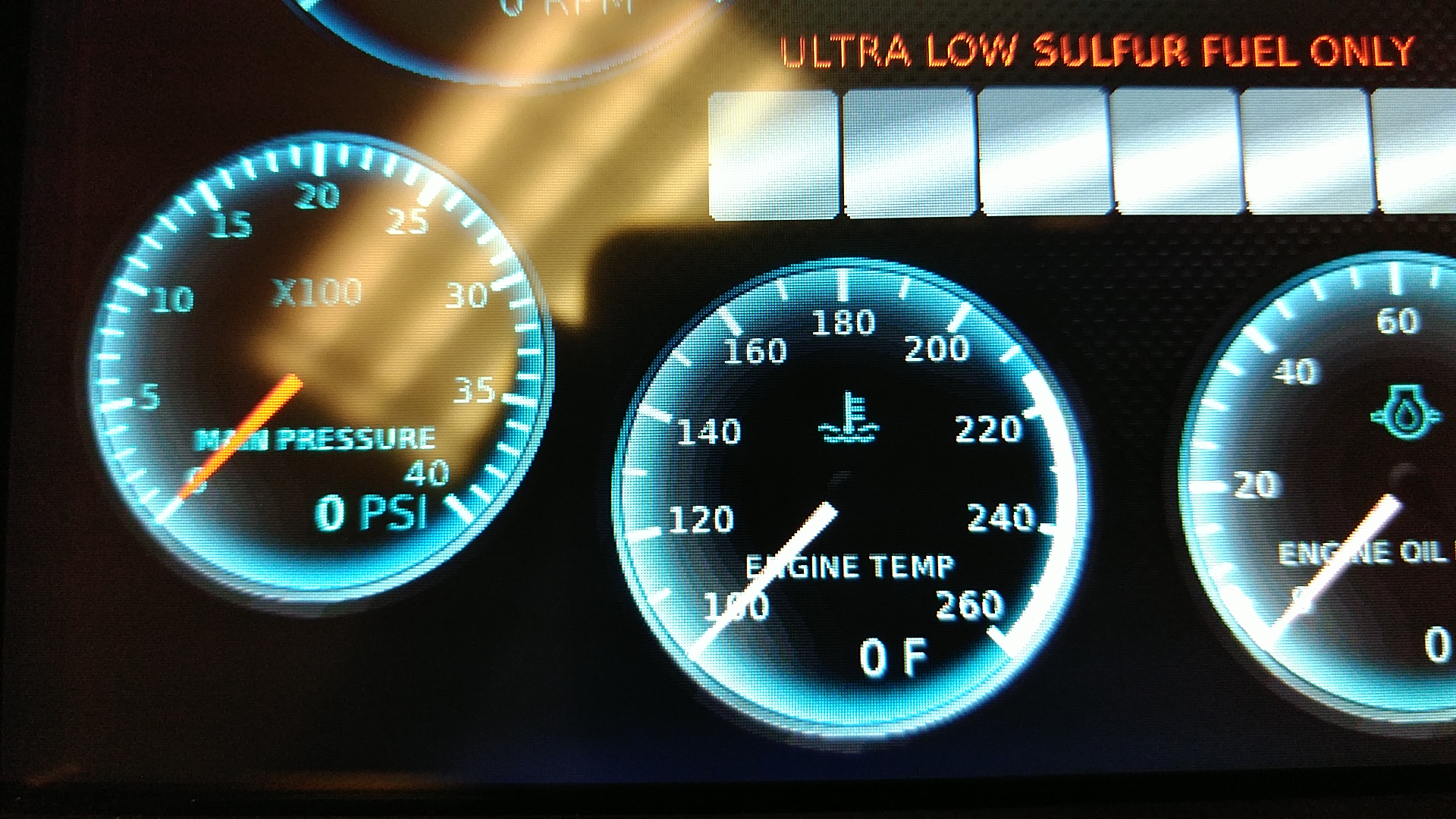
- IMG_20161017_160221.jpg (1.32 MiB) Viewed 65 times
-
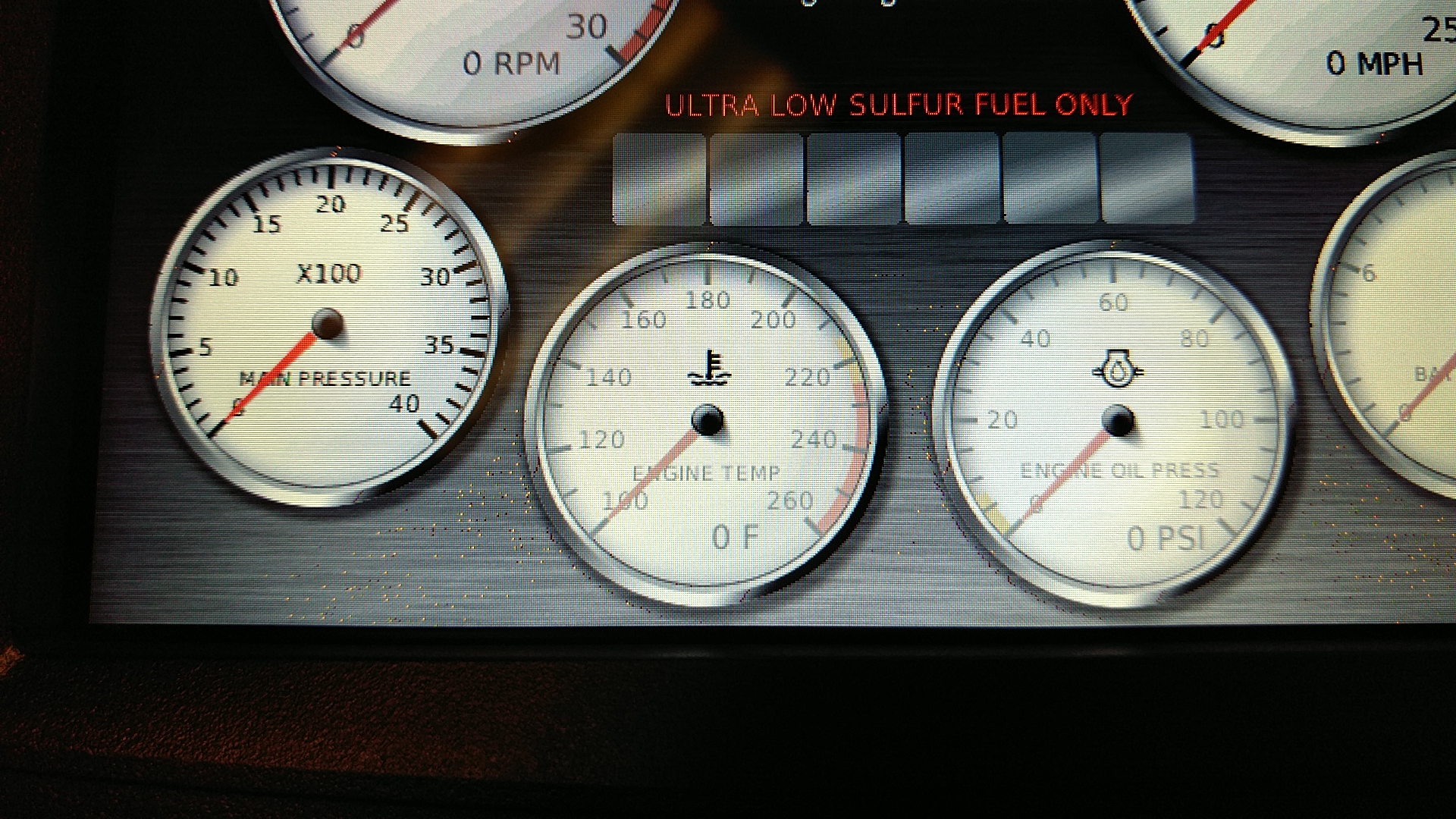
- IMG_20161017_155438.jpg (1.5 MiB) Viewed 65 times
Kyle Bruneau
Applications Engineer - MurCal Inc
Applications Engineer - MurCal Inc
- stalley
- Enovation Controls Development

- Posts: 618
- Joined: Tue Mar 18, 2014 12:57 pm
Re: PV780 Images
Hello Ocelot,
Interesting effect, in the pic it looks yellowish gold, sort of glittery...
Ok so, I have questions. Does this happen on all of the displays you put the config on or just the one?
Does it happen with other backgrounds? You mentioned the black, but do you have other colors? It may just be the image, although it is in the bezels on the gauges also. The image looks similar to one in our forum graphics library.
Interesting effect, in the pic it looks yellowish gold, sort of glittery...
Ok so, I have questions. Does this happen on all of the displays you put the config on or just the one?
Does it happen with other backgrounds? You mentioned the black, but do you have other colors? It may just be the image, although it is in the bezels on the gauges also. The image looks similar to one in our forum graphics library.
Sara Talley
Software Engineer
Enovation Controls
Software Engineer
Enovation Controls
- Ocelot
- Posts: 77
- Joined: Thu Oct 06, 2011 10:43 am
Re: PV780 Images
This appears to be a hardware issue, not a configuration issue.
Tried the configuration on a couple of other PV780's and it works fine. This was originally a 2.3 PV750 configuration, updated to 2.8. Just happened that the pixel issue was the first display flashed with the config updated to 2.8.
I should have checked that before posting.
Tried the configuration on a couple of other PV780's and it works fine. This was originally a 2.3 PV750 configuration, updated to 2.8. Just happened that the pixel issue was the first display flashed with the config updated to 2.8.
I should have checked that before posting.
Kyle Bruneau
Applications Engineer - MurCal Inc
Applications Engineer - MurCal Inc
