Dear Sir,
I received the PV450 with date code J4 from the customer because of the inoperative, which the display does not boot-up and shows "Booting...". I tried the Emergency Update and succeeded. Then I tried the Simple Update as the display requires to do that but the display was not connected with the Field Upgrade Tool. The window shows "Waiting for Display" as shown in the attached picture and the message is not turned to "Display Connected".
I used the Ethernet cable (LAN cable), which one end is connected to the Ethernet hub on a laptop and the other end is connected to the PV450 through the Ethernet cable adapter (P/N 78000717). The OS of my laptop is Windows7 and the version of Field Upgrade Tool is 1.0.3.
Could you please advise the possible cause of connection failure?
Best regards,
Toshiki Takehara
Simple Update of PV450
- T Takehara
- Posts: 49
- Joined: Thu Sep 09, 2010 8:56 pm
Simple Update of PV450
- Attachments
-
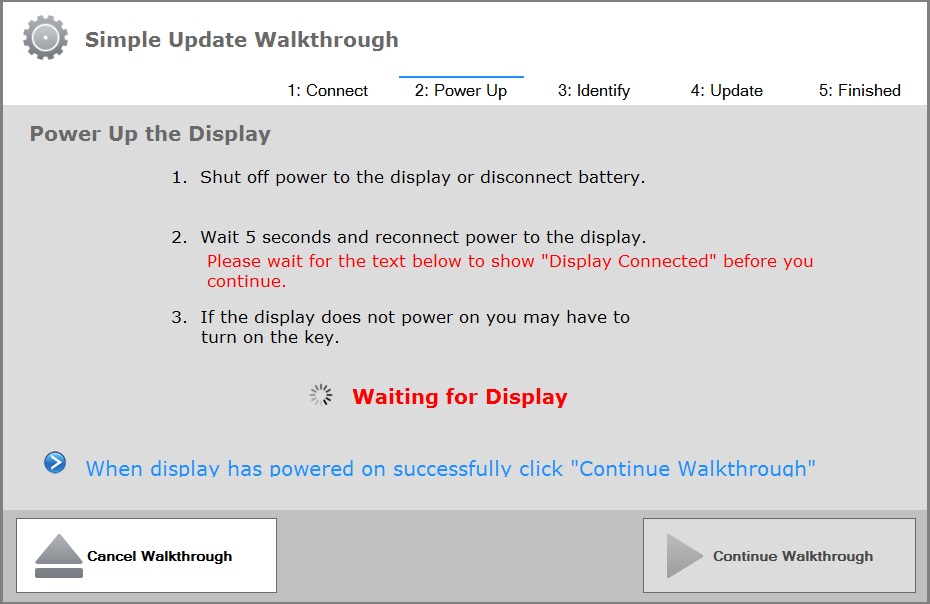
- Field Upgrade.jpg (102.26 KiB) Viewed 101 times
- ecarmen
- Murphy Representative

- Posts: 8
- Joined: Mon Sep 13, 2010 10:47 am
Re: Simple Update of PV450
Mr Toshiki,
First verify the display is flashing the message "Simple Update required" or similar. This will verify that the simple bootloader was successfully installed during the emergency restore operation.
Next verify the LAN is functioning properly using the attached troubleshooting guide.
First verify the display is flashing the message "Simple Update required" or similar. This will verify that the simple bootloader was successfully installed during the emergency restore operation.
Next verify the LAN is functioning properly using the attached troubleshooting guide.
- Attachments
-
- Powervision Ethernet Adapter LAN TroubleshootingRevA.pdf
- (828.56 KiB) Downloaded 16 times
- T Takehara
- Posts: 49
- Joined: Thu Sep 09, 2010 8:56 pm
Re: Simple Update of PV450
Hello
Thank you very much for your reply and the document.
I could complete the simple upgrade by changing the IP address as instructed in the document.
The bootloader was updated and the display recovered correctly.
Again, I appreciate for your help to this matter.
Best regards,
Toshiki Takehara
Thank you very much for your reply and the document.
I could complete the simple upgrade by changing the IP address as instructed in the document.
The bootloader was updated and the display recovered correctly.
Again, I appreciate for your help to this matter.
Best regards,
Toshiki Takehara
