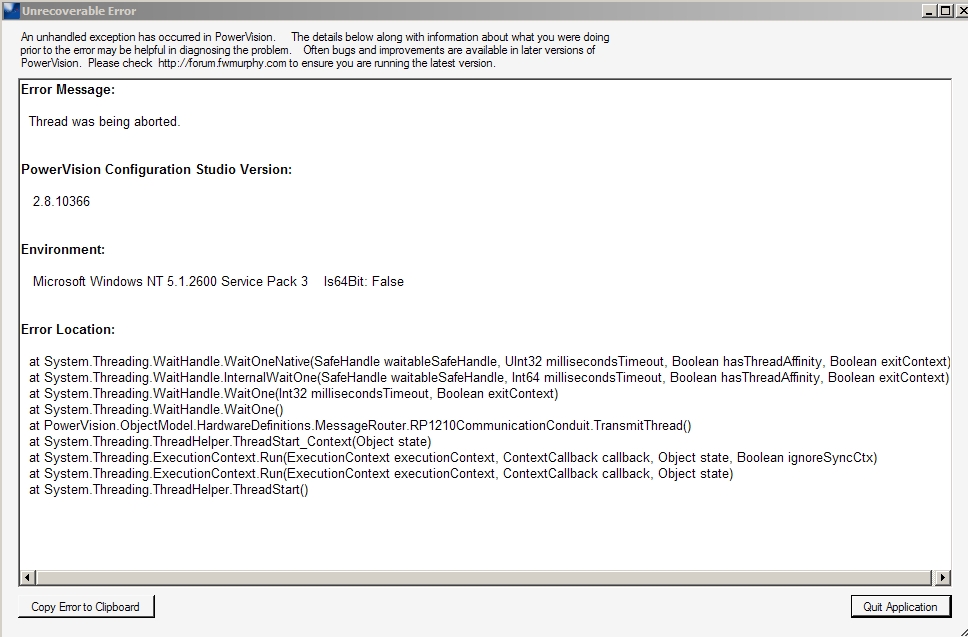unhandled exception causing crash when using RP1210 conduit
- guidofor
- Posts: 17
- Joined: Wed Aug 28, 2013 7:08 am
unhandled exception causing crash when using RP1210 conduit
Hello,
I tried to use PV Configuration Studio 2.8 communicating through RP1210B conduit, operating system is Windows 10 Home 64-bit but when trying to configure it, an unhandled exception is triggered leading to application crash. Power Vision Toolkit 2.8 crashes as wel but in a silent rather than verbose way. The USB CAN dongle I am using is Kvaser Leaf Light V2 with version 5.13 of driver and CANlib, it is working fine with other RP1210 applications. Following here is a copy of the displayed text:
Error Message:
Item has already been added. Key in dictionary: 'PowerVision.ObjectModel.Framework.Utility.IniParser+SectionPair' Key being added: 'PowerVision.ObjectModel.Framework.Utility.IniParser+SectionPair'
PowerVision Configuration Studio Version:
2.8.10366
Environment:
Microsoft Windows NT 6.2.9200.0 Is64Bit: True
Error Location:
at System.Collections.Hashtable.Insert(Object key, Object nvalue, Boolean add)
at System.Collections.Hashtable.Add(Object key, Object value)
at PowerVision.ObjectModel.Framework.Utility.IniParser..ctor(String iniPath)
at PowerVision.ObjectModel.Framework.Utility.RP1210.RP121032.LoadDeviceParameters(String strDeviceIniPath)
at PowerVision.ObjectModel.HardwareDefinitions.MessageRouter.RP1210CommunicationConduit.DisplayConduitEditor()
at PowerVision.WindowsClient.Framework.ConfigurationInfoPanel.EditConduitSettings(Object sender, EventArgs e)
at System.Windows.Forms.Control.OnClick(EventArgs e)
at System.Windows.Forms.Control.WmMouseUp(Message& m, MouseButtons button, Int32 clicks)
at System.Windows.Forms.Control.WndProc(Message& m)
at System.Windows.Forms.Label.WndProc(Message& m)
at System.Windows.Forms.LinkLabel.WndProc(Message& msg)
at System.Windows.Forms.Control.ControlNativeWindow.OnMessage(Message& m)
at System.Windows.Forms.Control.ControlNativeWindow.WndProc(Message& m)
at System.Windows.Forms.NativeWindow.Callback(IntPtr hWnd, Int32 msg, IntPtr wparam, IntPtr lparam)
Kind Regards
I tried to use PV Configuration Studio 2.8 communicating through RP1210B conduit, operating system is Windows 10 Home 64-bit but when trying to configure it, an unhandled exception is triggered leading to application crash. Power Vision Toolkit 2.8 crashes as wel but in a silent rather than verbose way. The USB CAN dongle I am using is Kvaser Leaf Light V2 with version 5.13 of driver and CANlib, it is working fine with other RP1210 applications. Following here is a copy of the displayed text:
Error Message:
Item has already been added. Key in dictionary: 'PowerVision.ObjectModel.Framework.Utility.IniParser+SectionPair' Key being added: 'PowerVision.ObjectModel.Framework.Utility.IniParser+SectionPair'
PowerVision Configuration Studio Version:
2.8.10366
Environment:
Microsoft Windows NT 6.2.9200.0 Is64Bit: True
Error Location:
at System.Collections.Hashtable.Insert(Object key, Object nvalue, Boolean add)
at System.Collections.Hashtable.Add(Object key, Object value)
at PowerVision.ObjectModel.Framework.Utility.IniParser..ctor(String iniPath)
at PowerVision.ObjectModel.Framework.Utility.RP1210.RP121032.LoadDeviceParameters(String strDeviceIniPath)
at PowerVision.ObjectModel.HardwareDefinitions.MessageRouter.RP1210CommunicationConduit.DisplayConduitEditor()
at PowerVision.WindowsClient.Framework.ConfigurationInfoPanel.EditConduitSettings(Object sender, EventArgs e)
at System.Windows.Forms.Control.OnClick(EventArgs e)
at System.Windows.Forms.Control.WmMouseUp(Message& m, MouseButtons button, Int32 clicks)
at System.Windows.Forms.Control.WndProc(Message& m)
at System.Windows.Forms.Label.WndProc(Message& m)
at System.Windows.Forms.LinkLabel.WndProc(Message& msg)
at System.Windows.Forms.Control.ControlNativeWindow.OnMessage(Message& m)
at System.Windows.Forms.Control.ControlNativeWindow.WndProc(Message& m)
at System.Windows.Forms.NativeWindow.Callback(IntPtr hWnd, Int32 msg, IntPtr wparam, IntPtr lparam)
Kind Regards
- stalley
- Enovation Controls Development

- Posts: 618
- Joined: Tue Mar 18, 2014 12:57 pm
Re: unhandled exception causing crash when using RP1210 conduit
Hello guidofor,
PowerVision Configuration Studio 2.8 does not support the RP1210 dll. Some earlier versions of PowerVision Configuration Studio supported a few USB CAN cables that used the RP1210, this post lists the supported cables viewtopic.php?f=7&t=703&p=1817&hilit=RP1210#p1817.
PowerVision Configuration Studio works reliably with the ECOM USB CAN cable https://www.cancapture.com/.
PowerVision Configuration Studio 2.8 does not support the RP1210 dll. Some earlier versions of PowerVision Configuration Studio supported a few USB CAN cables that used the RP1210, this post lists the supported cables viewtopic.php?f=7&t=703&p=1817&hilit=RP1210#p1817.
PowerVision Configuration Studio works reliably with the ECOM USB CAN cable https://www.cancapture.com/.
Sara Talley
Software Engineer
Enovation Controls
Software Engineer
Enovation Controls
- guidofor
- Posts: 17
- Joined: Wed Aug 28, 2013 7:08 am
Re: unhandled exception causing crash when using RP1210 conduit
Thank you very much for your quick reply but it sounds a bit strange because both PowerVision CS 2.8 and PowerVision Toolkit 2.8 have the option to choose between the ECOM and RP1210 conduit as specified in the related technical literature. Do you mean RP1210 is supported without using the related DLL and its functionality must be embedded in the driver of the CAN USB adaptor? Anyway I tried the same operation without loading the DLL and it was handled correctly by means of a dialogue box with relevant error message warning there are no RP1210 compliant devices rather than crashing the application, so no matter whether it is supported or not, this is clearly a bug failing to handle such an exception properly. In the past I used PV CF 2.7 and related tools with the Cummins Inline 5 adaptor and it worked fine, I think limiting the software development tools to work with only one kind of CAN dongle is not a good idea, forcing users to have it just to programme the display instead to allow using the same device wich is also deployed for engine dignostics, troubleshooting and configuration. I have found an article explaining how to avoid such exceptions when developing software in C# which might help your software developers fixing that bug, you can read it here:
http://stackoverflow.com/questions/2651 ... been-added
Kind Regards
http://stackoverflow.com/questions/2651 ... been-added
Kind Regards
- stalley
- Enovation Controls Development

- Posts: 618
- Joined: Tue Mar 18, 2014 12:57 pm
Re: unhandled exception causing crash when using RP1210 conduit
Hello guidofor,
I want to apologize, my previous post was confusing and incorrect, I should have done more research before responding.
Thank you for the link to help with fixing the crash, it is very kind of you!
The crash is a bug and will be addressed in a coming update of PowerVision Configuration Studio 2.8 and the PowerVision Toolkit 2.8.
The RP1210 dongles that are supported in previous versions will continue to be supported in the 2.8 version of PowerVision Configuration Studio and PowerVision Toolkit.
Again, thank you for bringing this to our attention and I apologize for any inconvenience.
I want to apologize, my previous post was confusing and incorrect, I should have done more research before responding.
Thank you for the link to help with fixing the crash, it is very kind of you!
The crash is a bug and will be addressed in a coming update of PowerVision Configuration Studio 2.8 and the PowerVision Toolkit 2.8.
The RP1210 dongles that are supported in previous versions will continue to be supported in the 2.8 version of PowerVision Configuration Studio and PowerVision Toolkit.
Again, thank you for bringing this to our attention and I apologize for any inconvenience.
Sara Talley
Software Engineer
Enovation Controls
Software Engineer
Enovation Controls
- guidofor
- Posts: 17
- Joined: Wed Aug 28, 2013 7:08 am
Re: unhandled exception causing crash when using RP1210 conduit
Many thanks to you for your kind and quick replies, I think this should be an easy bug which once fixed (maybe with a software patch) in theory would allow using your software with all RP1210 compliant adaptors as it should be in principle. Using the ECOM conduit is fine for development in a laboratory but usually field service technicians have engine specific USB dongles required to work with their diagnostic tools while being RP1210 compliant allow interoperability with hardware of other vendors. So I would say that having RP1210 full compatibility is extremely important because it avoids the use of several USB dongles and related awkwardness. Beside dongles of engine makers CAT and Cummins which you state to be compatible with RP1210, the most popular ones seem to be those of http://www.kvaser.com and http://www.peak-system.com
Kind Regards
Kind Regards
- kver
- Posts: 6
- Joined: Fri Feb 19, 2016 12:26 pm
Re: unhandled exception causing crash when using RP1210 conduit
Anybody have any experience with Nexiq USB-link2?
I don't see it in the list of RP1210 adapters in the link above.
Thanks
I don't see it in the list of RP1210 adapters in the link above.
Thanks
- guidofor
- Posts: 17
- Joined: Wed Aug 28, 2013 7:08 am
Re: unhandled exception causing crash when using RP1210 conduit
I think that regrettably RP1210 support is totally missing in PVCS release 2.8.10366 which I am using now. Apart from the problems already described when using the KVASER Leaf Light V2 adaptor, even the CUMMINS INLINE 5 (officially certified as fully compatible) is not working. The RP1210 conduit configuration is working, the INLINE 5 is recognised but then the message "Incompatible Document Format Not Connected" is shown. It was working fine with earlier releases of PVCS so I am going to downgrade it and try again but even if working is not the best as it inplies losing the new extra functionality of the latest release. Surely this total lack of RP1210 compatibility is a quite serious issue which should be corrected ASAP maybe by means of a software patch before waiting for the next release to be ready.
Regards.
Regards.
- stalley
- Enovation Controls Development

- Posts: 618
- Joined: Tue Mar 18, 2014 12:57 pm
Re: unhandled exception causing crash when using RP1210 conduit
Thank you guidofor for the additional information.
We are working on a patch that will include a fix for the CAT and Cummins RP1210 tools supported in the 2.7 PowerVision Configuration Studio and Field Programming Kit.
We don't have a time for the patch's availability yet.
We are working on a patch that will include a fix for the CAT and Cummins RP1210 tools supported in the 2.7 PowerVision Configuration Studio and Field Programming Kit.
We don't have a time for the patch's availability yet.
Sara Talley
Software Engineer
Enovation Controls
Software Engineer
Enovation Controls
- guidofor
- Posts: 17
- Joined: Wed Aug 28, 2013 7:08 am
Re: unhandled exception causing crash when using RP1210 conduit
Thank you so much,
I think that if such a patch works correctly, it should also resolve all the issues not only with CAT and Cummins devices but also with all the other RP1210B compliant devices mentioned in this forum topic. Have a nice weekend.
Kind Regards
I think that if such a patch works correctly, it should also resolve all the issues not only with CAT and Cummins devices but also with all the other RP1210B compliant devices mentioned in this forum topic. Have a nice weekend.
Kind Regards
- guidofor
- Posts: 17
- Joined: Wed Aug 28, 2013 7:08 am
Re: unhandled exception causing crash when using RP1210 conduit
Hi stalley,
for your information and to help better understand how to find a workaround, I send here a screenshot of what happens with PVCS 2.8.10366 when trying to use the RP1210 conduit with the Cummins INLINE 5 adaptor. Again, such an unhandled excpetion leads to application crash by opening an endless sequence of the same message window. This is when using it on a PC with WIN XP PRO SP3 32 bit but it replicates identically on another PC with WIN 10 Home 64 bit, the only difference is the Is64Bit flag = True.
Kind Regards
for your information and to help better understand how to find a workaround, I send here a screenshot of what happens with PVCS 2.8.10366 when trying to use the RP1210 conduit with the Cummins INLINE 5 adaptor. Again, such an unhandled excpetion leads to application crash by opening an endless sequence of the same message window. This is when using it on a PC with WIN XP PRO SP3 32 bit but it replicates identically on another PC with WIN 10 Home 64 bit, the only difference is the Is64Bit flag = True.
Kind Regards
- stalley
- Enovation Controls Development

- Posts: 618
- Joined: Tue Mar 18, 2014 12:57 pm
Re: unhandled exception causing crash when using RP1210 conduit
Thank you guidofor!
I appreciate your contribution.
I appreciate your contribution.
Sara Talley
Software Engineer
Enovation Controls
Software Engineer
Enovation Controls