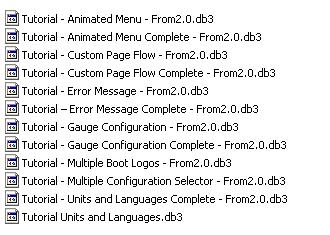Page Designer Tutorials
- dberezowski
- Posts: 65
- Joined: Wed Sep 08, 2010 4:03 pm
Page Designer Tutorials
Page 40 of the Configurator 2.1 manual states "NOTE: A set of tutorials are available that will walk you through the setup of the Page Designer. This can be found in the system's Help files." I have been unable to locate these, where can I find them?
- jpurdum
- Enovation Controls Development

- Posts: 153
- Joined: Mon Jun 21, 2010 11:19 am
Re: Page Designer Tutorials
To get these tutorials (Warning - about 400MB in size), please go to this post:
viewtopic.php?f=5&t=56
viewtopic.php?f=5&t=56
- dberezowski
- Posts: 65
- Joined: Wed Sep 08, 2010 4:03 pm
Re: Page Designer Tutorials
Might I suggest that the tutorials also include a "completed" version of each tutorial ( perhaps by appending completed to the configuration name ). This would allow a user to see what the final result should look like when downloaded to the PV750. They could then compare it to what they created. Also, the tutorials occupy the entire screen, so unless one is running two monitors, one cannot watch the tutuorial and make the changes to the Configurtator at the same time.
- jpurdum
- Enovation Controls Development

- Posts: 153
- Joined: Mon Jun 21, 2010 11:19 am
Re: Page Designer Tutorials
If you look in the db3s directory in the package you downloaded, you should find exactly what you're looking for... For each example config that gets modified there should be a Completed config...
- dberezowski
- Posts: 65
- Joined: Wed Sep 08, 2010 4:03 pm
Re: Page Designer Tutorials
In the "Custom page Flow" tutorial, the blue PopUp error button is on the Overlay layer and the "Fuel Level" menu/overlay is on the Pop Up layer. This seems backwards.
- jpratt
- Enovation Controls Development

- Posts: 222
- Joined: Mon Jun 21, 2010 11:18 am
Re: Page Designer Tutorials
dberezowski wrote:In the "Custom page Flow" tutorial, the blue PopUp error button is on the Overlay layer and the "Fuel Level" menu/overlay is on the Pop Up layer. This seems backwards.
It is a little backwards. There was a bug in the pre-release 2.0 that probably have affected this tutorial. We will get the layers switched around for the next release.
Jake Pratt
Software Development Manager
Software Development Manager