Changing Startup Views in Version 2.3
- dshaunak
- Posts: 6
- Joined: Thu Mar 29, 2012 1:58 pm
Changing Startup Views in Version 2.3
How do you change startup views in version 2.3? My configuration won't build because it says that none or more than one startup view is selected, but none of the posted ways to change startup views are for version 2.3.
- ksaenz
- Enovation Controls Development

- Posts: 263
- Joined: Thu Aug 19, 2010 7:53 am
Re: Changing Startup Views in Version 2.3
Hello dshaunak,
The way to set the startup view changed a little since the views were moved from the left column to the preview area.
To set the startup view right-click on one of the views and select "Set As Startup View."
Regards,
ksaenz
The way to set the startup view changed a little since the views were moved from the left column to the preview area.
To set the startup view right-click on one of the views and select "Set As Startup View."
Regards,
ksaenz
- Attachments
-
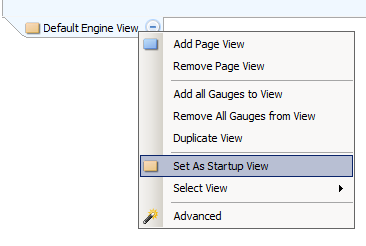
- How to set the startup view in 2.3
- default view.png (264.51 KiB) Viewed 71 times
