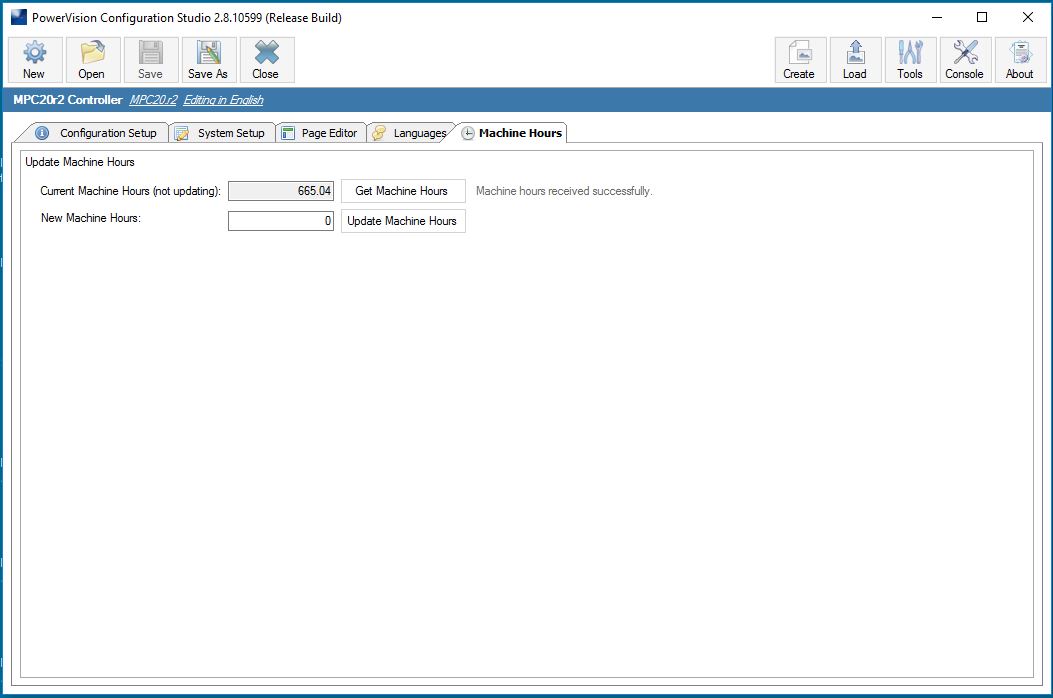Hi Everyone,
In one of application, client request for the Engine Running Hours to reset for the MPC20 Controller.
Please suggest the steps how can I make it set/reset to any.
-regards
Rahul
To Reset the Engine Running Hour in MPC20-R2
- [rahul 9219]
- Posts: 4
- Joined: Sat Mar 12, 2016 8:35 am
To Reset the Engine Running Hour in MPC20-R2
-Thanks
Rahul J. G.
Rahul J. G.
- boyce
- Enovation Controls Development

- Posts: 322
- Joined: Wed Sep 08, 2010 5:09 pm
Re: To Reset the Engine Running Hour in MPC20-R2
The Internal Hours can be changed from the menu. Using the High Level password the ECU Hour Select in the Advanced Engine Settings has to be set to Internal. Then the menu System Settings will have an item to Set Internal Hours. You then hold the buttons for up and down to change the Internal Hours/Machine Hours.
Of course, you can use PowerVision;
Of course, you can use PowerVision;
Boyce Schrack
Enovation Controls
Enovation Controls