Video Widget
- mwalker
Video Widget
I have attached a colour camera to the PV750. Why is the video in monochrome?
The display sometimes flickers and the video sometimes rolls. What causes this? (It seems to vary with configuration).
The display sometimes flickers and the video sometimes rolls. What causes this? (It seems to vary with configuration).
- jedwards
- Enovation Controls Development

- Posts: 16
- Joined: Fri Jul 30, 2010 8:24 am
Re: Video Widget
These sound like symptoms of an NTSC camera hooked up when the configuration is in PAL mode or a PAL camera hooked up when the configuration is in NTSC mode.
Please make sure that the type of camera your are using is matched with the setting in the configuration. This setting is controlled by the variable "UserDefinedVariable.Screen.VideoMode" where 0 = NTSC and 1 = PAL.
Please make sure that the type of camera your are using is matched with the setting in the configuration. This setting is controlled by the variable "UserDefinedVariable.Screen.VideoMode" where 0 = NTSC and 1 = PAL.
- mwalker
Re: Video Widget
I don't think so as that was the first thing we tried. It worked with one setting but not with the other.
- jedwards
- Enovation Controls Development

- Posts: 16
- Joined: Fri Jul 30, 2010 8:24 am
Re: Video Widget
What are the model and specifications of your camera you are using?
- evansolingen
- Posts: 3
- Joined: Thu Jul 14, 2011 2:08 am
Re: Video Widget
We are having the same troubles as described above. The camera specification says it is a PAL signal. However, when the video widget is set to PAL no video is shown. If the widget is set to NTSC there is a video signal shown. However, switching between screens can cause the video signal with NTSC setting to flicker, to roll and to be monochrome. Again switching screens might resolve the problem, although the video signal remains monochrome. The camera is specifically sold for rearview in cars.
The specifications of the camera are very limited:
* 1/3' CMOS camera
* Spiegelbeeld
* 628 x 582 pixels
* 'Night vision' (max. 5m)
* Composite video output
Are there any additional (PAL) settings or is the camera just not compatible with the device?
The specifications of the camera are very limited:
* 1/3' CMOS camera
* Spiegelbeeld
* 628 x 582 pixels
* 'Night vision' (max. 5m)
* Composite video output
Are there any additional (PAL) settings or is the camera just not compatible with the device?
- jedwards
- Enovation Controls Development

- Posts: 16
- Joined: Fri Jul 30, 2010 8:24 am
Re: Video Widget
The problem sounds like the PAL camera may not be outputting the number of lines our video decoder is expecting. Our encoder expects the same type of PAL video specification that is delivered out of DVD players and TV transmission over a composite cable interface.
Is there a data sheet for the camera that would have more specifics about the signal output it generates.
Do you have any information about where to purchase one of these cameras you are using and experiencing the problems with? I would like to get one here to investigate.
Is there a data sheet for the camera that would have more specifics about the signal output it generates.
Do you have any information about where to purchase one of these cameras you are using and experiencing the problems with? I would like to get one here to investigate.
- evansolingen
- Posts: 3
- Joined: Thu Jul 14, 2011 2:08 am
Re: Video Widget
The camera is a CMD Rear View Camera
Detailed specifications as given in the product manual are as follows:
PAL/NTSC: 628x586 pixels/656x462 pixels (label on the camera itself lists its a PAL camera);
Scanning system: 2:1 Interlace;
Sync system: Internal;
Resolution: 420TV lines;
Video Output: 1.0Vp-p, 75 Ohm;
S/N Ratio: More than 48dB;
Other items: Automatic white balance, Agc and BLC.
In The Netherlands the camera is sold by the name BULLIT SAFE (ONLY) CAMERA. I think ordering from a foreign country will be difficult, however a search on the internet gave me the following result: click.
Since we have to deliver a system in about a month, we want to buy a different camera. However, I need to know what PAL signal is required in terms of specifications. So, what does the device expect of the PAL signal?
Detailed specifications as given in the product manual are as follows:
PAL/NTSC: 628x586 pixels/656x462 pixels (label on the camera itself lists its a PAL camera);
Scanning system: 2:1 Interlace;
Sync system: Internal;
Resolution: 420TV lines;
Video Output: 1.0Vp-p, 75 Ohm;
S/N Ratio: More than 48dB;
Other items: Automatic white balance, Agc and BLC.
In The Netherlands the camera is sold by the name BULLIT SAFE (ONLY) CAMERA. I think ordering from a foreign country will be difficult, however a search on the internet gave me the following result: click.
Since we have to deliver a system in about a month, we want to buy a different camera. However, I need to know what PAL signal is required in terms of specifications. So, what does the device expect of the PAL signal?
- evansolingen
- Posts: 3
- Joined: Thu Jul 14, 2011 2:08 am
Re: Video Widget
Nevermind, problem solved. The VideoMode variable was not set correctly. 
- muhit
- Posts: 14
- Joined: Fri Nov 22, 2013 7:09 am
Re: Video Widget
Hello,
We have a similar problem, so we decided to post in this topic.
We have a PAL camera connected to a PV780 and we have 2 pages in the configuration; one for visual gauges and one for full size video widget. When we change the views, we got the video greenish and moving vertically, roughly 50% of every view change action between the gauges view and the video view via pressing a button. We also set the video widget's "Customization Type" as "PAL".
We also created a configuration for PV450 and tried the same scenario, the result is the same: 50% of the trials, the video stream is greenish and moving vertically.
We attached 4 screenshots which briefly explains the situation. Could you please help us?
We have a similar problem, so we decided to post in this topic.
We have a PAL camera connected to a PV780 and we have 2 pages in the configuration; one for visual gauges and one for full size video widget. When we change the views, we got the video greenish and moving vertically, roughly 50% of every view change action between the gauges view and the video view via pressing a button. We also set the video widget's "Customization Type" as "PAL".
We also created a configuration for PV450 and tried the same scenario, the result is the same: 50% of the trials, the video stream is greenish and moving vertically.
We attached 4 screenshots which briefly explains the situation. Could you please help us?
- Attachments
-
- capture.rar
- 4 screenshots: 2 for PV780, 2 for PV450
- (6.72 MiB) Downloaded 18 times
- stalley
- Enovation Controls Development

- Posts: 618
- Joined: Tue Mar 18, 2014 12:57 pm
Re: Video Widget
Hello Muhit,
Have you checked all of the basic things? You mentioned your video widget, what about the Screen.VideoMode, does it match?
The problem is similar to a weak or poor video signal. Are you sure the power and wiring to your camera are sufficient?
Have you tried a different video source, a DVD player or a different camera?
Have you checked all of the basic things? You mentioned your video widget, what about the Screen.VideoMode, does it match?
The problem is similar to a weak or poor video signal. Are you sure the power and wiring to your camera are sufficient?
Have you tried a different video source, a DVD player or a different camera?
Sara Talley
Software Engineer
Enovation Controls
Software Engineer
Enovation Controls
- muhit
- Posts: 14
- Joined: Fri Nov 22, 2013 7:09 am
Re: Video Widget
Hi Sara,
I have tried it with 2 thermal and 1 normal cameras (both of them are PAL). The problem still exists.
I have attached a screenshot about Screen.VideoMode. Should I change the enumeration values or the default value?
Thanks for your time.
I have tried it with 2 thermal and 1 normal cameras (both of them are PAL). The problem still exists.
I have attached a screenshot about Screen.VideoMode. Should I change the enumeration values or the default value?
Thanks for your time.
- Attachments
-
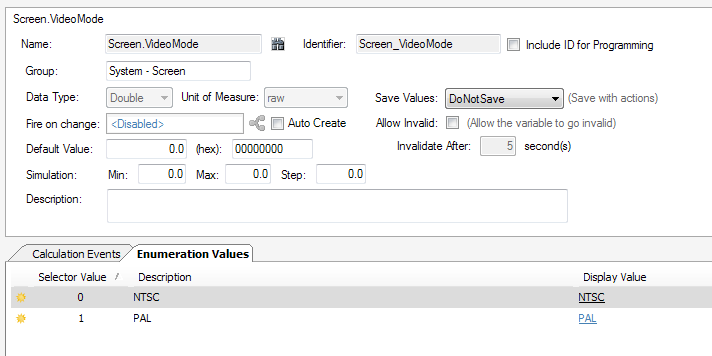
- Screen.VideoMode default
- Capture.png (19.05 KiB) Viewed 145 times
- stalley
- Enovation Controls Development

- Posts: 618
- Joined: Tue Mar 18, 2014 12:57 pm
Re: Video Widget
Did you try it with a default of 1 (PAL) ?
If you are using the standard PV780 configuration, you should be able to go into the settings menu to set the video to PAL.
If you are using the standard PV780 configuration, you should be able to go into the settings menu to set the video to PAL.
Sara Talley
Software Engineer
Enovation Controls
Software Engineer
Enovation Controls
- muhit
- Posts: 14
- Joined: Fri Nov 22, 2013 7:09 am
Re: Video Widget
Instead of trying it with a default of 1(PAL), I changed the enumeration as PAL:0 and NTSC:1, and the default as 0.
If you mean the right side pane of video widget as "the settings", I have changed the Type of it as "PAL". (Screenshot in the attachment).
Those trials should have worked, right?
Thanks a lot.
If you mean the right side pane of video widget as "the settings", I have changed the Type of it as "PAL". (Screenshot in the attachment).
Those trials should have worked, right?
Thanks a lot.
- Attachments
-
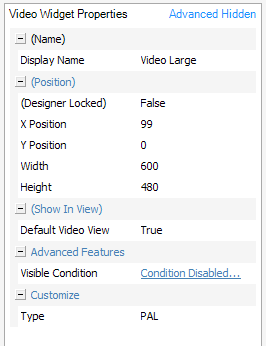
- CaptureVideoWidgetSettings.png (8.57 KiB) Viewed 145 times
- stalley
- Enovation Controls Development

- Posts: 618
- Joined: Tue Mar 18, 2014 12:57 pm
Re: Video Widget
Hi Muhit,
The values on the Screen.VideoMode are what the embedded screen application expects. Changing the Description and Display Value on the Enumeration Values tab won't work.
Did you try setting the default value on the Screen.VideoMode variable to 1?
The values on the Screen.VideoMode are what the embedded screen application expects. Changing the Description and Display Value on the Enumeration Values tab won't work.
Did you try setting the default value on the Screen.VideoMode variable to 1?
Sara Talley
Software Engineer
Enovation Controls
Software Engineer
Enovation Controls
- muhit
- Posts: 14
- Joined: Fri Nov 22, 2013 7:09 am
Re: Video Widget
Hello Sara,
Changing the Default Value solved the problem. Thanks for your help.
Best Regards.
Changing the Default Value solved the problem. Thanks for your help.
Best Regards.
- Guy
- Posts: 15
- Joined: Mon Jun 17, 2013 9:48 am
Re: Video Widget
Hi Martin ,
Check the PAL/NTSC variable is set to survive the power cycle, as I think this the only time it loads the video type.
Check the PAL/NTSC variable is set to survive the power cycle, as I think this the only time it loads the video type.
