Changing editing language
- mbowdich
- Posts: 209
- Joined: Tue Oct 05, 2010 10:54 am
Changing editing language
When on the DTC Setup page with a DTC highlighted, when the editing language is changed (Editing in English link) to another language, the language remains at the previous setting for the highlighted DTC until it is clicked off of.
- pcebuhar
- Enovation Controls Development

- Posts: 23
- Joined: Tue Feb 07, 2012 4:08 pm
Re: Changing editing language
Thank you, this is a bug. Even in a new release PowerVision 2.6.20037 version, if you went to the [Database] page and selected the [DTC] tab you are presented with DTC error messages in the current language, say English. If you select a DTC message text you are presented with a dialog of error messages in the available languages. You can modify the error message and exit the dialog. If you change the editing language in PV 2.6.20037, all other DTC message will change to that language. If you change the editing language in PV 2.3.11175, only the selected values change. See the enclosed screen captures. This has been reported to the developers.
- Attachments
-
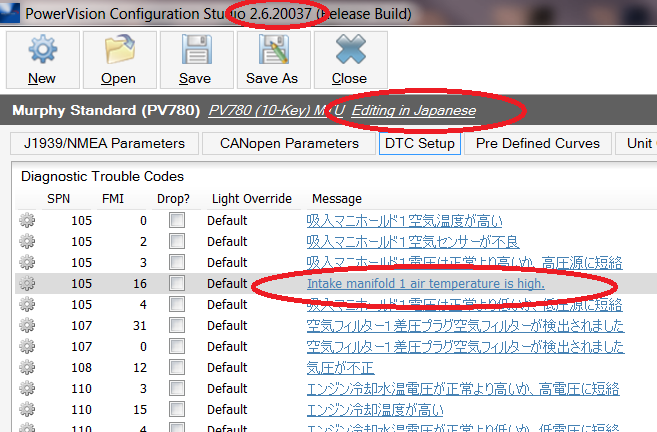
- PowerVision 2.6.20037
- PV2620037_DTC_LangChange.png (71.64 KiB) Viewed 39 times
-
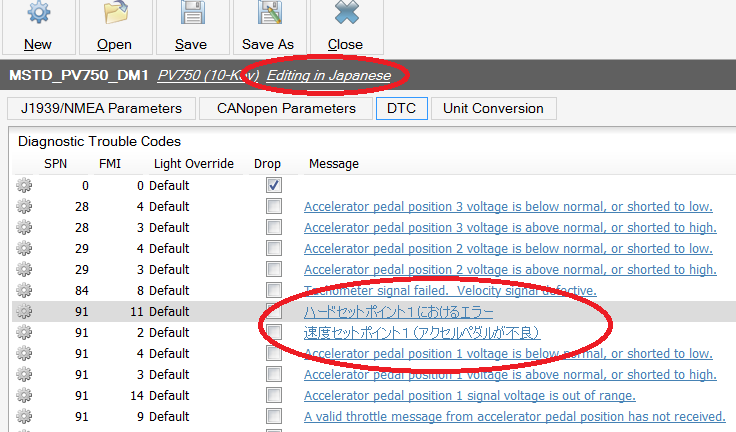
- PowerVision 2.3.11175 Issue with changing Edit Language
- PV2311175_NotChangingDTCLang.png (48.08 KiB) Viewed 39 times
