Setup and Confiure PV450 Murphy Device
- gcsupport
- Posts: 21
- Joined: Mon Oct 07, 2013 8:15 pm
Setup and Confiure PV450 Murphy Device
Hello All,
We need to Setup and Configure PV450 Murphy Device. We have tried with PowerVision Configuration Studio 2.6 to load the package via HV450T device. When we tried to load the update.tar.gz, getting http://404 error in Murphy Display. Also getting http://306 error in Murphy Display when we tried to load the update-full.tar.gz.
Kindly advice and help us to setup the same as soon as possible.
We need to Setup and Configure PV450 Murphy Device. We have tried with PowerVision Configuration Studio 2.6 to load the package via HV450T device. When we tried to load the update.tar.gz, getting http://404 error in Murphy Display. Also getting http://306 error in Murphy Display when we tried to load the update-full.tar.gz.
Kindly advice and help us to setup the same as soon as possible.
- stalley
- Enovation Controls Development

- Posts: 618
- Joined: Tue Mar 18, 2014 12:57 pm
Re: Setup and Confiure PV450 Murphy Device
Hello gcsupport,
Can you tell what version of the bootloader is on the display?
Do you know if the display was built before July 1, 2013? There is a required update for displays built before this date.
Information about this can be found at this link: viewtopic.php?f=3&t=760
If your display falls into this category, please follow the instructions at the post. Try to avoid using the recovery tool.
If you continue to have issues, please contact our Technical Services at the phone number listed at the top of this post or via their website here: http://www.fwmurphy.com/technical-suppo ... quest-form
Can you tell what version of the bootloader is on the display?
Do you know if the display was built before July 1, 2013? There is a required update for displays built before this date.
Information about this can be found at this link: viewtopic.php?f=3&t=760
If your display falls into this category, please follow the instructions at the post. Try to avoid using the recovery tool.
If you continue to have issues, please contact our Technical Services at the phone number listed at the top of this post or via their website here: http://www.fwmurphy.com/technical-suppo ... quest-form
Sara Talley
Software Engineer
Enovation Controls
Software Engineer
Enovation Controls
- gcsupport
- Posts: 21
- Joined: Mon Oct 07, 2013 8:15 pm
Re: Setup and Confiure PV450 Murphy Device
Hello Sir,
When we switch ON the device, we are getting OEM Data Delivery only after device booting in the display.
It has been built recently. Still we are getting the same issue. Kindly provide the solution as soon as possible.
When we switch ON the device, we are getting OEM Data Delivery only after device booting in the display.
It has been built recently. Still we are getting the same issue. Kindly provide the solution as soon as possible.
- stalley
- Enovation Controls Development

- Posts: 618
- Joined: Tue Mar 18, 2014 12:57 pm
Re: Setup and Confiure PV450 Murphy Device
Hello gcsupport,
The error 306 means the update-full.tar.gz was not built for the display you are attempting to revise.
The error 404 means the update.tar.gz was built with an older version of PowerVision Configuration Studio that does not have the Error Correction Code (ECC)/Hardware reliability or the bootloader on the display is from before the ECC/Hardware Reliability upgrade. The information at the link I previously posted has information about the ECC/Hardware Reliability upgrade.
What version of PowerVision Configuration Studio are you using? The latest patch for 2.6 is here:viewtopic.php?f=3&t=760
The error 306 means the update-full.tar.gz was not built for the display you are attempting to revise.
The error 404 means the update.tar.gz was built with an older version of PowerVision Configuration Studio that does not have the Error Correction Code (ECC)/Hardware reliability or the bootloader on the display is from before the ECC/Hardware Reliability upgrade. The information at the link I previously posted has information about the ECC/Hardware Reliability upgrade.
What version of PowerVision Configuration Studio are you using? The latest patch for 2.6 is here:viewtopic.php?f=3&t=760
- If you are sure you have a display with a bootloader built after July 2013, you can skip the bootloader part of the following instructions.
- Use the latest patch of 2.6 or 2.7 PowerVision Configuration Studio to build a bootloader and a full install. Be sure that when you build the full install, the device type matches the device you want to update. In PowerVision Configuration Studio, on the left side of the black ribbon near the top is a link to switch the types of devices.
- Save the bootloader and full install to your USB. After you have updated, you will be able to use the ethernet, but for this you will need to use the USB on the display.
- Install the bootloader first and then the full install.
Sara Talley
Software Engineer
Enovation Controls
Software Engineer
Enovation Controls
- gcsupport
- Posts: 21
- Joined: Mon Oct 07, 2013 8:15 pm
Re: Setup and Confiure PV450 Murphy Device
Hello Sir,
Kindly find the attachment for http://404 and http://306 error while loading package via Murphy device.
Right now we are using Power vision 2.6. Please provide the solution at the earliest.
Kindly find the attachment for http://404 and http://306 error while loading package via Murphy device.
Right now we are using Power vision 2.6. Please provide the solution at the earliest.
- Attachments
-

- Murphy Device 2.jpg (1019.28 KiB) Viewed 185 times
-

- Murphy Device 1.jpg (1.02 MiB) Viewed 185 times
- gcsupport
- Posts: 21
- Joined: Mon Oct 07, 2013 8:15 pm
Re: Setup and Confiure PV450 Murphy Device
Hello Sir,
Kindly find the attachment for http://404 and http://306 error while loading package via Murphy device.
Right now we are using Power vision 2.6. Please provide the solution at the earliest.
Kindly find the attachment for http://404 and http://306 error while loading package via Murphy device.
Right now we are using Power vision 2.6. Please provide the solution at the earliest.
- Attachments
-

- Murphy Device 4.jpg (1.2 MiB) Viewed 184 times
-
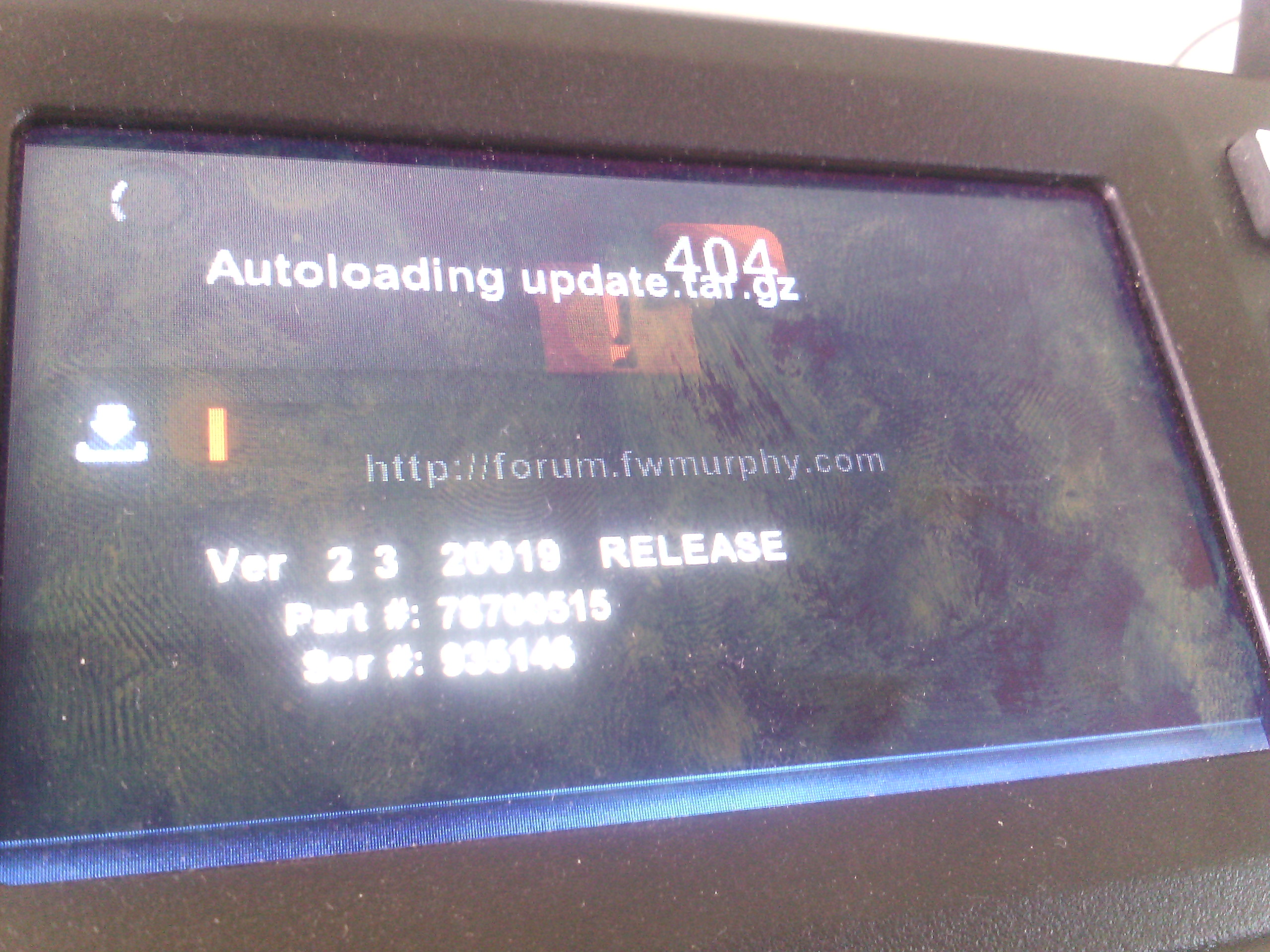
- Murphy Device 3.jpg (1.03 MiB) Viewed 184 times
- stalley
- Enovation Controls Development

- Posts: 618
- Joined: Tue Mar 18, 2014 12:57 pm
Re: Setup and Confiure PV450 Murphy Device
Hello gcsupport,
If you need to resolve this quickly, I would highly recommend contacting the Murphy Technical support since we have not been able to resolve your problem here on the forum.
Contact
Do you know what version of PowerVision Configuration Studio was used to create the update.tar.gz and the update-full.tar.gz.? Please be specific, 2.6.20023, 2.6.10407, or 2.3.2006?
Do you have the source (.murphyConfig file) for your configs? A . Is this a custom configuration or are you using the standard configuration included with PowerVision Configuration Studio?
If you need to resolve this quickly, I would highly recommend contacting the Murphy Technical support since we have not been able to resolve your problem here on the forum.
Contact
- http://www.fwmurphy.com/technical-suppo ... quest-form
+1-918-317-4100 and press "3"
Do you know what version of PowerVision Configuration Studio was used to create the update.tar.gz and the update-full.tar.gz.? Please be specific, 2.6.20023, 2.6.10407, or 2.3.2006?
Do you have the source (.murphyConfig file) for your configs? A . Is this a custom configuration or are you using the standard configuration included with PowerVision Configuration Studio?
Sara Talley
Software Engineer
Enovation Controls
Software Engineer
Enovation Controls
- gcsupport
- Posts: 21
- Joined: Mon Oct 07, 2013 8:15 pm
Re: Setup and Confiure PV450 Murphy Device
Hello Sir,
The Murphy device is working fine now, after installing the PowerVision Configuration Studio 2.6.20023. we have imported the update.tar.gz and the update-full.tar.gz which we have already created. Also we have checked with samples config files and user defined package. It is working fine.
The Murphy device is working fine now, after installing the PowerVision Configuration Studio 2.6.20023. we have imported the update.tar.gz and the update-full.tar.gz which we have already created. Also we have checked with samples config files and user defined package. It is working fine.
- gcsupport
- Posts: 21
- Joined: Mon Oct 07, 2013 8:15 pm
Re: Setup and Confiure PV450 Murphy Device
Hello Sir,
We have created the config file and tried import the file in PowerVision Configuration Studio 2.6.20023 and 2.7.10475 version. We are getting error message "The install of Power vision can not load configurations of type HV450T.
Please find the attachment for the same. Thanks and Regards.
We have created the config file and tried import the file in PowerVision Configuration Studio 2.6.20023 and 2.7.10475 version. We are getting error message "The install of Power vision can not load configurations of type HV450T.
Please find the attachment for the same. Thanks and Regards.
- Attachments
-
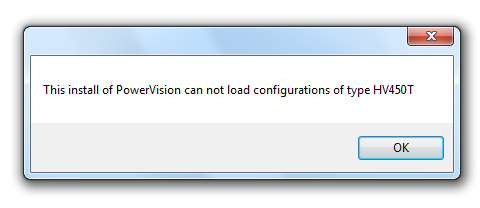
- Power Vision Error.png (14.04 KiB) Viewed 171 times
- stalley
- Enovation Controls Development

- Posts: 618
- Joined: Tue Mar 18, 2014 12:57 pm
Re: Setup and Confiure PV450 Murphy Device
Hello,
The Hv450 is considered an OEM version of the PV450. If you have access to the OEM forum will need to go to there to get the OEM version of PowerVision Configuration Studio appropriate to your situation. You will find the 2.3, 2.6 and 2.7 installers there.
Glad you are getting the issues worked out.
The Hv450 is considered an OEM version of the PV450. If you have access to the OEM forum will need to go to there to get the OEM version of PowerVision Configuration Studio appropriate to your situation. You will find the 2.3, 2.6 and 2.7 installers there.
Glad you are getting the issues worked out.
Sara Talley
Software Engineer
Enovation Controls
Software Engineer
Enovation Controls
- gcsupport
- Posts: 21
- Joined: Mon Oct 07, 2013 8:15 pm
Re: Setup and Confiure PV450 Murphy Device
Hello Sir,
Now display is not coming in Murphy device. When I switch ON the device, nothing is display after booting....
I have tried with 2.6 and 2.7 version. After I getting the issue. Display is not coming.
Kindly help us to resolve the display issue. Thanks & Regards.
Now display is not coming in Murphy device. When I switch ON the device, nothing is display after booting....
I have tried with 2.6 and 2.7 version. After I getting the issue. Display is not coming.
Kindly help us to resolve the display issue. Thanks & Regards.
- gcsupport
- Posts: 21
- Joined: Mon Oct 07, 2013 8:15 pm
Re: Setup and Confiure PV450 Murphy Device
Hello Sir,
Now display is not coming in Murphy device. When I switch ON the device, nothing is display after booting....
I have tried with 2.6 and 2.7 version. After I getting the issue. Display is not coming.
Kindly help us to resolve the display issue. Thanks & Regards.
Now display is not coming in Murphy device. When I switch ON the device, nothing is display after booting....
I have tried with 2.6 and 2.7 version. After I getting the issue. Display is not coming.
Kindly help us to resolve the display issue. Thanks & Regards.
- stalley
- Enovation Controls Development

- Posts: 618
- Joined: Tue Mar 18, 2014 12:57 pm
Re: Setup and Confiure PV450 Murphy Device
Hello gcsupport,
Can you provide more details? What versions, specifically, of the PowerVision Configuration Studio are you using?
What kind of display are you reprogramming? There should be a label on the back of the display that tells you what the display is.
Do you see the boot loader version? It could be on the display or you might see the versions in the PowerVision Configuration Studio if your display is talking to the PowerVision Configuration Studio on your computer.
What procedures did you use to reprogram the display?
Can you see anything on the display?
Can you provide more details? What versions, specifically, of the PowerVision Configuration Studio are you using?
What kind of display are you reprogramming? There should be a label on the back of the display that tells you what the display is.
Do you see the boot loader version? It could be on the display or you might see the versions in the PowerVision Configuration Studio if your display is talking to the PowerVision Configuration Studio on your computer.
What procedures did you use to reprogram the display?
Can you see anything on the display?
Sara Talley
Software Engineer
Enovation Controls
Software Engineer
Enovation Controls
- gcsupport
- Posts: 21
- Joined: Mon Oct 07, 2013 8:15 pm
Re: Setup and Confiure PV450 Murphy Device
Hello Sir,
Thank you for prompt response. I have installed OS with update.tar and update-full.tar for PowerVision Configuration Studio 2.6 version. Now OS has been installed successfully also Murphy display is working fine. Now we are able to create and load the package. Thanks & Regards.
Thank you for prompt response. I have installed OS with update.tar and update-full.tar for PowerVision Configuration Studio 2.6 version. Now OS has been installed successfully also Murphy display is working fine. Now we are able to create and load the package. Thanks & Regards.
