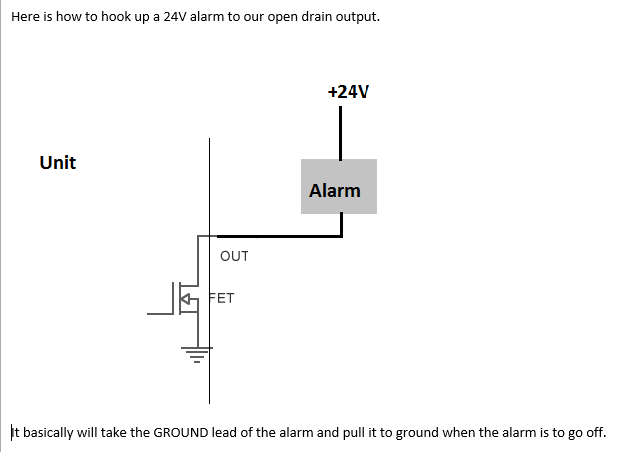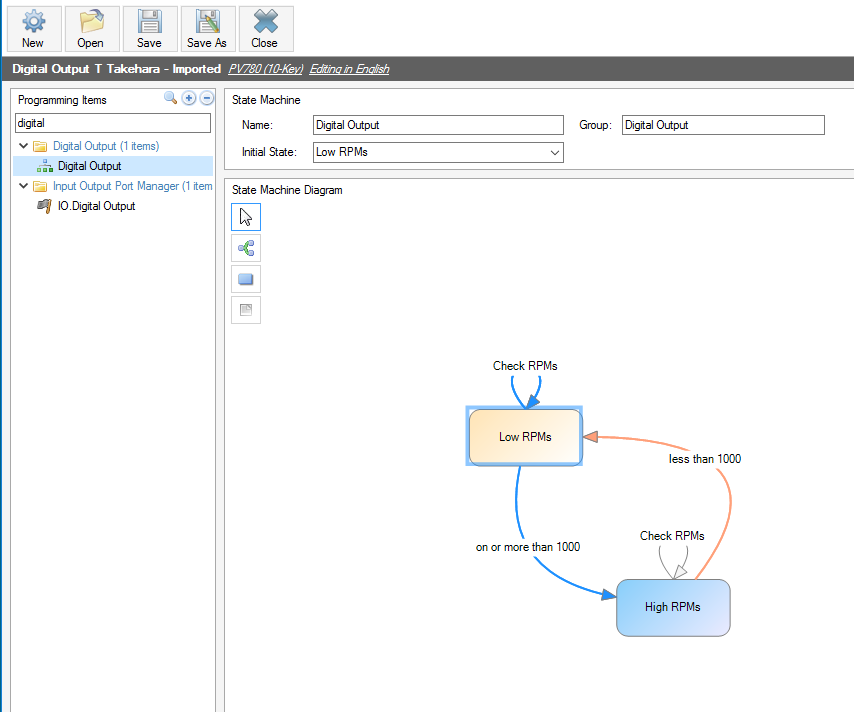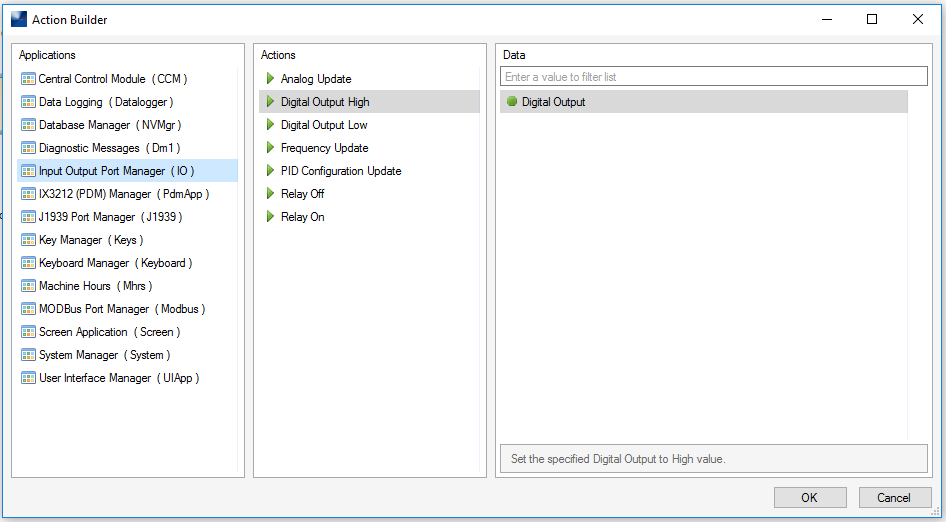Happy New Year.
I have a question. Can PV780 output be set to output high or low i.e. 24V positive or 0V negative? I have been reading on forum and appears that this is possible although installation manual suggests output is low side switching.
We want to power an alarm sounder from the output and switching an output of 24V rather than 0V would be preferred.
Is there a working example of required configuration to enable the output? We would like the output to go high when a variable in a on state, but low is OK if low is only possibility. Is there an example of configuration where a variable or variables switch output? i.e. when numerous variables that indicate faults could require output to power alarm. Is there a simple way of adding variables and their set points to trip alarm and switch output?
PV780 Output
- simonchurchill
- Posts: 18
- Joined: Sat Jul 30, 2011 8:10 am
- boyce
- Enovation Controls Development

- Posts: 322
- Joined: Wed Sep 08, 2010 5:09 pm
Re: PV780 Output
Here is a diagram that shows connecting an alarm to the 500mA switched low-side digital output. Make sure to limit to 12 watts at 24V. The digital output does not source any voltage.
This state machine shows an example of checking a variable and setting the output for the alarm. I didn't include the whole configuration here because it actually works different, but this should give you a good idea how to make it.
This is an action setting the output high which will close the drain to ground.
This state machine shows an example of checking a variable and setting the output for the alarm. I didn't include the whole configuration here because it actually works different, but this should give you a good idea how to make it.
This is an action setting the output high which will close the drain to ground.
Boyce Schrack
Enovation Controls
Enovation Controls