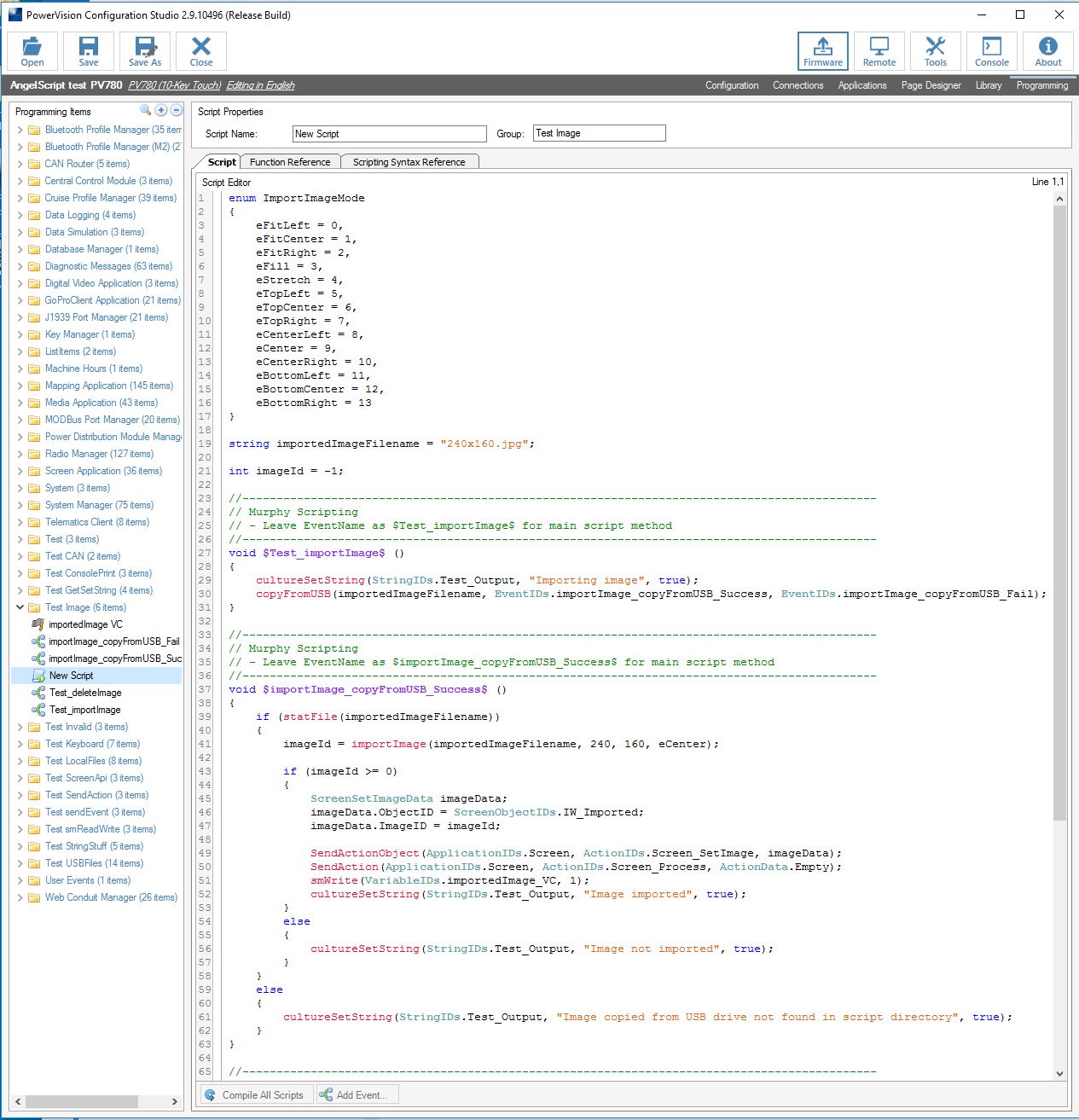I'm looking for an expedient method to browse a large image repository on the display (pdf parts catalog). I could batch convert a PDF with ImageMagick, poppler, etc. and mass Import via the image library. Once imported, how can I flip between pages without manually constructing a massive Smart Image Widget?
I tested the Screen_SetImage action, but it doesn't seem like the Image Library is mapped to integer ImageIDs, I found only (5) images, mostly keyboards that are adjacent to my imported images in the library. There are some immediate rendering problems as soon as I flip through those (5) images.
Is Screen_SetImage only useful in conjunction with importImage to sideload from a USB stick?
Is there a more viable process for 100+ image files?
Image/PDF viewer
- alb
- Posts: 43
- Joined: Wed Dec 15, 2010 1:30 pm
- boyce
- Enovation Controls Development

- Posts: 322
- Joined: Wed Sep 08, 2010 5:09 pm
Re: Image/PDF viewer
There is no easy way to do an image viewer. Images can be moved from a USB stick to the script folder. Here is a scripting example of using importImage and Screen_SetImage. Screen_SetImage can only be done from a script. This configuration is for a PV780 so it requires the Screen_Process action.
Boyce Schrack
Enovation Controls
Enovation Controls