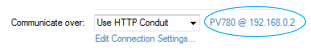The other day I was asked to help a collegue who couldn't get PowerVision on one of his laptops to communicate with a display. He had gone through all of the troubleshooting steps; then I went through all of my troubleshooting steps. Nothing... We were stumped. We were talking about the problem and explaining what could be going on to someone who had never used PowerVision Configuration Studio and we happened to be looking at the About window. The person who had never used PowerVision Configuration Studio points to the box on the About window that says Hardware Connection Checking: which in this case showed "Start". Argggh!!
The moral to my story is that most of the time, it will be the simplest, most obvious thing that will fix most problems. Many times we try to solve the big, complex problems when we need to look for the simple and obvious.
In an effort to make the connection between PowerVision Configuration Studio on a computer to a display simple, obvious and a set of processes to determine the problem to solve that will get the connection going, I thought I would start this topic to gather information just about the USB/Ethernet connection.
Getting this connection to come up reliably is a topic I see in many posts on the PowerVision forums, so thought it to be worthy of the time and space. The connection has always been a little bit of voodoo for me since IP is involved, but many times the problem is just in knowing PowerVision versions or having the Hardware Connection Checking on...
I have started with a very helpful document prepared by Eric Carmen in our Technical Services. He has compiled the information from the experience of many customers over the years. The document has information about the adapter drivers, network troubleshooting and other useful information. I use it a lot to help others. Ethernet/USB Adapters
- The chipset is important. ASIX AX88772A is the only one vetted to work. The adapters sold by Enovation Controls are known to work and have this chipset. So if you purchase from other retailers, verify the chipset.
- The Monoprice adapters won't do the autodiscovery/auto IP.
- Enovation Controls part number information is at this post.
- If your adapters have LEDs you can see, are they lit? It can take a few seconds for the IP connection to get made. The displays start the connection. It is faster to power cycle the display so it will start trying to make the connection. No LEDS can be an indication the adapter isn't set up properly.
So you have the right USB/Ethernet adapter, you have the right drivers, the LEDs are flashing, but still no connection.
- The version of PowerVision Configuration Studio can be important. 2.7 is when we started to use Auto Discovery/Auto IP, so if either the PowerVision Configuration Studio version or what is on the display (PV450, etc.) is before 2.7, or you have the Monoprice adapter, you must use the static IP connection settings.
- The default Connection Setting in 2.7 and later is Auto Discovery/Auto IP.
- It has been my experience that when the version of PowerVision Configuration Studio on the computer is older than what is on the display, the connection is less likely to get made. I usually have to do a full install from the USB stick to get a connection.
- There might be a clue in PowerVision Configuration Studio, on the Configuration tab. Next to the Communication Conduit dropdown box, there is a status. The status will change as PowerVision tries to communicate with the display, but if you see something about incompatible document or format, it is usually faster just to make a full-install, put it on a USB stick and reprogram. Make sure the hardware type matches the device you are reprogramming!
- If I do have to reprogram from a USB stick, I recommend using a Blank Configuration of the hardware type you want to connect to. I do this just to get a connection to eliminate any problems I may have caused with something in the configuration.
- If you have the Plugable adapters and are using PVCS 2.7 and later, Jake's post in this forum about AutoDiscovery here has a lot of useful information.
- The appendix in the PowerVision Configuration Studio Core Reference Manual here has useful information about troubleshooting static IP and autodiscovery connections.
- I can find some helpful information by searching the forums for "adapter", "Ethernet" and "network".
- My plan is to point people to this topic when they have related questions.
- This is not about problems reprogramming a device with the USB stick.