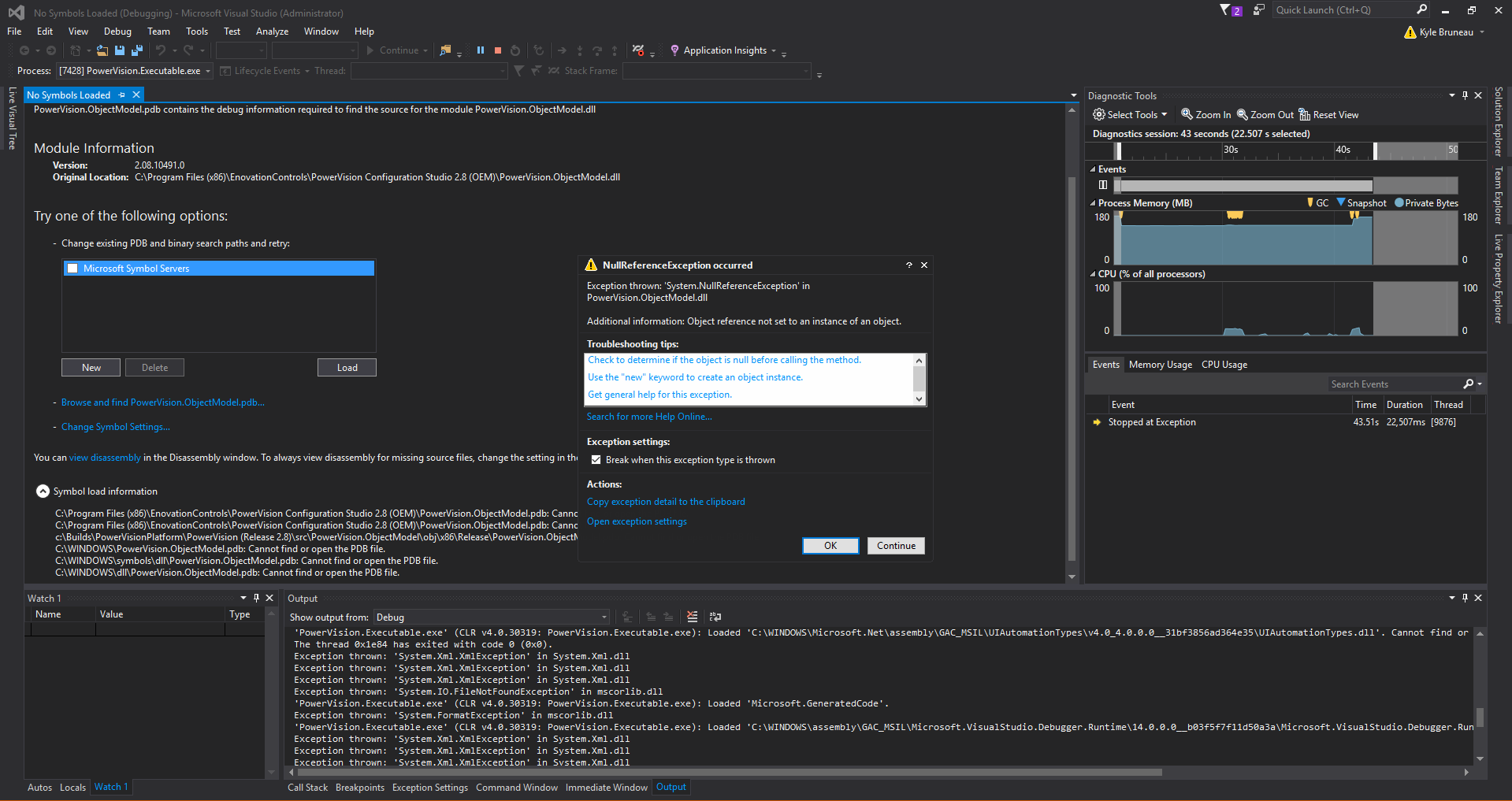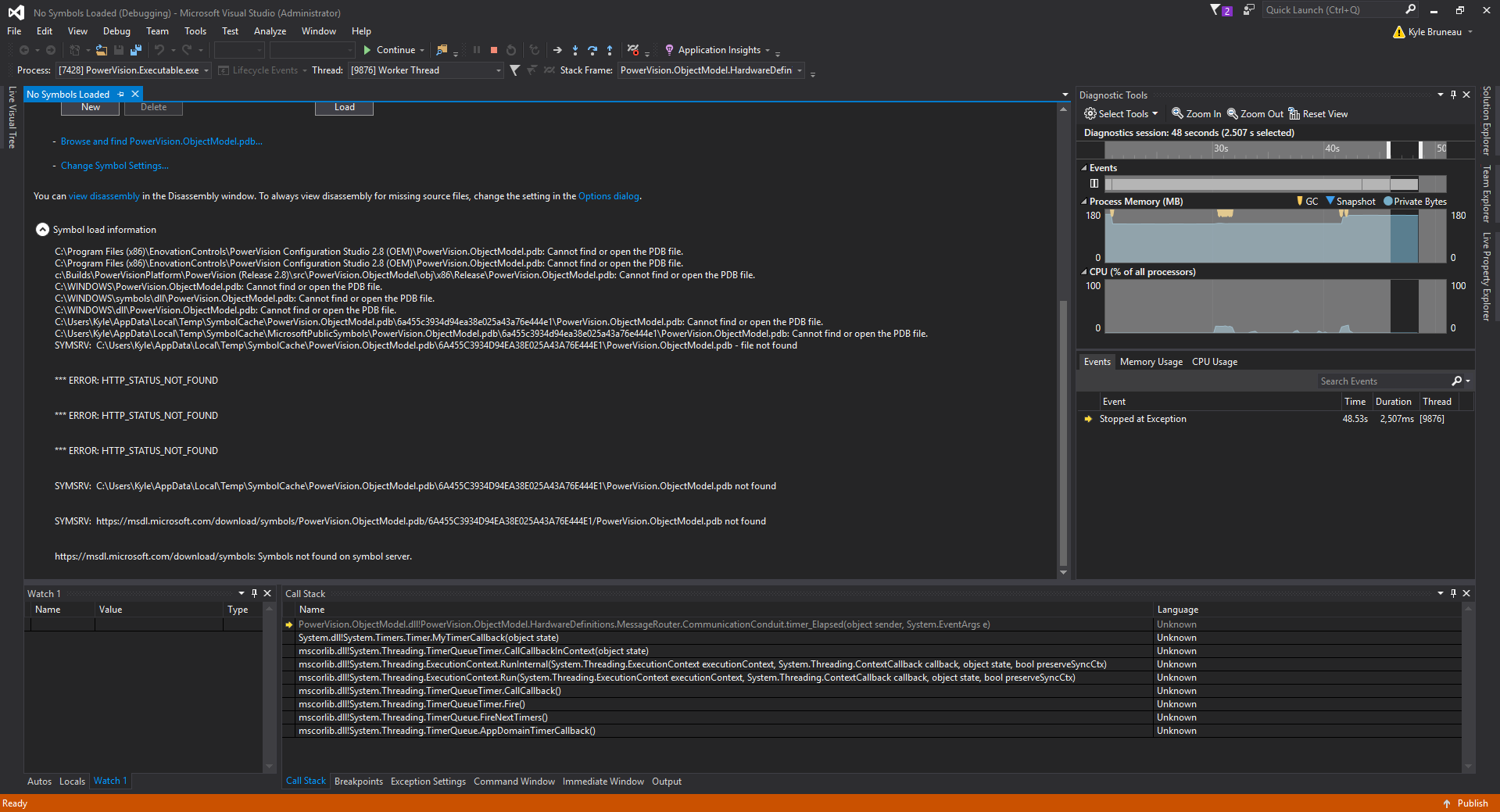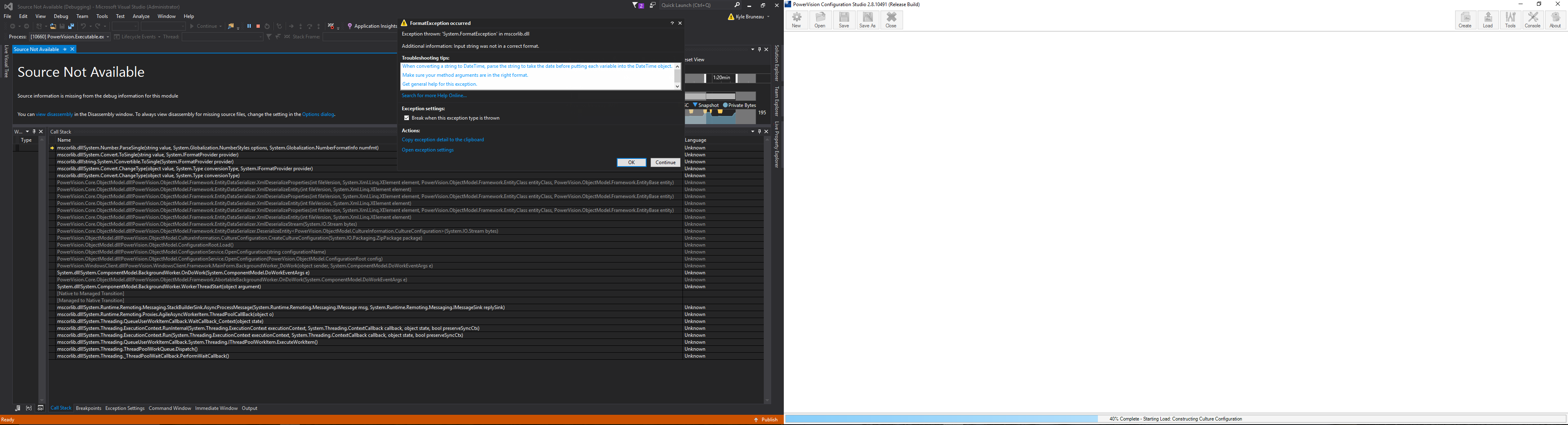Hello,
Regarding PowerVision 2.8.
When trying to utilize the MPC-10 I am getting the following error in a popup box titled Unsupported Version,
"Input string was not in a correct format"
See attached image for further details.
To re-create this on my PC:
Open Powervision Configuration Studio 2.8 (Controller) by double clicking the icon on my desktop
Get a popup window titled "File Association" containing the text "This installation is not currently your default application for Powervision Configuration files. Would you like to change the association to this installation".
I select No
I select New in the upper left hand corner
Under Base Configuration I select MPC10 Controller, in the Enter a name for your new configuration I give it a unique name.
I select Create,
Error popup message occurs
I press OK
Popup message goes away, PowerVision remains open, but nothing happens.
PowerVision items currently Installed on my PC
PowerVision 2.8.10491
PowerVision 2.7.10475
PowerVision 2.7.10514
PowerVision 2.6.20023
PowerVision 2.3.20007
PowerVision 2.2.10678 (I haven't used this version in a very long time)
PowerVision 2.8.10490 (Controller)
PowerVision Field Programming Kit 2.7.10475
PowerVision Toolkit 2.8.10491
The PC that I am experiencing this on is running Windows 10 version 1511 (OS Build 10586.318) on a native 1080p display.
I deleted PowerVision 2.8.10490 (Controller) and re-installed it a single time, issue persisted. I then opened full PowerVision 2.8.10491 and tried to create a new MPC-10 config from the base config, same issue.
I then turned my computer off, turned it back on, and only opened full PowerVision 2.8.10491 and tried creating a new MPC-10 config, the error popup message persisted.
This is the first time I have tried to use any of the PowerVision 2.8 software packages with the MPC-10. Creating, saving, editing etc. MPC-20 configs works fine in both versions (Controller and full). Everything else seems to be working.
I also opened Windows Event Viewer -> Windows Logs -> Applications -> and have no warning or errors from a initial PC startup and opening the software.
Any advice would be appreciated.
Let me know.
PowerVision Configuration Studio 2.8.10491
- Ocelot
- Posts: 77
- Joined: Thu Oct 06, 2011 10:43 am
PowerVision Configuration Studio 2.8.10491
- Attachments
-
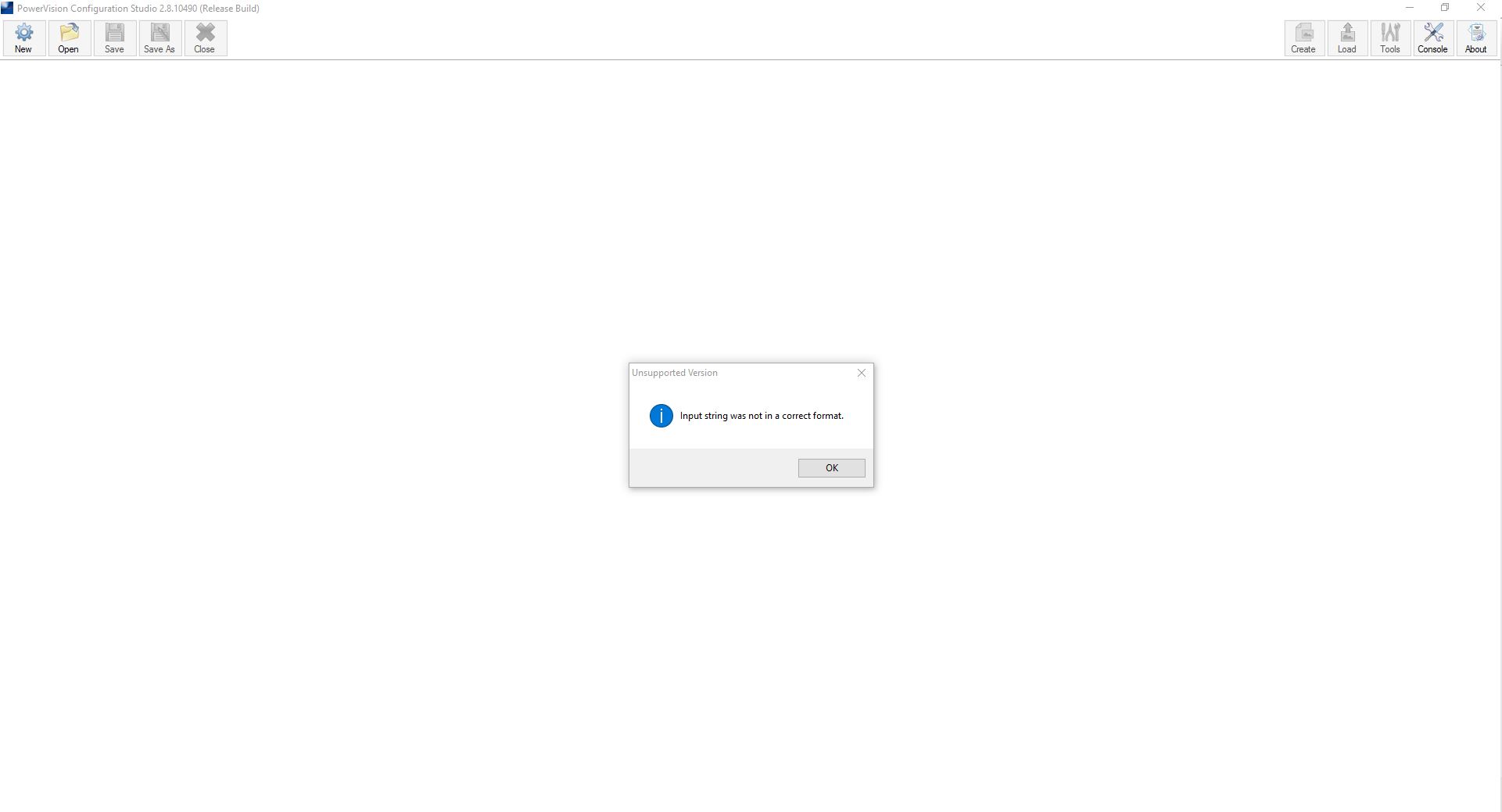
- MPC-10.png (28.91 KiB) Viewed 193 times
Kyle Bruneau
Applications Engineer - MurCal Inc
Applications Engineer - MurCal Inc
- stalley
- Enovation Controls Development

- Posts: 618
- Joined: Tue Mar 18, 2014 12:57 pm
Re: PowerVision Configuration Studio 2.8.10491
Hello Ocelot,
I'm sorry you are having this problem and thank you for letting us know about it.
Did you check on the DPI setting for your computer display? Invalid strings can be a symptom of the problem. Our fix for scaling may not have worked for all Windows setups, I have received another report of blank areas on the screen with the 2.8.10491. It was fixed with DPI setting 100%.
You could also try jbilleter's fix at this post viewtopic.php?f=13&t=1257
I'm sorry you are having this problem and thank you for letting us know about it.
Did you check on the DPI setting for your computer display? Invalid strings can be a symptom of the problem. Our fix for scaling may not have worked for all Windows setups, I have received another report of blank areas on the screen with the 2.8.10491. It was fixed with DPI setting 100%.
You could also try jbilleter's fix at this post viewtopic.php?f=13&t=1257
Sara Talley
Software Engineer
Enovation Controls
Software Engineer
Enovation Controls
- dblye
- Posts: 10
- Joined: Wed Sep 29, 2010 10:09 am
Re: PowerVision Configuration Studio 2.8.10491
I am having the same MPC-10 problem. I am running Windows 10.
- Ocelot
- Posts: 77
- Joined: Thu Oct 06, 2011 10:43 am
Re: PowerVision Configuration Studio 2.8.10491
Hello Stalley,
I right clicked on my desktop, selected display settings, and the slider labeled "Change the size of text, apps, and other items: 100" is at 100%.
I tried creating a new MPC-10 configuration with a unique name, issue persisted.
I then right clicked on the Powervision 2.8.10491 desktop icon, selected properties, and went to Compatibility,
Compatibility Mode - box options set to,
I tried compatibility mode as disabled, and then tried Windows 7 with the following options in the Settings box for both tries
Settings - box options set to,
Reduced Color Mode is checked, and set to 8-bit (256) color
Disabled display scaling on high DPI settings is checked
Run this program as administrator is checked
I tried creating a new MPC-10 configuration with a unique name, issue persisted.
I then tried jbilleters fix with the regedit flag to pull a custom manifest file and created the manifest file.
I then rebooted my computer.
I tried creating a new configuration, same issue. I then went to Event Viewer -> Application and now I am getting the following
Event ID 0 - Root element is missing.
I then removed the prefer custom manifest file, in my registry, and removed the custom manifest file from my folder under C.
I rebooted my computer, and tried re-opening the studio with and create a new config, issue persisted.
I then went back to Windows Event Viewer -> Application, and I am still getting the Event ID 0 error.
I went back to my event list from yesterday (5/19) and I was not having this error message.
I then disabled my antivirus software, tried creating a new configuration, issue persisted.
I then closed and re-opened PowerVision 2.8.10491
With my antivirus disabled, I opened Visual Studio 2015, went to Debug -> Attach to process, in the Available Processes window I scrolled down to PowerVision.Exectuable.exe, selected it, and clicked the Attach button. I then opened the output window, and on my second monitor tried to create a new MPC-10 configuration.
In Visual Studio 2015 I then went to Debug -> Options, Debugging -> General and unchecked "Enable Just My Code" and tried to create a new MPC-10 configuration, the output window then gave me the following output.
The output window provided the following information,
Exception thrown: 'System.Xml.XmlException' in System.Xml.dll
Exception thrown: 'System.Xml.XmlException' in System.Xml.dll
Exception thrown: 'System.Xml.XmlException' in System.Xml.dll
Exception thrown: 'System.FormatException' in mscorlib.dll
The thread 0x29b4 has exited with code 0 (0x0).
In Visual Studio 2015 I then went to Exception Settings -> Common Language Runtime Exceptions and checked "<All Common Language Runtime Exceptions not in this list>". I then tried to create a new MPC-10 configuraiton and got the following output,
Exception thrown: 'System.Xml.XmlException' in System.Xml.dll
Exception thrown: 'System.Xml.XmlException' in System.Xml.dll
Exception thrown: 'System.Xml.XmlException' in System.Xml.dll
Exception thrown: 'System.FormatException' in mscorlib.dll
Exception thrown: 'System.NullReferenceException' in PowerVision.ObjectModel.dll
Exception thrown: 'System.NullReferenceException' in PowerVision.ObjectModel.dll
The thread 0x273c has exited with code 0 (0x0).
I then went to exception settings and checked "System.NullReferenceException", and tried to create a new file and I got what's seen in the following image.
I then went to Visual Studio 2015, Exception Settings -> Common Language Runtime Exceptions and unchecked "System.NullReferenceException" and checked "System.FormatException". I then tried to create a new MPC-10 config and got the following image from Visual Studio and it appears that PowerVision hangs at the 40% progress bar mark.
It seems like I am missing a dependency file somewhere, or there is typecast conversion/parsing issue within PowerVision itself.
I can try all kinds of debugging setups if you would like me to, at this time I am pretty much out of ideas to try.
I right clicked on my desktop, selected display settings, and the slider labeled "Change the size of text, apps, and other items: 100" is at 100%.
I tried creating a new MPC-10 configuration with a unique name, issue persisted.
I then right clicked on the Powervision 2.8.10491 desktop icon, selected properties, and went to Compatibility,
Compatibility Mode - box options set to,
I tried compatibility mode as disabled, and then tried Windows 7 with the following options in the Settings box for both tries
Settings - box options set to,
Reduced Color Mode is checked, and set to 8-bit (256) color
Disabled display scaling on high DPI settings is checked
Run this program as administrator is checked
I tried creating a new MPC-10 configuration with a unique name, issue persisted.
I then tried jbilleters fix with the regedit flag to pull a custom manifest file and created the manifest file.
I then rebooted my computer.
I tried creating a new configuration, same issue. I then went to Event Viewer -> Application and now I am getting the following
Event ID 0 - Root element is missing.
I then removed the prefer custom manifest file, in my registry, and removed the custom manifest file from my folder under C.
I rebooted my computer, and tried re-opening the studio with and create a new config, issue persisted.
I then went back to Windows Event Viewer -> Application, and I am still getting the Event ID 0 error.
I went back to my event list from yesterday (5/19) and I was not having this error message.
I then disabled my antivirus software, tried creating a new configuration, issue persisted.
I then closed and re-opened PowerVision 2.8.10491
With my antivirus disabled, I opened Visual Studio 2015, went to Debug -> Attach to process, in the Available Processes window I scrolled down to PowerVision.Exectuable.exe, selected it, and clicked the Attach button. I then opened the output window, and on my second monitor tried to create a new MPC-10 configuration.
In Visual Studio 2015 I then went to Debug -> Options, Debugging -> General and unchecked "Enable Just My Code" and tried to create a new MPC-10 configuration, the output window then gave me the following output.
The output window provided the following information,
Exception thrown: 'System.Xml.XmlException' in System.Xml.dll
Exception thrown: 'System.Xml.XmlException' in System.Xml.dll
Exception thrown: 'System.Xml.XmlException' in System.Xml.dll
Exception thrown: 'System.FormatException' in mscorlib.dll
The thread 0x29b4 has exited with code 0 (0x0).
In Visual Studio 2015 I then went to Exception Settings -> Common Language Runtime Exceptions and checked "<All Common Language Runtime Exceptions not in this list>". I then tried to create a new MPC-10 configuraiton and got the following output,
Exception thrown: 'System.Xml.XmlException' in System.Xml.dll
Exception thrown: 'System.Xml.XmlException' in System.Xml.dll
Exception thrown: 'System.Xml.XmlException' in System.Xml.dll
Exception thrown: 'System.FormatException' in mscorlib.dll
Exception thrown: 'System.NullReferenceException' in PowerVision.ObjectModel.dll
Exception thrown: 'System.NullReferenceException' in PowerVision.ObjectModel.dll
The thread 0x273c has exited with code 0 (0x0).
I then went to exception settings and checked "System.NullReferenceException", and tried to create a new file and I got what's seen in the following image.
I then went to Visual Studio 2015, Exception Settings -> Common Language Runtime Exceptions and unchecked "System.NullReferenceException" and checked "System.FormatException". I then tried to create a new MPC-10 config and got the following image from Visual Studio and it appears that PowerVision hangs at the 40% progress bar mark.
It seems like I am missing a dependency file somewhere, or there is typecast conversion/parsing issue within PowerVision itself.
I can try all kinds of debugging setups if you would like me to, at this time I am pretty much out of ideas to try.
Kyle Bruneau
Applications Engineer - MurCal Inc
Applications Engineer - MurCal Inc
- stalley
- Enovation Controls Development

- Posts: 618
- Joined: Tue Mar 18, 2014 12:57 pm
Re: PowerVision Configuration Studio 2.8.10491
Hello,
Thank you all for the information and your patience. We have recreated the problem here and hope to have a resolution soon.
Thank you all for the information and your patience. We have recreated the problem here and hope to have a resolution soon.
Sara Talley
Software Engineer
Enovation Controls
Software Engineer
Enovation Controls
- stalley
- Enovation Controls Development

- Posts: 618
- Joined: Tue Mar 18, 2014 12:57 pm
Re: PowerVision Configuration Studio 2.8.10491
Hello,
We found the bug! One of the Unit Conversions for cubic feet per seconds (ft3ps) was Infinity. Strange that Windows 10 cares. Thanks to Boyce who found it.
Thanks to Ocelot who provided SO much Windows system information! I truly appreciate the effort.
I have put the config on the controllers forum with a link to it here viewtopic.php?f=49&t=1297.
Thanks for everybody's help and patience!
We found the bug! One of the Unit Conversions for cubic feet per seconds (ft3ps) was Infinity. Strange that Windows 10 cares. Thanks to Boyce who found it.
Thanks to Ocelot who provided SO much Windows system information! I truly appreciate the effort.
I have put the config on the controllers forum with a link to it here viewtopic.php?f=49&t=1297.
Thanks for everybody's help and patience!
Sara Talley
Software Engineer
Enovation Controls
Software Engineer
Enovation Controls
- Ocelot
- Posts: 77
- Joined: Thu Oct 06, 2011 10:43 am
Re: PowerVision Configuration Studio 2.8.10491
Stalley,
Thanks for the update file, it works just fine on my machine.
Thanks for the update file, it works just fine on my machine.
Kyle Bruneau
Applications Engineer - MurCal Inc
Applications Engineer - MurCal Inc