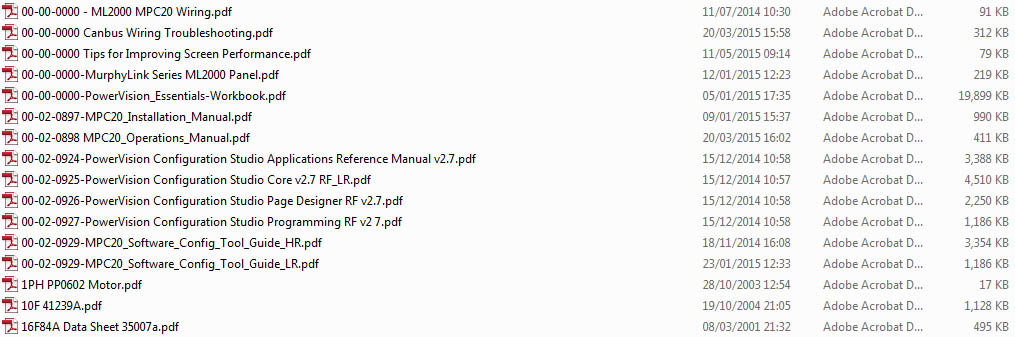Starting out with MPC-20 - need List of variables???
- robsinglehurst
- Posts: 54
- Joined: Fri Dec 12, 2014 6:57 am
Starting out with MPC-20 - need List of variables???
I'm just starting out using an MPC-20 for our irrigation pumpsets and wondered if there is a list of all of the variables in PowerVision complete with a description of what they do? Within MPC-20 Advanced > Programming I'm hoping to eventually add an Activity Program to sequence our priming system before the engine cranks once priming is successful.
A list of all of the variables would make this much easier.
Thanks,
--Rob
A list of all of the variables would make this much easier.
Thanks,
--Rob
- stalley
- Enovation Controls Development

- Posts: 618
- Joined: Tue Mar 18, 2014 12:57 pm
Re: Starting out with MPC-20 - need List of variables???
Hello Rob,
Welcome to the PowerVision Configuration Studio! I hope you will check back here often for updates about PowerVision Configuration Studio and information about MPC20, the anticipated MPC10 controller and the PowerView displays.
We are expecting a release of the PowerVision Configuration Studio 2.8 Beta in the next few weeks.
If this is your first exposure to PowerVision Configuration Studio and the MPC20, I hope you have taken at least one of the training courses available to you. The MPC20 configuration provides the user with a lot of selectable settings and this adds some size and complexity. Be curious and persistent! We will be glad to help you along the path.
Currently, there is not a way to get a report listing the variables from a configuration. It is on our list of things we will provide in a future version of PowerVision Configuration Studio, along with some other helpful resports of information from a configuration.
Again, welcome and best regards,
Welcome to the PowerVision Configuration Studio! I hope you will check back here often for updates about PowerVision Configuration Studio and information about MPC20, the anticipated MPC10 controller and the PowerView displays.
We are expecting a release of the PowerVision Configuration Studio 2.8 Beta in the next few weeks.
If this is your first exposure to PowerVision Configuration Studio and the MPC20, I hope you have taken at least one of the training courses available to you. The MPC20 configuration provides the user with a lot of selectable settings and this adds some size and complexity. Be curious and persistent! We will be glad to help you along the path.
Currently, there is not a way to get a report listing the variables from a configuration. It is on our list of things we will provide in a future version of PowerVision Configuration Studio, along with some other helpful resports of information from a configuration.
Again, welcome and best regards,
Sara Talley
Software Engineer
Enovation Controls
Software Engineer
Enovation Controls
- robsinglehurst
- Posts: 54
- Joined: Fri Dec 12, 2014 6:57 am
Re: Starting out with MPC-20 - need List of variables???
Thanks Sara,
I haven't taken a training course as of yet. I wondered if any documentation is available for the standard configurations that you have created in-house? I think that I have downloaded all of the pdfs that are available. See below
I haven't taken a training course as of yet. I wondered if any documentation is available for the standard configurations that you have created in-house? I think that I have downloaded all of the pdfs that are available. See below
Rob Singlehurst
Design Engineer
Briggs Irrigation
Boyle Road
Corby
Northants.
England
UK
Design Engineer
Briggs Irrigation
Boyle Road
Corby
Northants.
England
UK
- stalley
- Enovation Controls Development

- Posts: 618
- Joined: Tue Mar 18, 2014 12:57 pm
Re: Starting out with MPC-20 - need List of variables???
Hello Rob,
The best document about the MPC20 configuration is the MPC20 Software Config Tool Guide. This document is about using the simplified UI to configure the MPC20 and not how the configuration is organized. There is not a document to help a configuration developer, like a design document.
It looks as though you have all of the documents from the FWMurphy.com site for the MPC20 Literature also. You have a good start.
To get an idea of how the MPC20 configuration is developed, I would recommend adding a screen/page view with a gauge to display a parameter, either J1939 or an input. You will need to change the button press events so that you can see your new screen on the MPC20.
Add another gauge on the page then add a setting in one of the menus.
Make some basic changes, but have something on your new screen so you can see what is happening.
Good luck!
The best document about the MPC20 configuration is the MPC20 Software Config Tool Guide. This document is about using the simplified UI to configure the MPC20 and not how the configuration is organized. There is not a document to help a configuration developer, like a design document.
It looks as though you have all of the documents from the FWMurphy.com site for the MPC20 Literature also. You have a good start.
To get an idea of how the MPC20 configuration is developed, I would recommend adding a screen/page view with a gauge to display a parameter, either J1939 or an input. You will need to change the button press events so that you can see your new screen on the MPC20.
Add another gauge on the page then add a setting in one of the menus.
Make some basic changes, but have something on your new screen so you can see what is happening.
Good luck!
Sara Talley
Software Engineer
Enovation Controls
Software Engineer
Enovation Controls
- robsinglehurst
- Posts: 54
- Joined: Fri Dec 12, 2014 6:57 am
Re: Starting out with MPC-20 - need List of variables???
Thanks Sara,
I'll get "playing".
As a bit of background we are an OEM who manufacture JCB diesel-engined clean water pumpsets mainly for hosereel irrigation. Due to Tier3b/Tier4i we need to develop a better / more cost effective control panel than the one we currently use. I have made several versions of software for our current panel when throttling by pressure / and or flow is required or for other special applications - variable flow depending on water level etc.
I'll get "playing".
As a bit of background we are an OEM who manufacture JCB diesel-engined clean water pumpsets mainly for hosereel irrigation. Due to Tier3b/Tier4i we need to develop a better / more cost effective control panel than the one we currently use. I have made several versions of software for our current panel when throttling by pressure / and or flow is required or for other special applications - variable flow depending on water level etc.
Rob Singlehurst
Design Engineer
Briggs Irrigation
Boyle Road
Corby
Northants.
England
UK
Design Engineer
Briggs Irrigation
Boyle Road
Corby
Northants.
England
UK
- robsinglehurst
- Posts: 54
- Joined: Fri Dec 12, 2014 6:57 am
Re: Starting out with MPC-20 - need List of variables???
Hi Sara,
Would you know what the limits are on frequency to the 6 Off Digital Inputs on the MPC-20? I.e. is there a documented minimum pulse width that must be adhered to or is it down to the complexity of the program and CPU usage?
Would you know what the limits are on frequency to the 6 Off Digital Inputs on the MPC-20? I.e. is there a documented minimum pulse width that must be adhered to or is it down to the complexity of the program and CPU usage?
Rob Singlehurst
Design Engineer
Briggs Irrigation
Boyle Road
Corby
Northants.
England
UK
Design Engineer
Briggs Irrigation
Boyle Road
Corby
Northants.
England
UK
- stalley
- Enovation Controls Development

- Posts: 618
- Joined: Tue Mar 18, 2014 12:57 pm
Re: Starting out with MPC-20 - need List of variables???
Hello Rob,
The system firmware runs at 125ms to check the inputs and then the information needs to be stored in the variable for the configuration layer.
Based on this, it seems if you use an event with a 50ms timer to check the inputs, you are just adding extra processing.
You have probably already looked into the Digital Faults activity. It runs on a 125ms timer and it checks one digital input or analog as a digital input each pass. So, it takes almost 2 seconds to get them all checked.
They have probably already mentioned that there isn't room to add very much to the config. If you will only use one of the applications, the hose reel, that you mentioned, you might be able to take out some of the containers on the Gauge 3 Page in the Page Designer.
Other advice, the activity programs are single threaded, the whole activity runs before any thing else can run. If you have an activity program that contains other activity programs... they all need to run before anything else can run. That is why they have the Digital Faults activity checking one input per pass.
In PowerVision Configuration Studio 2.8 which we hope to release soon, there are some new functions available in the expression editor that helps us check the state of the digital inputs. We hope this can reduce or eliminate the Digital Faults and Digital Input Check activities. In addition in 2.8, there is a new Alerts, Lockout and Bubble Timer facility. We hope this will help to distinguish between faults raised internally and those from the CAN network. With these, the Fault Management, Check Lockout and Bubble timers and Clear Bubble Param Armed Flags activities can be eliminated.
Sorry, more than you needed to know.
The system firmware runs at 125ms to check the inputs and then the information needs to be stored in the variable for the configuration layer.
Based on this, it seems if you use an event with a 50ms timer to check the inputs, you are just adding extra processing.
You have probably already looked into the Digital Faults activity. It runs on a 125ms timer and it checks one digital input or analog as a digital input each pass. So, it takes almost 2 seconds to get them all checked.
They have probably already mentioned that there isn't room to add very much to the config. If you will only use one of the applications, the hose reel, that you mentioned, you might be able to take out some of the containers on the Gauge 3 Page in the Page Designer.
Other advice, the activity programs are single threaded, the whole activity runs before any thing else can run. If you have an activity program that contains other activity programs... they all need to run before anything else can run. That is why they have the Digital Faults activity checking one input per pass.
In PowerVision Configuration Studio 2.8 which we hope to release soon, there are some new functions available in the expression editor that helps us check the state of the digital inputs. We hope this can reduce or eliminate the Digital Faults and Digital Input Check activities. In addition in 2.8, there is a new Alerts, Lockout and Bubble Timer facility. We hope this will help to distinguish between faults raised internally and those from the CAN network. With these, the Fault Management, Check Lockout and Bubble timers and Clear Bubble Param Armed Flags activities can be eliminated.
Sorry, more than you needed to know.
Sara Talley
Software Engineer
Enovation Controls
Software Engineer
Enovation Controls
- robsinglehurst
- Posts: 54
- Joined: Fri Dec 12, 2014 6:57 am
Re: Starting out with MPC-20 - need List of variables???
Hi Sara,
Don't worry about information overload - I like learning
As regards using a digital input as a frequency input then it's maximum is probably only 0.5 Hz best case? I have a water flow meter that outputs pulses in proportion to water flow. I will probably have to use the dedicated Freq In input for this.
What rate do you think the Digital Inputs will be checked with the 2.8 s/w?
Thanks,
Don't worry about information overload - I like learning
As regards using a digital input as a frequency input then it's maximum is probably only 0.5 Hz best case? I have a water flow meter that outputs pulses in proportion to water flow. I will probably have to use the dedicated Freq In input for this.
What rate do you think the Digital Inputs will be checked with the 2.8 s/w?
Thanks,
Rob Singlehurst
Design Engineer
Briggs Irrigation
Boyle Road
Corby
Northants.
England
UK
Design Engineer
Briggs Irrigation
Boyle Road
Corby
Northants.
England
UK
- stalley
- Enovation Controls Development

- Posts: 618
- Joined: Tue Mar 18, 2014 12:57 pm
Re: Starting out with MPC-20 - need List of variables???
Hi Rob,
I checked with one of the software engineers. Sounds as though there is not a plan to change the update rate for the digital inputs.
The digital inputs are probably not good candidates for a frequency input because of the variance of the update rate in the config.
They are good for starting and stopping, alarms...
Hope your project goes well.
I checked with one of the software engineers. Sounds as though there is not a plan to change the update rate for the digital inputs.
The digital inputs are probably not good candidates for a frequency input because of the variance of the update rate in the config.
They are good for starting and stopping, alarms...
Hope your project goes well.
Sara Talley
Software Engineer
Enovation Controls
Software Engineer
Enovation Controls
- robsinglehurst
- Posts: 54
- Joined: Fri Dec 12, 2014 6:57 am
Re: Starting out with MPC-20 - need List of variables???
Hi Sara,
That's fine. I'll use the Frequency Input. Do you know the maximum frequency that the MPC-20 can measure?
Thanks,
That's fine. I'll use the Frequency Input. Do you know the maximum frequency that the MPC-20 can measure?
Thanks,
Rob Singlehurst
Design Engineer
Briggs Irrigation
Boyle Road
Corby
Northants.
England
UK
Design Engineer
Briggs Irrigation
Boyle Road
Corby
Northants.
England
UK
- stalley
- Enovation Controls Development

- Posts: 618
- Joined: Tue Mar 18, 2014 12:57 pm
Re: Starting out with MPC-20 - need List of variables???
Hi Rob,
This is what the spec shows:
I'm not sure if this how you expect it to work in your system.
This is what the spec shows:
- Supporting Magnetic Pickup: (2 Hz – 10 kHz, 3.6 VAC – 120 VAC)
Supporting Engine Alternator: (2 Hz – 10 kHz, 4.5 VRMS – 90 VRMS)
I'm not sure if this how you expect it to work in your system.
Sara Talley
Software Engineer
Enovation Controls
Software Engineer
Enovation Controls