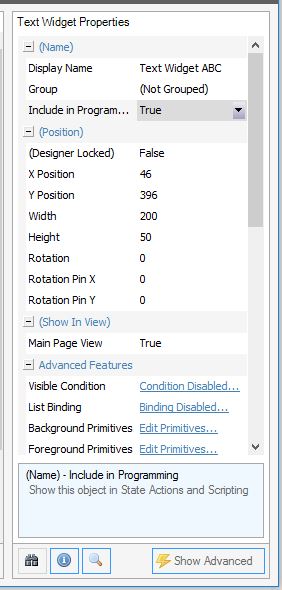Code: Select all
SendAction(ApplicationIDs.IO, ActionIDs.IO_Digital_Output_High, VariableIDs.IO_DO2_Start);
Use Variable: IO_DO2_START
Min: 1, Max: 1
Include Max Value in range check (<= vs <)
Which never comes on, although if I do check 'Show This Item When Data is Invalid' it will show all the time which makes me think I can't look at IO_DO2_START as a visible condition. If I uncheck the 'Allow Invalid' on the variable, the visible condition never shows the text. I'd like this cleared up as well if you would.
I see in another post that there is an undocumented object named PageViewIDs, so I assume there is an object with reference to Digital Output 2 that I'm not aware of.
Code: Select all
SendAction(ApplicationIDs.UIApp, ActionIDs.UIApp_Show_View, PageViewIDs.Menu_Test_Page_4 );
Thanks,

.png)

.png)