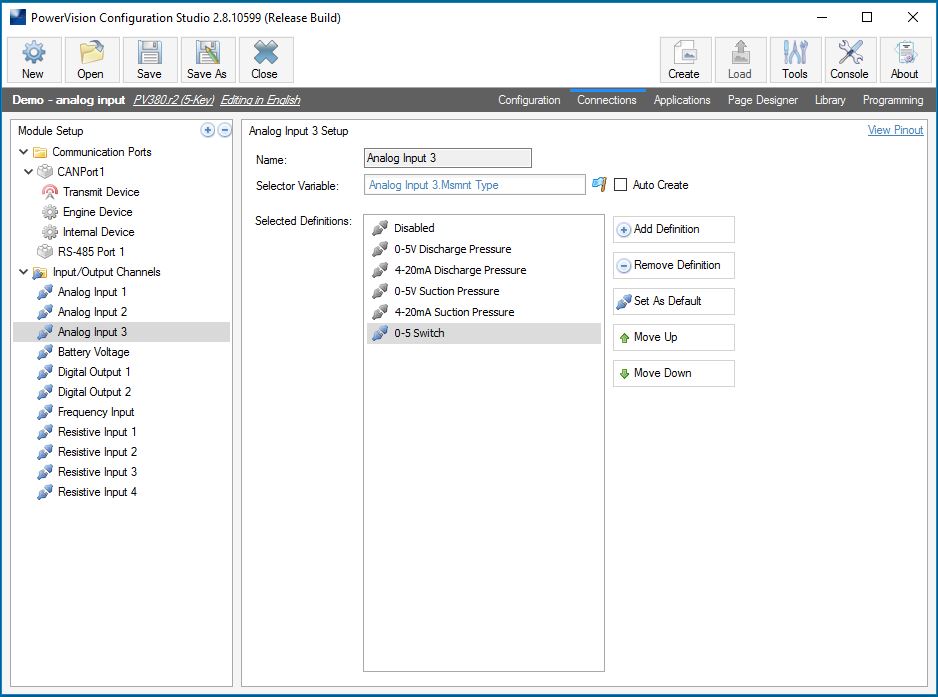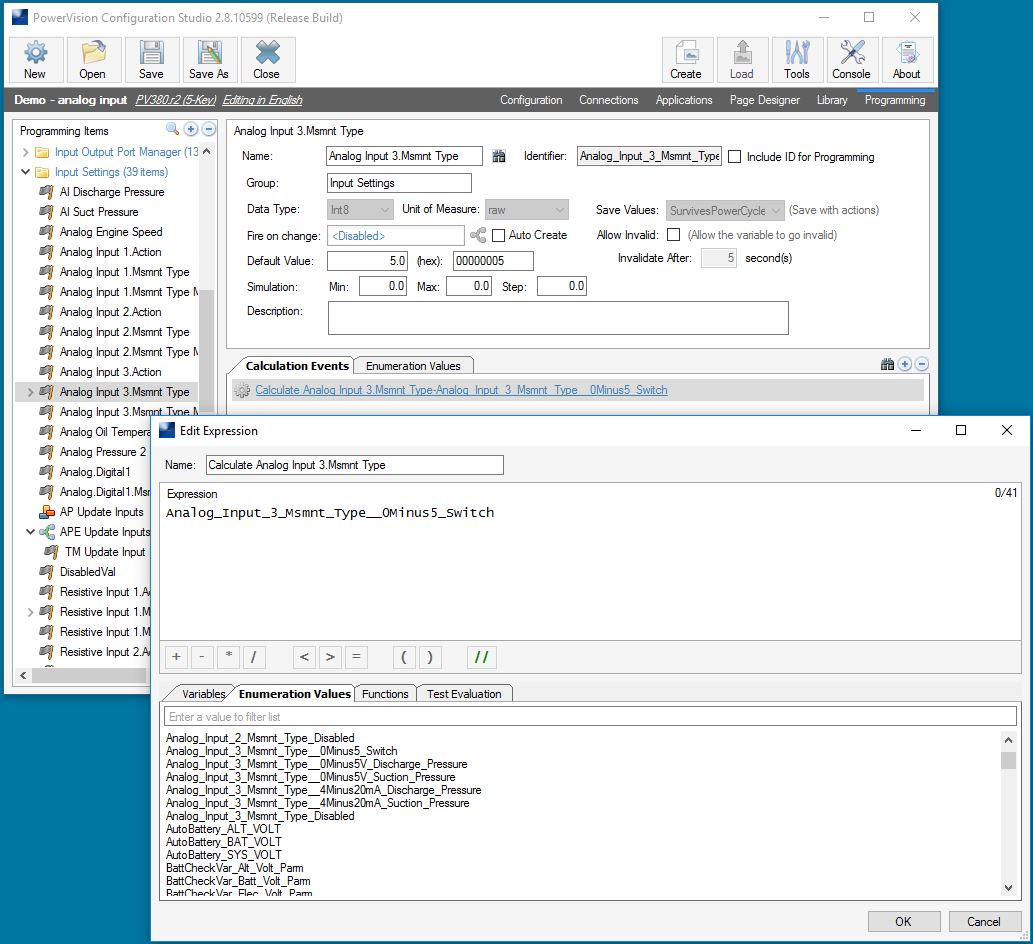Hello
I am using a PV380r-2 for mechanical engines and am needing to use some of the inputs as digital. In the I/O reference manual this seems simple, but the references apply to an MPC20. The available options on the connections tab for the 380r-2 are not allowing me to make changes that will download to the display.
Could someone advise where in the 2.8 literature I should look for help with this.
Thank You
Dblye
PV380 I/O Configuration
- dblye
- Posts: 10
- Joined: Wed Sep 29, 2010 10:09 am
- boyce
- Enovation Controls Development

- Posts: 322
- Joined: Wed Sep 08, 2010 5:09 pm
Re: PV380 I/O Configuration
Here is some interesting information from one of the developers about the differences between analog inputs on the PV380r2 and the MPC20r2:
Configuring the Input/output Channels is documented in the PowerVision Configuration Studio IO reference and a little in the Core reference. However, the previous information is more detailed and specific to the particular displays.They are completely different.
The main difference is that when set to 0-5V input:
1. PV380r2 will pull the input down to ground
2. MPC20r2 will pull the input up to 5V
The settings in the PV380r2 allow the user to determine with the input is active either 0 (not input connected) or 1 (input connected to at least 5V (Vbatt typically))
In the System Settings -> Inputs -> Analog Input 1 -> Function
1. Set FUNCTION to SWITCH
2. Set FAULT to WARNING or SHUTDOWN
3. Set FAULT AT 0 or 1 (this will determine when the fault occurs either at 1 or 0)
In the default latest PV380r2:
1. When connected to VBatt the input will be at logical 1.
2. When disconnected from VBatt the input will be at logical 0
Depending on the setting of FAULT AT the user will get a warning or shutdown when the engine is running.
Boyce Schrack
Enovation Controls
Enovation Controls
- dblye
- Posts: 10
- Joined: Wed Sep 29, 2010 10:09 am
Re: PV380 I/O Configuration
Thank You Boyce,
On the 380R-2 set to mechanical engine setting the analog input to switch works great but only analog 1 gives the option of selecting Switch as an input. Analog 2 options are Suction Pressure, Discharge Pressure and Disable. Analog 3 options are Suction Pressure and Disable. I need to add Switch as an option to An2 & AN3.
In PowerVision 2.8 for PV380R-2, the connections tab allows for setup of the analog and resistive inputs. I can select AN2 or AN3 and add 0-5 Switch to the Definitions list but after I save, create and load the configuration none of the options show up on the 380.
Thanks
Dave
On the 380R-2 set to mechanical engine setting the analog input to switch works great but only analog 1 gives the option of selecting Switch as an input. Analog 2 options are Suction Pressure, Discharge Pressure and Disable. Analog 3 options are Suction Pressure and Disable. I need to add Switch as an option to An2 & AN3.
In PowerVision 2.8 for PV380R-2, the connections tab allows for setup of the analog and resistive inputs. I can select AN2 or AN3 and add 0-5 Switch to the Definitions list but after I save, create and load the configuration none of the options show up on the 380.
Thanks
Dave
- boyce
- Enovation Controls Development

- Posts: 322
- Joined: Wed Sep 08, 2010 5:09 pm
Re: PV380 I/O Configuration
The desired IO Definition for an Analog Input can be selected after the IO Definition is added from the Library. Use the Set as Default option to assign the IO Definition.
Or the IO Definition can be assigned in the configuration, such as with a Calculation Event.
Or the IO Definition can be assigned in the configuration, such as with a Calculation Event.
Boyce Schrack
Enovation Controls
Enovation Controls