I'd like some advice on how to implement PGN requests. I see some used in gauges on the PV380, however I'm not sure how the panel actually sends the request to update the data. For example, I'd like to use PGN 65259 to read back the engine serial and model code. Here is a CAN trace:
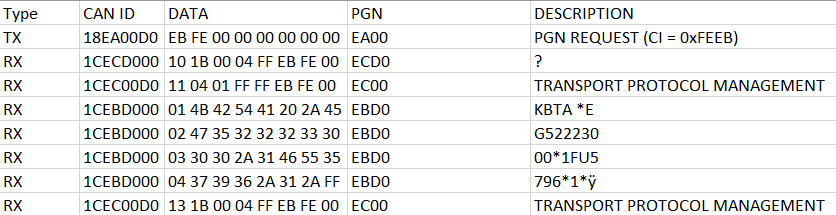
I assume you'd set up PGN 65259 in the J1939 library with 0 cycle time and the request box ticked. From there I'm assuming you assign the fields in the parameters box, how would this work with a multi packet message?
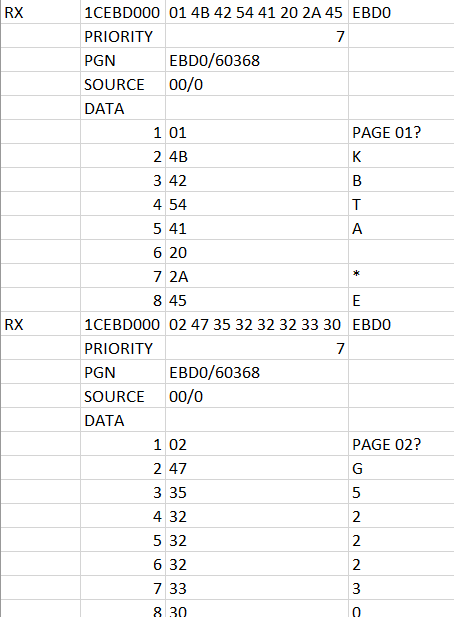
Here is the break down of the first two steps of the response message. How would I turn all this spaghetti into KBTA *EG52223000*1FU5796*1? I get the feeling this would need to be handled in a script. I'd also like to to do some string manipulation with this once it's read in so it may make more sense if this was the way I had to go anyway.
Thanks,


.png)
.png)
.png)
.png)
.png)
.png)