1.) Version of Configuration Tool being used: 2.6.20023
2.) Model Number of Unit, PV750, Pv450, etc: PV780
3.) Operating System: Win8 Pro
4.) Clear and accurate instructions so we may recreate and troubleshoot the issue.
I downloaded the PowerVisionExamples.zip file from the Knowledgebase and Tutorials forum. I opened the PDM_Demo.murphyConfig in PowerVision. Using the export tool, I exported the PDM application and created a PDM_Demo.configData file. I opened up a new, blank PV780 configuration and attempted to import the PDM application and received this Import Failed message.
I tried exporting/importing the keyboard application, along with other components of the configuration, and they all seemed to work fine. It always results in this error message with the PDM application. Am I missing something or doing something incorrectly?
Thank you.
Import Failed Error Message
- jbilleter
- Posts: 87
- Joined: Fri Oct 15, 2010 6:49 pm
Import Failed Error Message
- Attachments
-
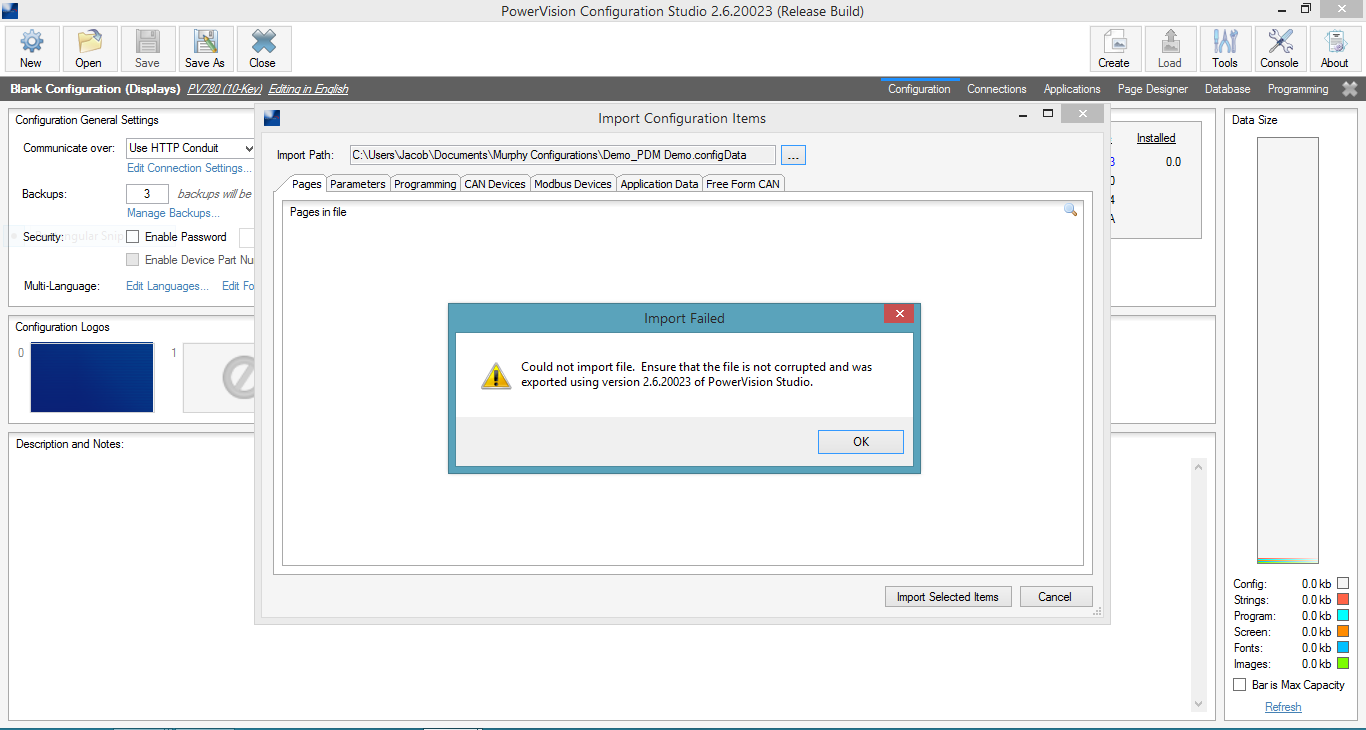
- Import Failed.PNG (79.66 KiB) Viewed 63 times
Jacob Billeter
Staff Engineer - MurCal, Inc.
Staff Engineer - MurCal, Inc.
- pcebuhar
- Enovation Controls Development

- Posts: 23
- Joined: Tue Feb 07, 2012 4:08 pm
Re: Import Failed Error Message
Hello jbilleter;
I have not checked the Importing and Exporting of the PDM "features". My experience is that parts of the "PDM features" may be located in the [Pages] tab or [Programming] tab and/or [Application Data] tab. So missing a "tab" of data WILL NOT be a good experience.
I could be wrong, but from what I'm seeing you may be using the wrong version of PowerVision. The right procedure is to open the *.murphyConfig in the version you are using (PowerVision 2.6.20023) then export the PDM parts that you want. Next open your application/ configuration (again in the current version of PowerVision 2.6.20023) and import the PDM parts (from the previous step). I'm showing the "PDM demo.murphyConfig" was built with PowerVision 2.6.10319 version. So with PowerVision 2.6.20023 you should be able to open and export the PDM parts (and make sure you check all the tabs for PDM variable, state machines, events, etc.). A newer version of PowerVision can read and upgrade older configurations, but an older PowerVision version can not read a newer configuration which is causing the error that you are seeing.
Now about that "PDM demo.murphyConfig" that you have. There may be some issues with that configuration, where it is trying to drive a light with an H-Bridge. An H-Bridge is used to drive motors in a forward and reverse direction using TWO output channels. The second channel is not configured. If you are just trying to drive a light (or a motor in only one direction), you should use the "High Side Switch".
In any case, we have enclosed a better PDM demo for the PV780 10-key Display. Four Power Distribution Modules (PDM) can be on a single CAN bus. Discrete 1 and 2 select the addresses (Address 30 = (DI1=0 and DI2=0), Address 31 = (DI1=1 and DI2=0), Address 32 = (DI1=0 and DI2=1), Address 33 = (DI1=1 and DI2=1)) and after selection they can be treated as regular switches. The PV780 has 2 CAN buses so this configuration can support up to 8 PDMs. The good news is that when you attach your PDM (whatever CAN Bus or Address), this configuration will see it and turn Green, then you can set the Discrete Inputs, Outputs and Analog Inputs as you want. We have enclosed that configuration and tested it with PowerVision 2.6.20023 so load the configuration and make sure your PDM is working correctly before exporting the "PDM Features" to your application. If you need more assistance, please let me know.
Thanks,
Phil Cebuhar
I have not checked the Importing and Exporting of the PDM "features". My experience is that parts of the "PDM features" may be located in the [Pages] tab or [Programming] tab and/or [Application Data] tab. So missing a "tab" of data WILL NOT be a good experience.
I could be wrong, but from what I'm seeing you may be using the wrong version of PowerVision. The right procedure is to open the *.murphyConfig in the version you are using (PowerVision 2.6.20023) then export the PDM parts that you want. Next open your application/ configuration (again in the current version of PowerVision 2.6.20023) and import the PDM parts (from the previous step). I'm showing the "PDM demo.murphyConfig" was built with PowerVision 2.6.10319 version. So with PowerVision 2.6.20023 you should be able to open and export the PDM parts (and make sure you check all the tabs for PDM variable, state machines, events, etc.). A newer version of PowerVision can read and upgrade older configurations, but an older PowerVision version can not read a newer configuration which is causing the error that you are seeing.
Now about that "PDM demo.murphyConfig" that you have. There may be some issues with that configuration, where it is trying to drive a light with an H-Bridge. An H-Bridge is used to drive motors in a forward and reverse direction using TWO output channels. The second channel is not configured. If you are just trying to drive a light (or a motor in only one direction), you should use the "High Side Switch".
In any case, we have enclosed a better PDM demo for the PV780 10-key Display. Four Power Distribution Modules (PDM) can be on a single CAN bus. Discrete 1 and 2 select the addresses (Address 30 = (DI1=0 and DI2=0), Address 31 = (DI1=1 and DI2=0), Address 32 = (DI1=0 and DI2=1), Address 33 = (DI1=1 and DI2=1)) and after selection they can be treated as regular switches. The PV780 has 2 CAN buses so this configuration can support up to 8 PDMs. The good news is that when you attach your PDM (whatever CAN Bus or Address), this configuration will see it and turn Green, then you can set the Discrete Inputs, Outputs and Analog Inputs as you want. We have enclosed that configuration and tested it with PowerVision 2.6.20023 so load the configuration and make sure your PDM is working correctly before exporting the "PDM Features" to your application. If you need more assistance, please let me know.
Thanks,
Phil Cebuhar
- Attachments
-
- PDM Test-PV780- 2.6.20023.murphyConfig.zip
- Test PDM configuration for PV780 display
- (3.26 MiB) Downloaded 15 times
