PowerVision 2.8.10315
PV380
Windows 10
I have an FWM supplied configurationFull.gcibin file that has the following version:
Configuration: 2.7.10019
Boot Loader: 02.07.10112.00
Firmware: 02.07.10152.00
When I load that file into the PV380, the text on the popups are all straight text.
With the new PowerVision release, I compiled and loaded the MSTD PV380 configuration and the text on the popups all are wavy and crooked. The version for that one is:
Configuration: 2.7.10019
Boot Loader: 02.07.10112.00
Firmware: 02.08.10024.00
I've attached three pictures of the wavy/crooked text. Since I can only upload 3 images max, I'll post a reply with with 3 same images for the straight text.
Is there something wrong with the fonts in the new 2.8 released configuration?
Thanks
2.8.10315: Text Issue on PV380
- jbilleter
- Posts: 87
- Joined: Fri Oct 15, 2010 6:49 pm
2.8.10315: Text Issue on PV380
- Attachments
-
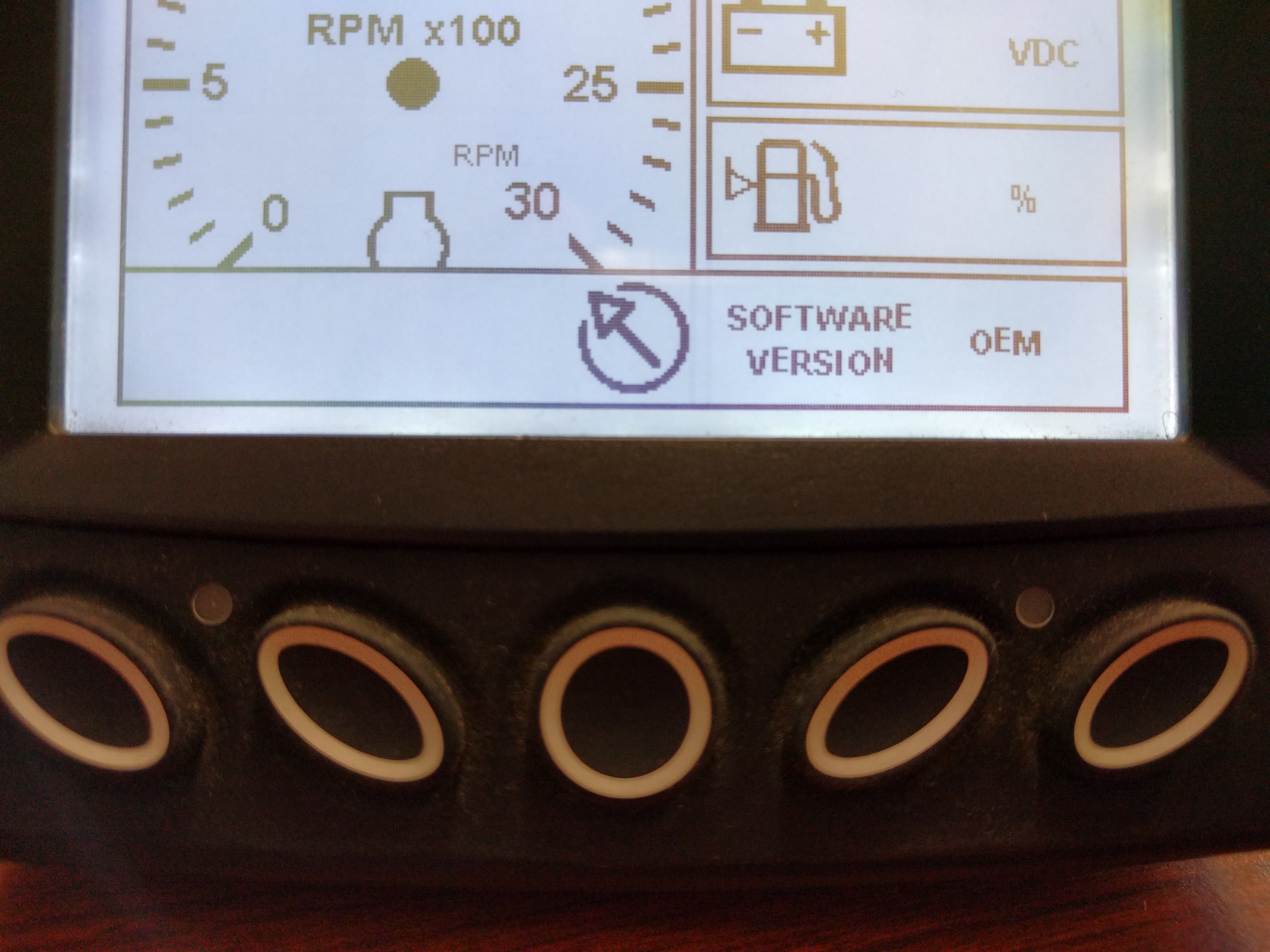
- Crooked_02.jpg (1.17 MiB) Viewed 99 times
-
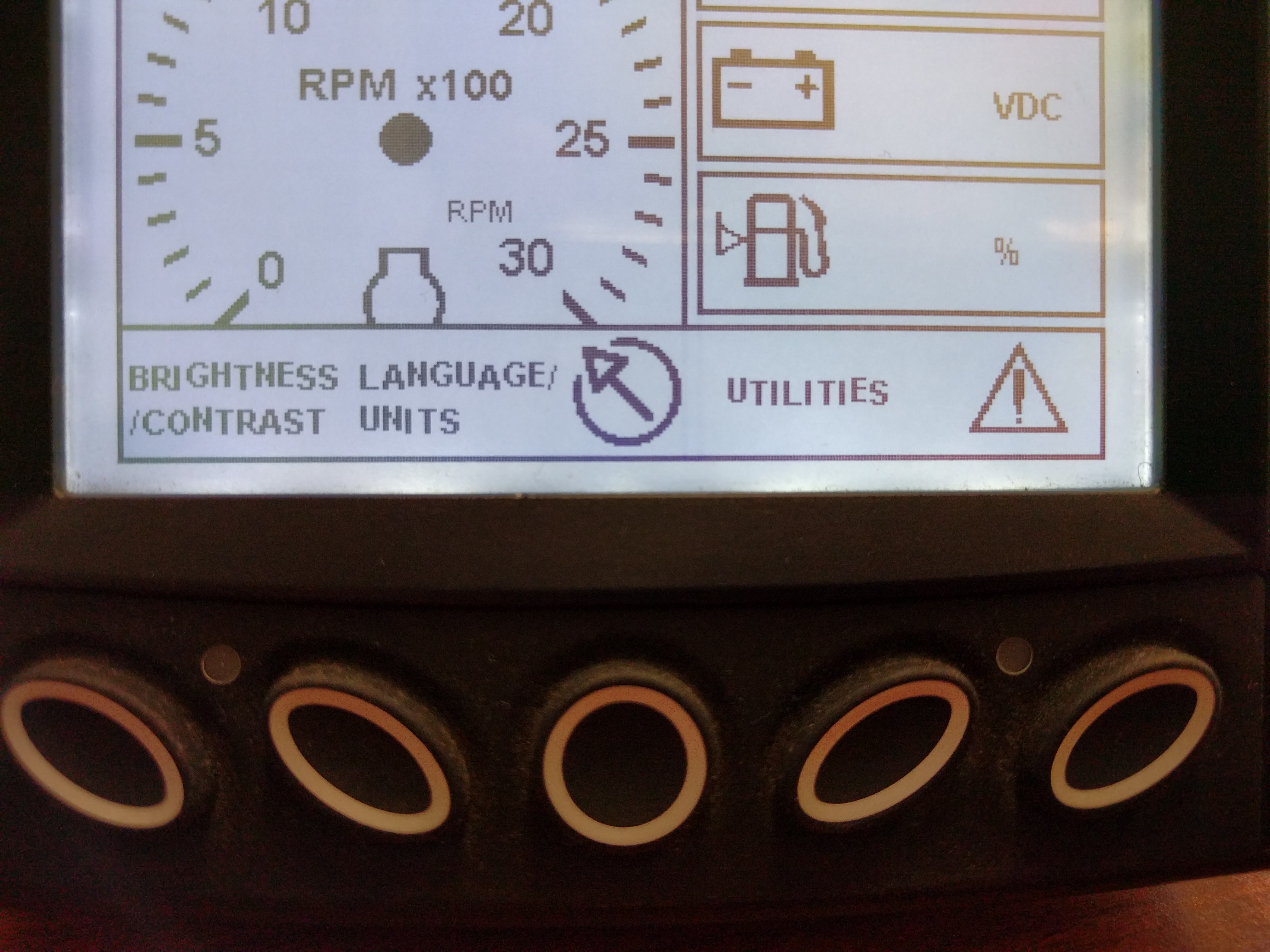
- Crooked_01.jpg (1.15 MiB) Viewed 99 times
-
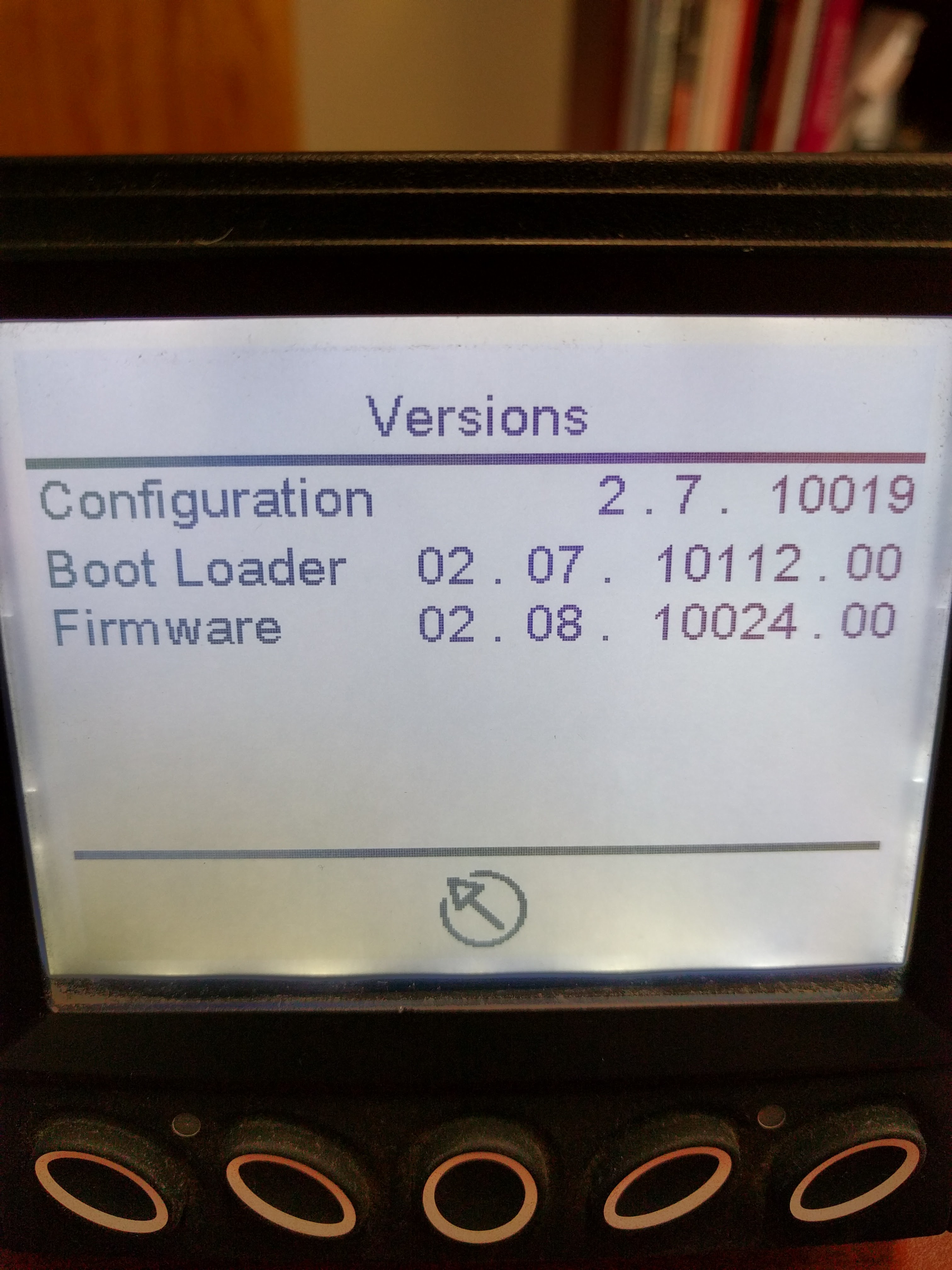
- Crooked__2.8.10024.jpg (1.1 MiB) Viewed 99 times
Jacob Billeter
Staff Engineer - MurCal, Inc.
Staff Engineer - MurCal, Inc.
- jbilleter
- Posts: 87
- Joined: Fri Oct 15, 2010 6:49 pm
Re: 2.8.10315: Text Issue on PV380
Here are the three images with straight text.
- Attachments
-
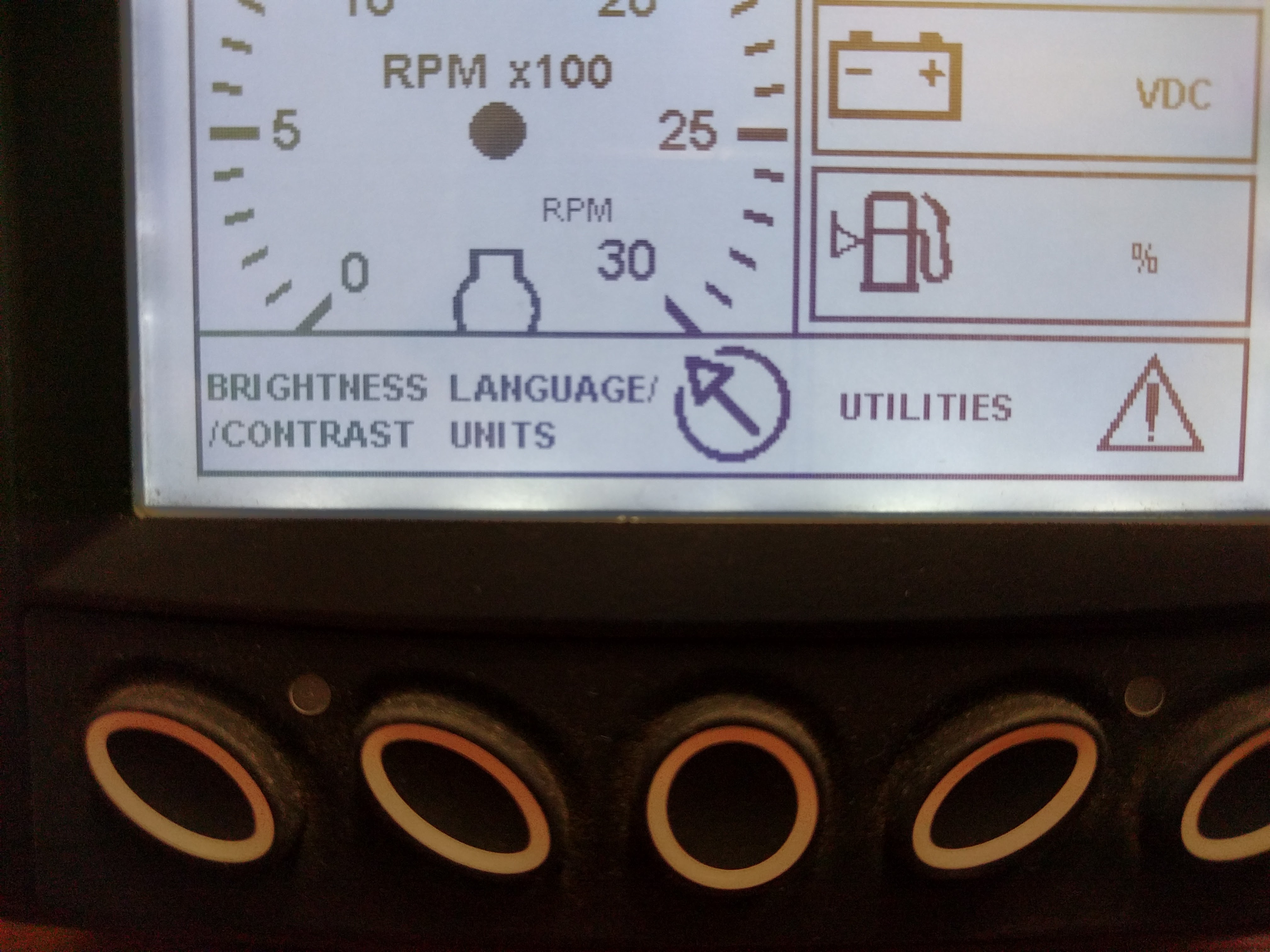
- Straight_02.jpg (1.15 MiB) Viewed 98 times
-
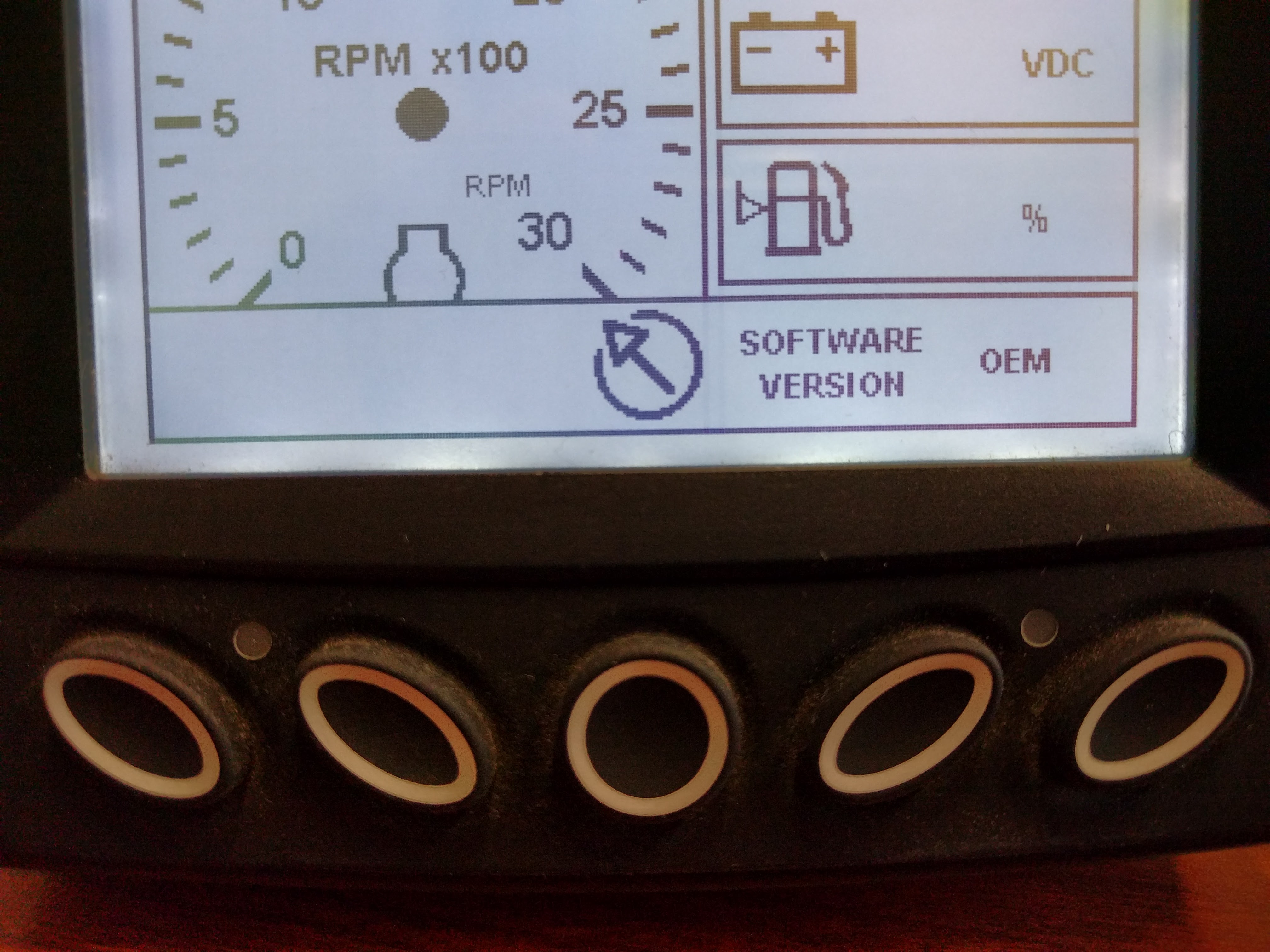
- Straight_01.jpg (1.13 MiB) Viewed 98 times
-
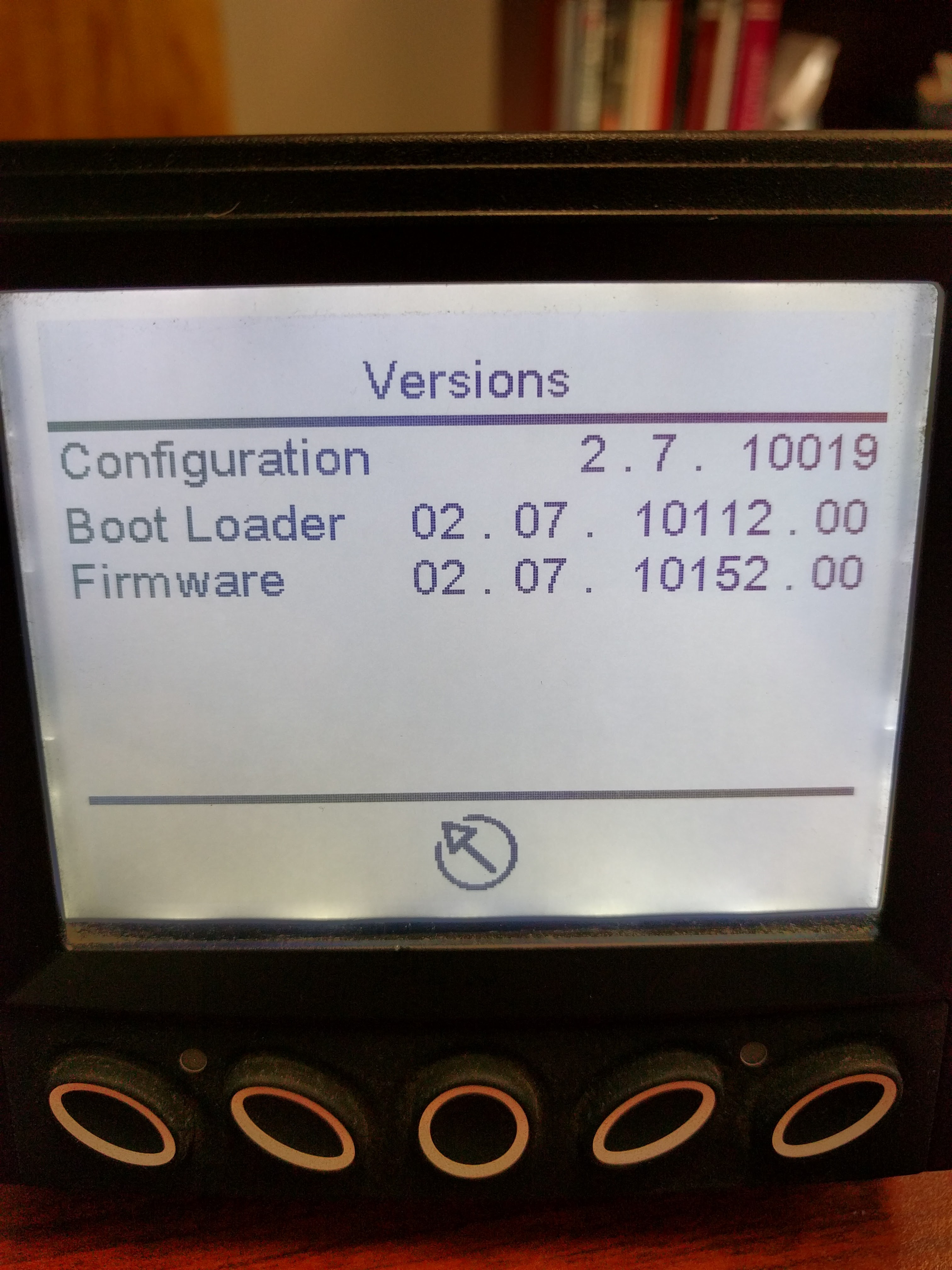
- Straight__2.7.10152.jpg (1.17 MiB) Viewed 98 times
Jacob Billeter
Staff Engineer - MurCal, Inc.
Staff Engineer - MurCal, Inc.
- stalley
- Enovation Controls Development

- Posts: 618
- Joined: Tue Mar 18, 2014 12:57 pm
Re: 2.8.10315: Text Issue on PV380
Hello jbilliter,
I haven't been able to reproduce the problem, so if you have any additional information, it could be helpful.
Would you look in the 2.8 PV380 config with the problem and verify on the Config tab that the font group is Arial Unicode Mono MS (Truetype)?
Do you have a MSTD PV380 config that you can open in 2.7 PowerVision Configuration Studio, build and put on the device? and then import to the 2.8?
The problem is only with the text in "soft key" popups? All of the gauge and menu text is ok? What about the DM screens?
Thank you for your reporting the problem and thank you for your assistance!
I haven't been able to reproduce the problem, so if you have any additional information, it could be helpful.
Would you look in the 2.8 PV380 config with the problem and verify on the Config tab that the font group is Arial Unicode Mono MS (Truetype)?
Do you have a MSTD PV380 config that you can open in 2.7 PowerVision Configuration Studio, build and put on the device? and then import to the 2.8?
The problem is only with the text in "soft key" popups? All of the gauge and menu text is ok? What about the DM screens?
Thank you for your reporting the problem and thank you for your assistance!
Sara Talley
Software Engineer
Enovation Controls
Software Engineer
Enovation Controls
- jbilleter
- Posts: 87
- Joined: Fri Oct 15, 2010 6:49 pm
Re: 2.8.10315: Text Issue on PV380
Hello stalley,
The issue is only with the "soft-key" popups. All of the other text looks normal.
I did check the Font Groups and see that the 'Default Font Group' for all languages is 'Arial Unicode MS (True Type)'. The 'Bold Font Group' for all languages is 'Arial Bold (True Type)'.
I unfortunately do not have the same MSTD PV380 .murphyconfig file. I only have the configurationFull.gcibin file. I will email it to you. Perhaps you have a copy somewhere. I opened the MSTD 2.8.10315 version and messed with some of the visible condition variables and the text is wavy in PowerVision too (see attached screen clip).
Thanks!
The issue is only with the "soft-key" popups. All of the other text looks normal.
I did check the Font Groups and see that the 'Default Font Group' for all languages is 'Arial Unicode MS (True Type)'. The 'Bold Font Group' for all languages is 'Arial Bold (True Type)'.
I unfortunately do not have the same MSTD PV380 .murphyconfig file. I only have the configurationFull.gcibin file. I will email it to you. Perhaps you have a copy somewhere. I opened the MSTD 2.8.10315 version and messed with some of the visible condition variables and the text is wavy in PowerVision too (see attached screen clip).
Thanks!
- Attachments
-
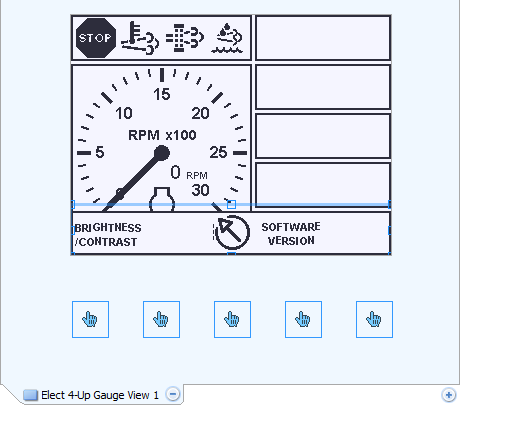
- PV380 Text Issue.PNG (12.45 KiB) Viewed 83 times
Jacob Billeter
Staff Engineer - MurCal, Inc.
Staff Engineer - MurCal, Inc.
- stalley
- Enovation Controls Development

- Posts: 618
- Joined: Tue Mar 18, 2014 12:57 pm
Re: 2.8.10315: Text Issue on PV380
Hi,
We have found the problem, thanks for your help to get to the root of the problem!
It shows up on Windows 10 with a newer version of the .Net framework. I couldn't reproduce it on my computer, but I could on a different computer with Windows 10. Evidently there has been a subtle change in drawing characters.
The fix will be in a patch version of 2.8.
Thanks again!
We have found the problem, thanks for your help to get to the root of the problem!
It shows up on Windows 10 with a newer version of the .Net framework. I couldn't reproduce it on my computer, but I could on a different computer with Windows 10. Evidently there has been a subtle change in drawing characters.
The fix will be in a patch version of 2.8.
Thanks again!
Sara Talley
Software Engineer
Enovation Controls
Software Engineer
Enovation Controls
