We’re excited to share the continued evolution of the S35 display with the release of our latest standard engine application and PC configuration tool.
Earlier this year, we introduced the first-ever PC configuration tool for the S35, making the display more powerful and reliable than ever. This easy-to-use application made it possible to:
- Setup your engine/application configuration and settings directly from a PC
- Customize the display interface
- Streamline configuration across multiple displays
- Perform a screen capture
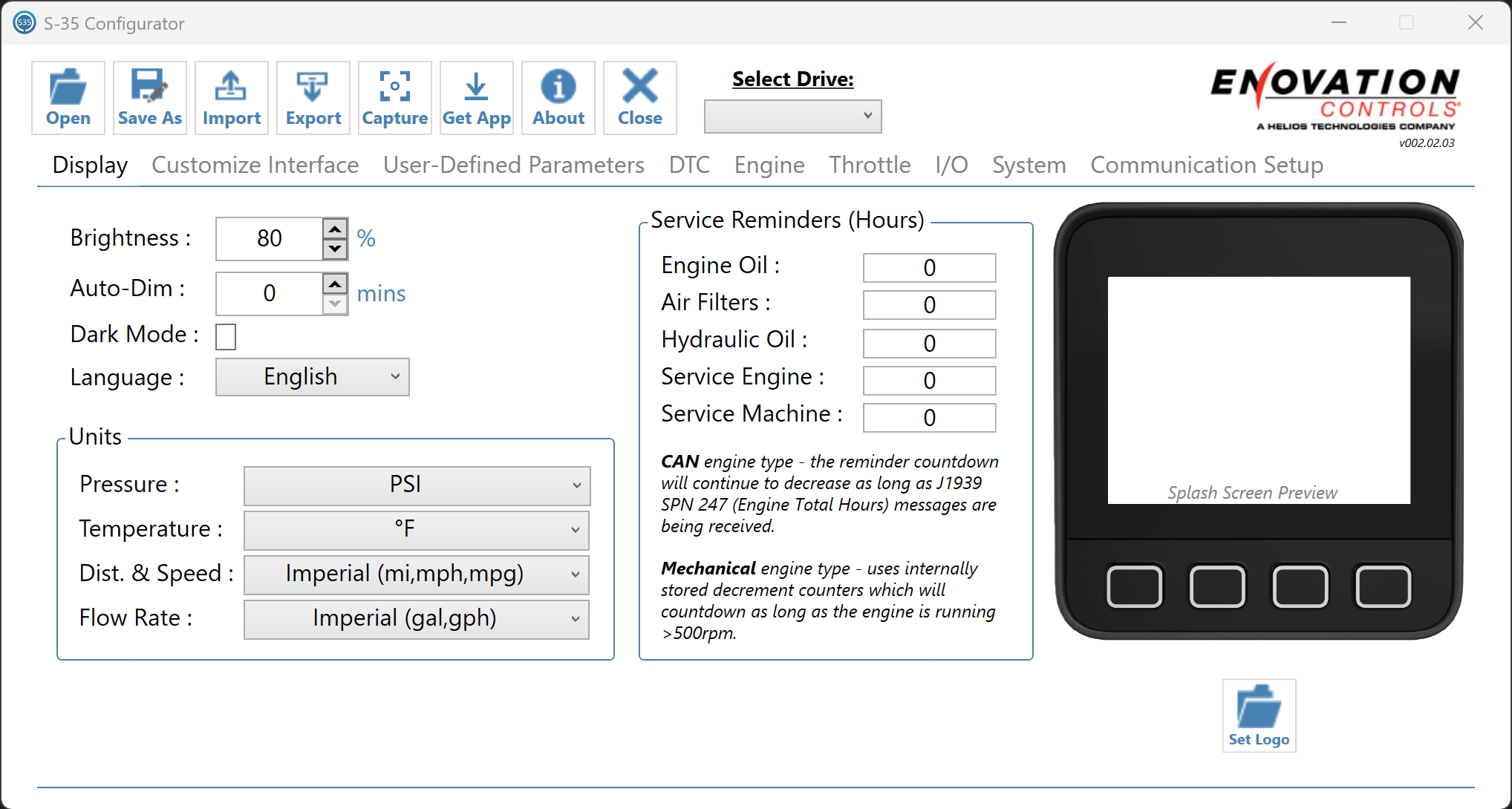
Building on That Foundation with the latest updates, users can now:
- Control CAN termination directly through the communication setup menu
- Select custom tachometer ranges across CAN-based and mechanical engines
- Customize up to 12 unique CAN parameters
- Customize service reminders
- Add custom names to I/O parameters
Why It Matters
The S35 Configuration Tool enables faster, more consistent, and easier setup, whether you’re deploying multiple displays in a production environment or managing service updates in the field. Combined with each new engine application release, it ensures your system stays up to date with the latest features and reliability improvements.
